Index key lock – Yokogawa µR20000 User Manual
Page 40
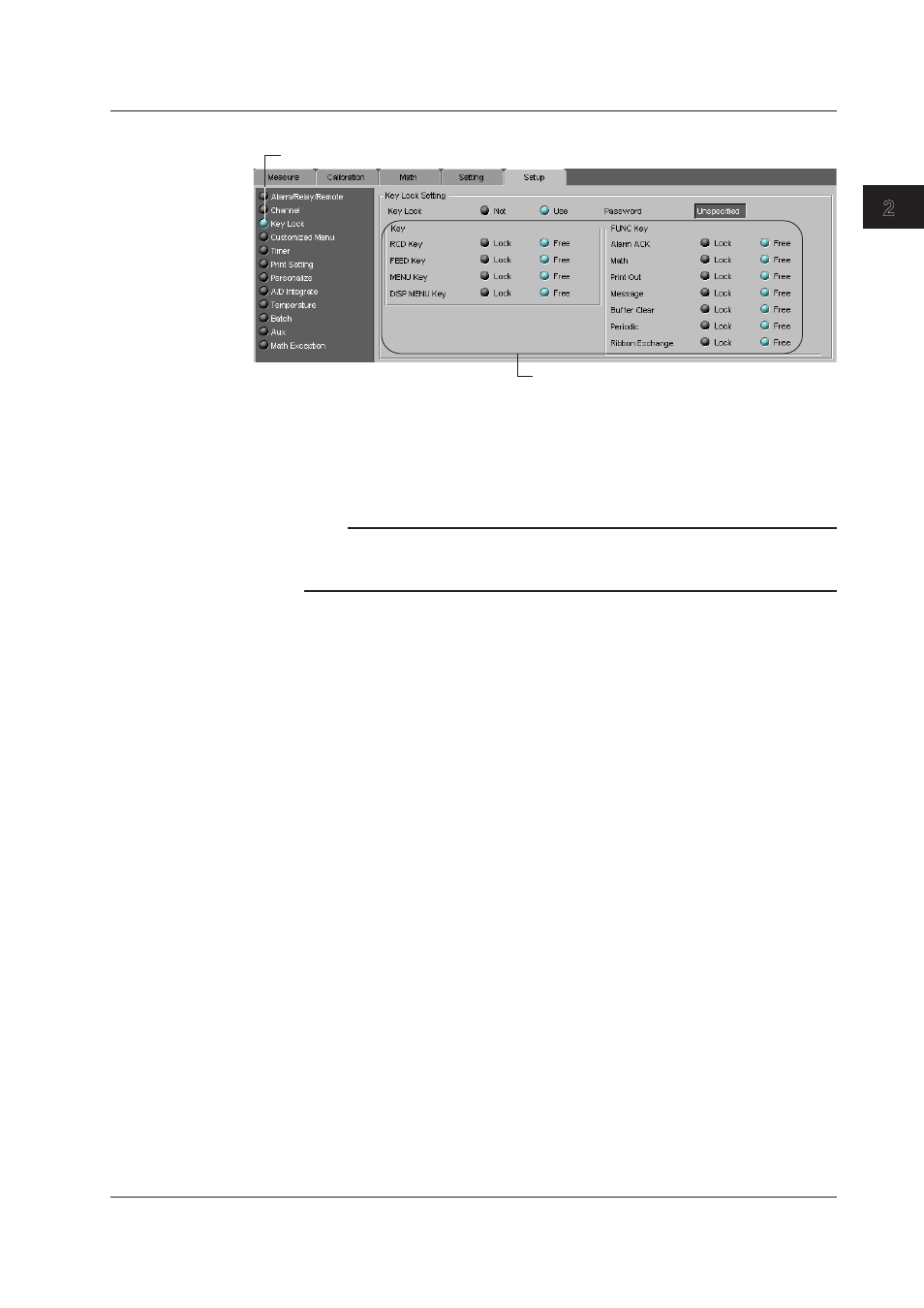
2-27
IM 04P01B01-61E
Configuring the Recorderr
1
2
3
4
Index
Key Lock
Click here (or choose [Setting] > [SETUP [Basic] Setting] > [Key Lock])
Select the keys to apply the key lock function
Key Lock
Specify whether to use key lock.
Password
Sets the password for releasing the key lock. Set the password using numbers and
spaces up to 4 digits.
Note
Note that if the firmware version of the µR10000 is 1.01, a password that starts with spaces
is read with the spaces removed on the recorder. The firmware version of the recorder can be
checked on the system display (see “Data Display Setup” on page 2-20).
Keys That Can Be Locked
Below are operations in the FUNC key menu.
• Alarm ACK:
Alarm ACK operation
• Math:
Math start, stop, and reset operations
• Print Out:
Printout start/stop operation
• Message:
Message printout operation
• Buffer clear:
Operation for clearing the printout buffer memory
• Periodic:
Operation for clearing the report data of the periodic printout
• Pen exchange:
Operation for moving the pen to a position that is easily accessible
for replacement (pen model)
• Ribbon exchange: Operation for moving the printer to a position that is easily
accessible for ribbon cassette replacement (dot model)*
* For recorders with firmware version 1.11 or later
2.7 Setting the Items in Basic Setting Mode
