Index copying and pasting the settings, Setting each channel – Yokogawa µR20000 User Manual
Page 26
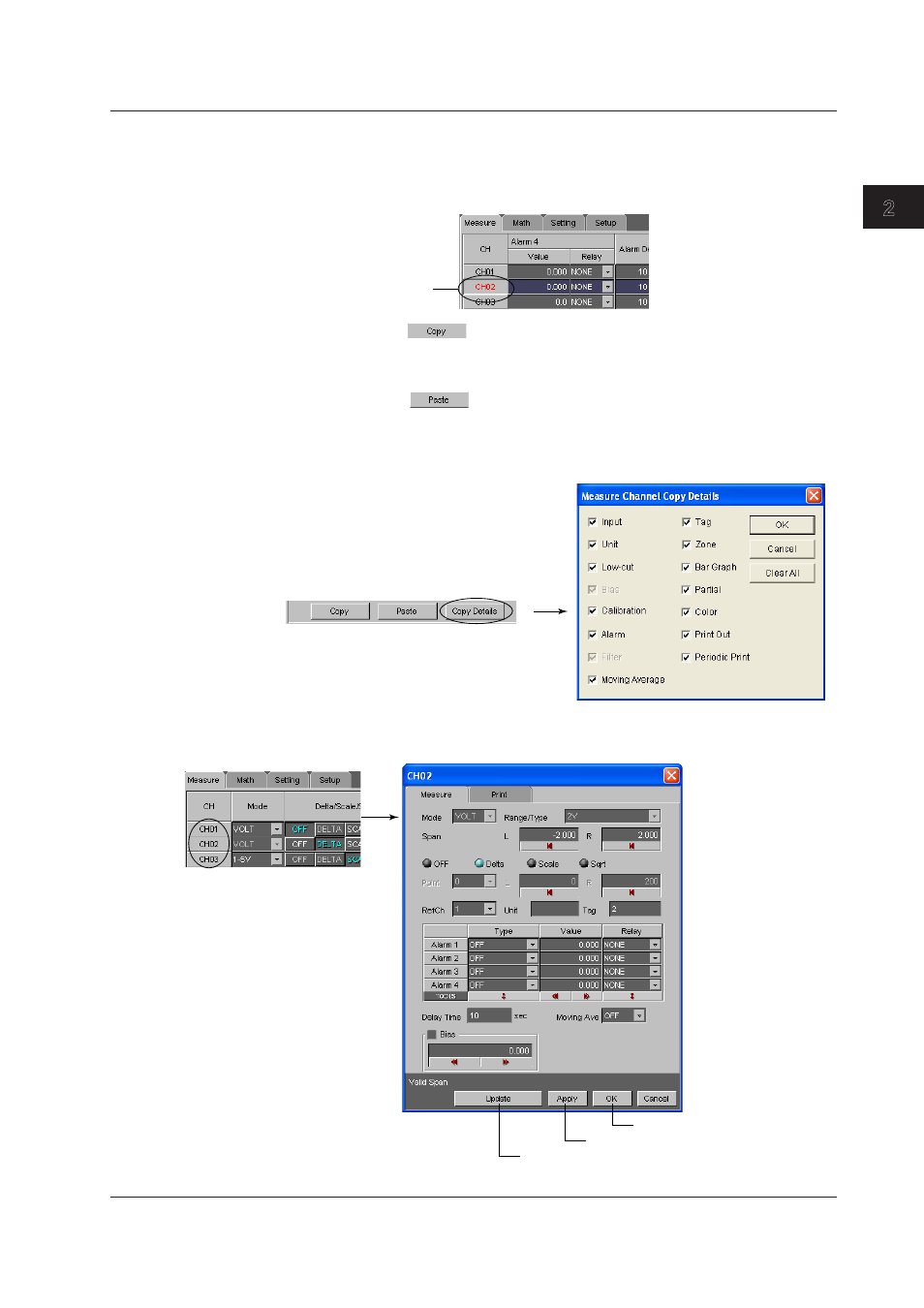
2-13
IM 04P01B01-61E
Configuring the Recorderr
1
2
3
4
Index
Copying and Pasting the Settings
The settings specified for a given channel can be copied and pasted to other channels.
1.
Click the copy source channel number. To select multiple channels, drag the
pointer while holding down the left mouse button.
Channel number
2.
Click
Copy (
).
3.
Click the copy destination channel number. To select multiple channels, drag the
pointer while holding down the left mouse button.
4.
Click
Paste (
).
The items that are to be copied/pasted can be limited
Click
Copy Details to open the Channel Copy Details dialog box.
Select the check boxes for the items you wish to copy/paste, and click
OK.
Setting Each Channel
Double-click a channel number. The dialog box for that channel opens.
Set each item, and click here.
Applies the settings.
Applies the settings specified on the [Measure] tab.
The settings in this dialog box are the same as those on the Measure tab.
2.4 Setting the Measurement Channels
