4 setting the measurement channels, 4 setting the measurement channels -7, Index – Yokogawa µR20000 User Manual
Page 20
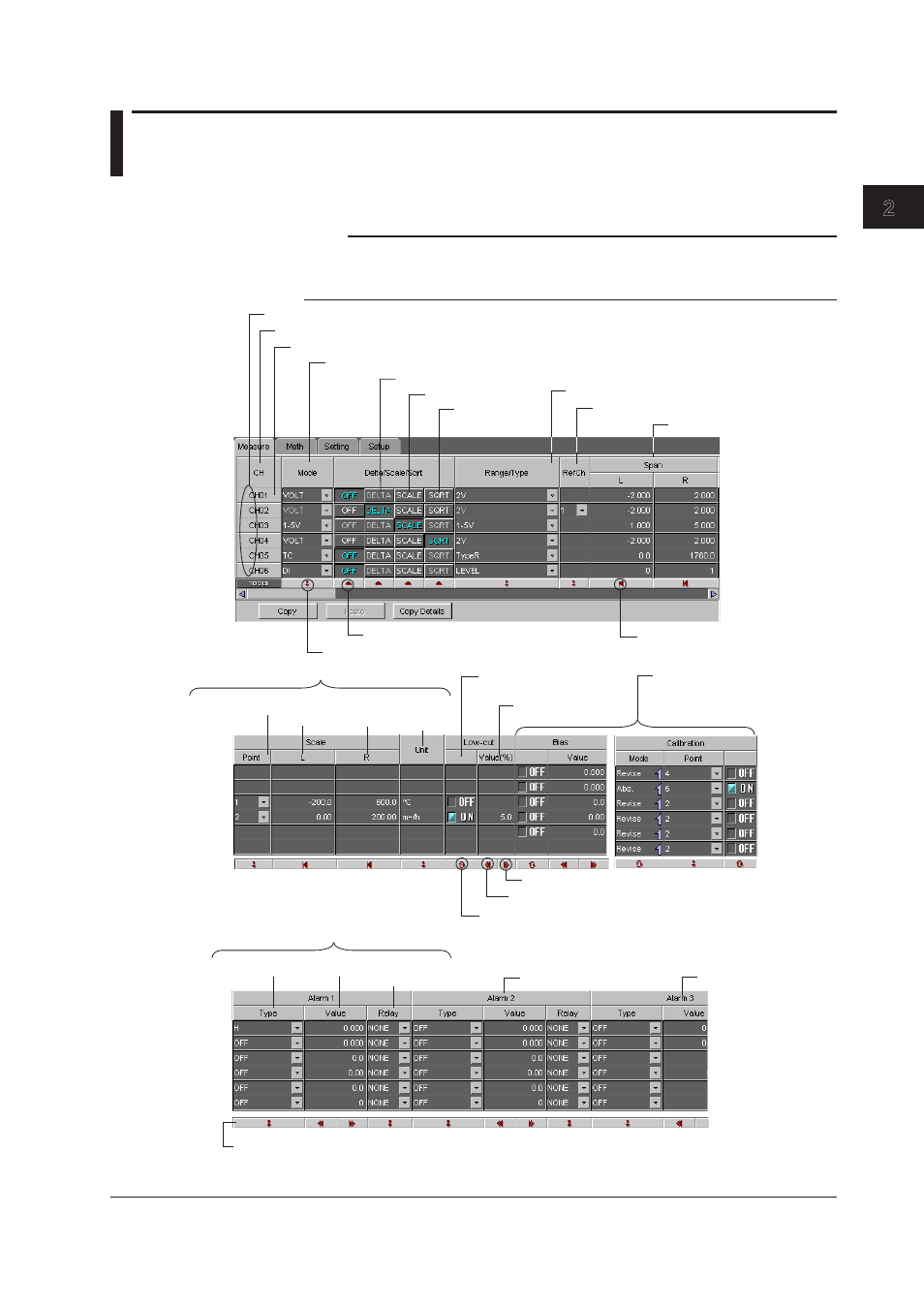
2-7
IM 04P01B01-61E
Configuring the Recorderr
1
2
3
4
Index
2.4 Setting the Measurement Channels
Click the
Measure tab. You can also choose Measure Channels from the Setting menu.
Note
The following items may be shown or hidden depending on the settings in the Basic Setting
mode.
Low-cut, Bias, Calibration Correction (/CC1 option), Alarm Delay, and Partial.
Click twice to unselect the channel.
Double-click to open a setup dialog box for the respective channel.
Delta input
Linear scaling
Square root
computation
Recording span
Input type
Input range
Alarm 2
Reference channel for delta input
Scale value of linear scaling
Rightmost
value
Leftmost
value
Decimal point
position
Turns the low-cut
function ON/OFF
Either “Bias” or “Calibration”
(/CC1 option) is displayed
depending on the settings in
Basic Setting mode (see page
2-25).
Low-cut value
Alarm 3
Sets the default value.
Sets the settings of the first channel to the other channels.
Set collectively.
Drag the pointer while holding down the left mouse button to select multiple channels.
Sets the minimum possible value.
Sets the maximum possible value.
Toggles ON/OFF collectively for each click.
The tool buttons apply to the selected range of channels when channels are selected.
They apply to all channels when a channel is not selected.
Unit
Alarm 1
Output relay
number
Alarm value
Alarm type
