11 printing the setup data, 11 printing the setup data -38, Setting the printer – Yokogawa µR20000 User Manual
Page 51: Previewing the print, Printing
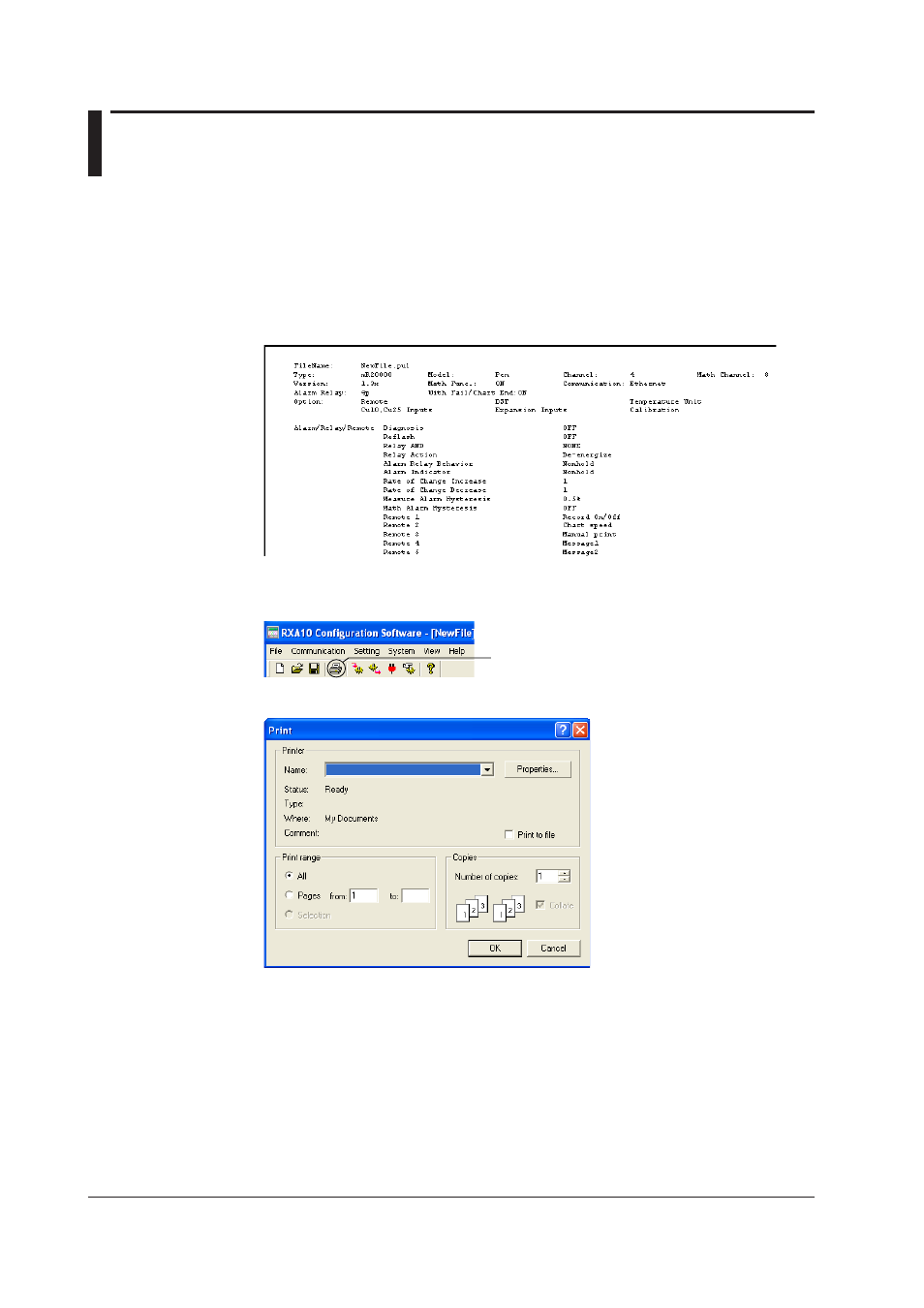
2-38
IM 04P01B01-61E
2.11 Printing the Setup Data
Setting the Printer
From the
File menu, choose Print Setup. The Print Setup dialog box opens. Set the
printer.
Previewing the Print
You can preview the print layout before actually printing the data.
From the
File menu, choose Print Preview. The print preview window opens.
Printing
From the
File menu, choose Print. You can also click the Print icon. The Print dialog box
opens.
Print icon
Click
OK to execute printing.
This manual is related to the following products:
See also other documents in the category Yokogawa Sensors:
- EJA130A (4 pages)
- EJA120A (31 pages)
- EJA130A (47 pages)
- EJA120A (40 pages)
- EJA438 (5 pages)
- EJA120A (6 pages)
- EJA115 (85 pages)
- EJA120A (47 pages)
- EJA120A (79 pages)
- EJA130A (2 pages)
- EJA210A (70 pages)
- EJA430A (78 pages)
- EJA130A (4 pages)
- EJX120A (4 pages)
- EJA210E (9 pages)
- EJX115A (55 pages)
- EJA210E (41 pages)
- EJA210E (96 pages)
- EJA210E (52 pages)
- EJA210E (89 pages)
- EJA210E (170 pages)
- FlowNavigator Software (163 pages)
- EJX910A (55 pages)
- EJX910A (175 pages)
- EJX910A (83 pages)
- EJX910A (9 pages)
- EJX910A (103 pages)
- EJA530A (67 pages)
- EJA120A (83 pages)
- EJX530A (52 pages)
- EJA110E (4 pages)
- EJA110E (85 pages)
- EJX120A (85 pages)
- EJA118 (76 pages)
- EJX118A (64 pages)
- EJA438 (72 pages)
- EJA430E (85 pages)
- EJX430A (6 pages)
- EJX430A (40 pages)
- EJX430A (76 pages)
- EJA430E (7 pages)
- EJA430E (41 pages)
- EJA430E (96 pages)
- EJX438A (10 pages)
- ADMAG AXR (194 pages)
