Chapter 4 using copytool, 1 overview of copytool, 1 overview of copytool -1 – Yokogawa µR20000 User Manual
Page 55: Index, Pc system requirements, Copying
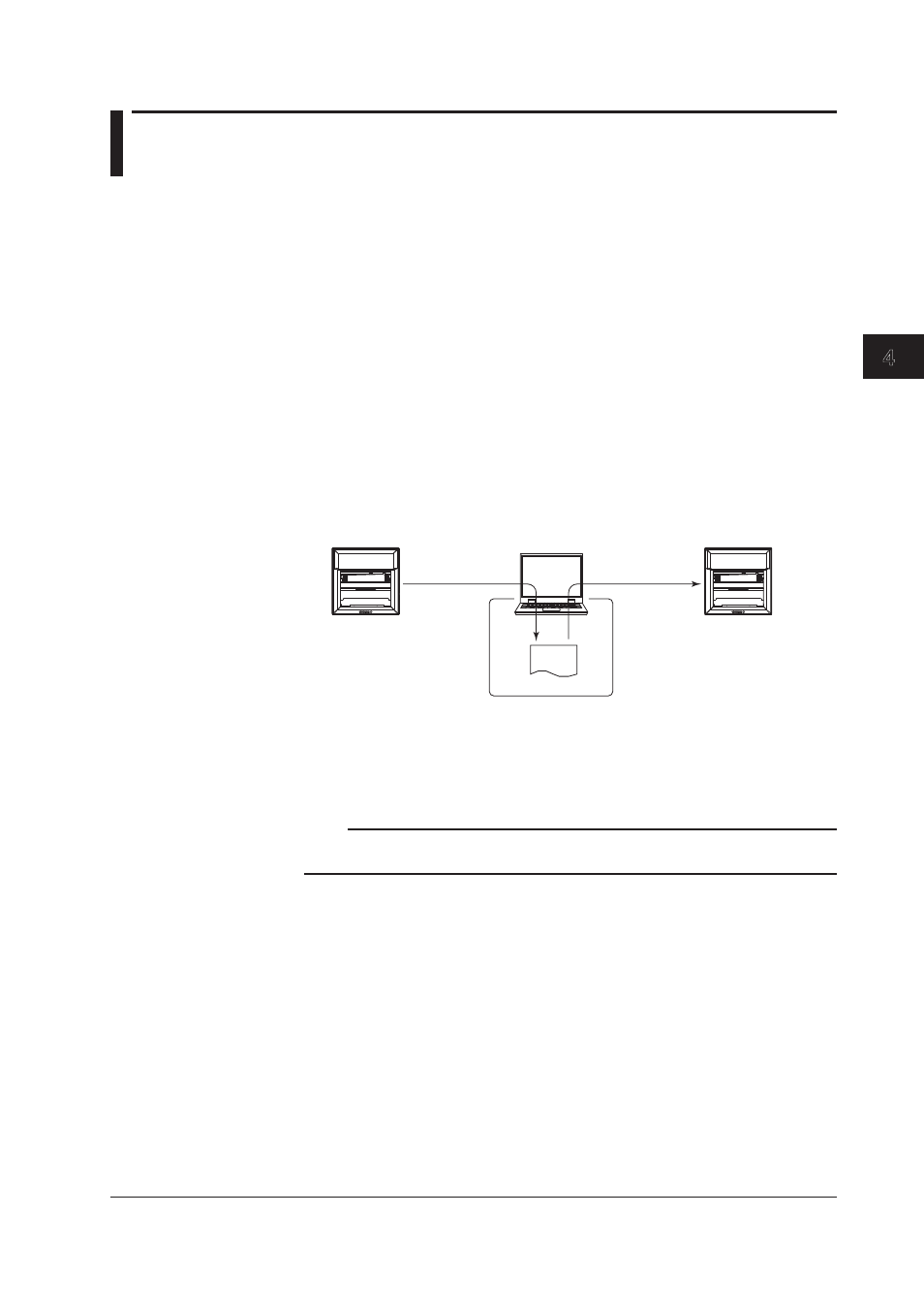
4-1
Using CopyT
ool
1
2
3
4
Index
IM 04P01B01-61E
4.1 Overview of CopyTool
CopyTool is a software program that copies settings from one recorder to another.
Differences between CopyTool and the Configuration Software
The Configuration software supports the latest version of the recorder as of the purchase
date.
CopyTool copies the source settings and sends them to the destination recorder
regardless of the version of either the source or destination recorder. As long as the
specifications of the copy source and copy destination recorders are the same, the
settings can be copied successfully.
PC System Requirements
This software runs under the same environment as the RXA10 Configuration software.
See section 1.2, “PC System Requirements” for details.
Copying
This function works as follows.
• A settings file is received from the recorder and saved.
• The saved settings file is sent to the copy destination recorder.
Copy destination recorder
Settings file
PC
Copy source recorder
Receives and
saves the settings
Sends the saved
settings file
The settings that can be copied are as follows.
• Basic Setting mode settings
However, this excludes the dot printing or pen position adjustment setting.
• Setting mode settings
Note
• CopyTool and the RXA10 Configuration software can be run simultaneously.
• Only one instance of CopyTool can be run at a time.
Chapter 4
Using CopyTool
