Bias, Calibration – Yokogawa µR20000 User Manual
Page 23
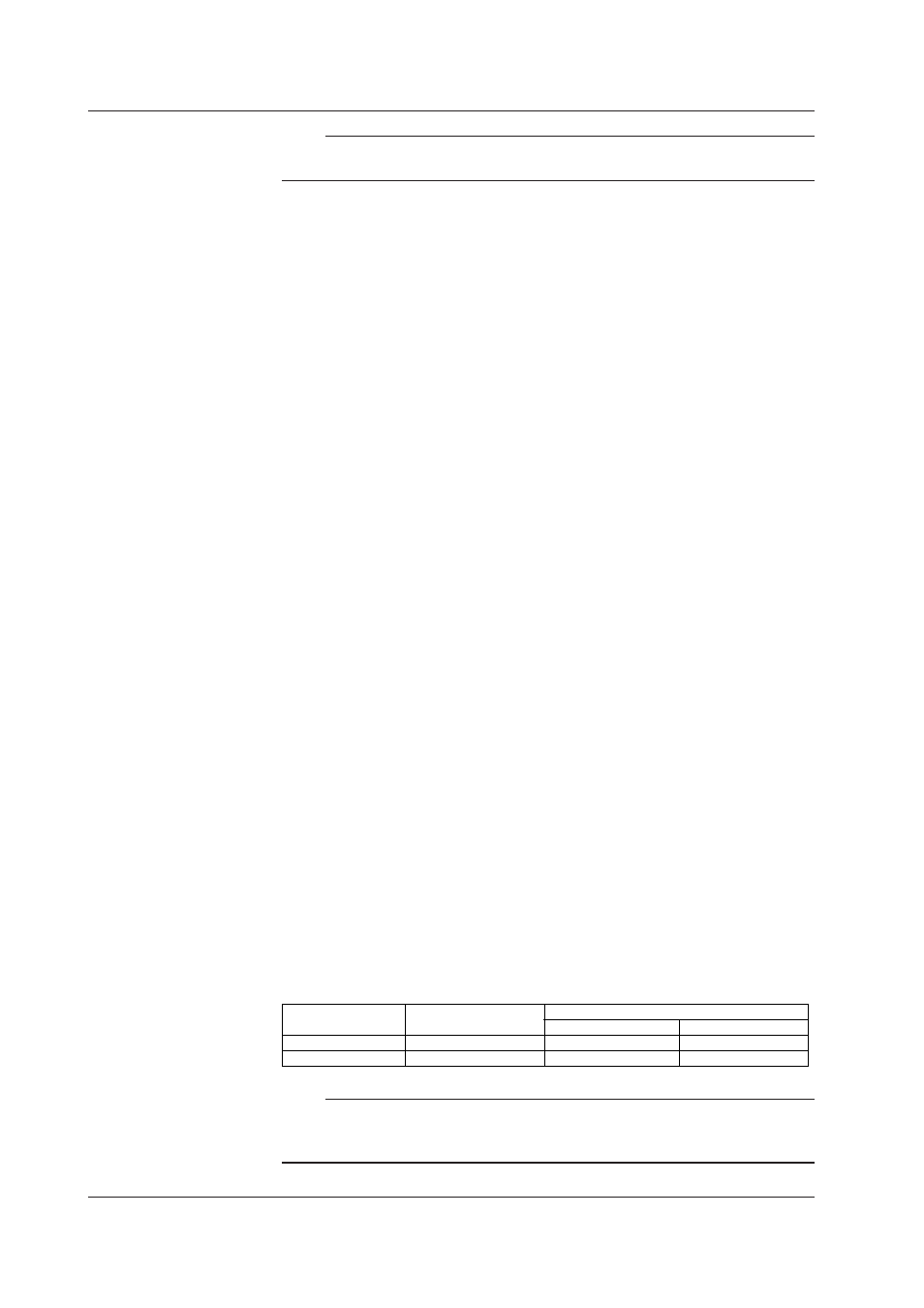
2-10
IM 04P01B01-61E
Note
The L and R values that have been changed are displayed in orange, but the values are valid.
When data adjustment (see section 2.8) is executed, the values change back to white.
Unit
Enter the unit using up to six characters. The characters that can be used are as follows
(see section 2.12):
Alphabet, numbers, symbols (%, #, °, @, +, –, *, /, (, ), µ, Ω,
2
,
3
, .), and space
Bias
This appears when bias is enabled (see page 2-25) in Basic Setting mode.
ON/OFF and Value
Select ON to use bias.
The range of bias that can be specified is ±10% of the measurable range of the input
range. For example, the range is –0.4 V to 0.4 V for the 2 V input range. For channels on
which scaling is set, the range is ±10% of the scaling range span. A bias cannot be set
on channels set to ON/OFF input (DI).
Calibration
(/CC1 Option)*
* For recorders with firmware version 1.21 or later
Settings on the Measure Tab
Setting items are displayed when the calibration correction is enabled in Basic Setting
mode (see page 2-25).
• Mode
Select
Revise or Abs. to specify correction values. See the table below.
• Point
Input number of correction points (up to 16 points) including first and last points.
• ON/OFF
Select
ON to use the calibration correction.
Settings on the Calibration Tab
• Datums
Set a value of the correction point (input value). Follow the conditions below.
Datum of first correction point < Datum of second correction point ≤ Datum of third
correction point ≤ Datum of fourth correction point ≤ ......
• Value
Set a correction value corresponding to the datum. Follow the conditions below.
• When Mode is set to Revise
“Datum + Value” of first correction point < “Datum + Value” of second correction
point < “Datum + Value” of third correction point < ......
• When Mode is set to Abs.
Value of of first correction point < Value of of second correction point < Value of
third correction point < ......
The table below shows some examples.
9.8°C
90.5°C
10.0°C
90.0°C
0.2°C
–
0.5°C
10.0°C
90.0°C
Datum
(Correction point)
Value after Correction
Value (Correction value)
when Mode is Revise when Mode is Abs.
Note
If the difference between values of the correction points, or the difference between values after
correction, are small, for example several digits, an error may occur when you send the setup
data to the recorder. In that case, change the set values.
2.4 Setting the Measurement Channels
