Print setting – Yokogawa µR20000 User Manual
Page 43
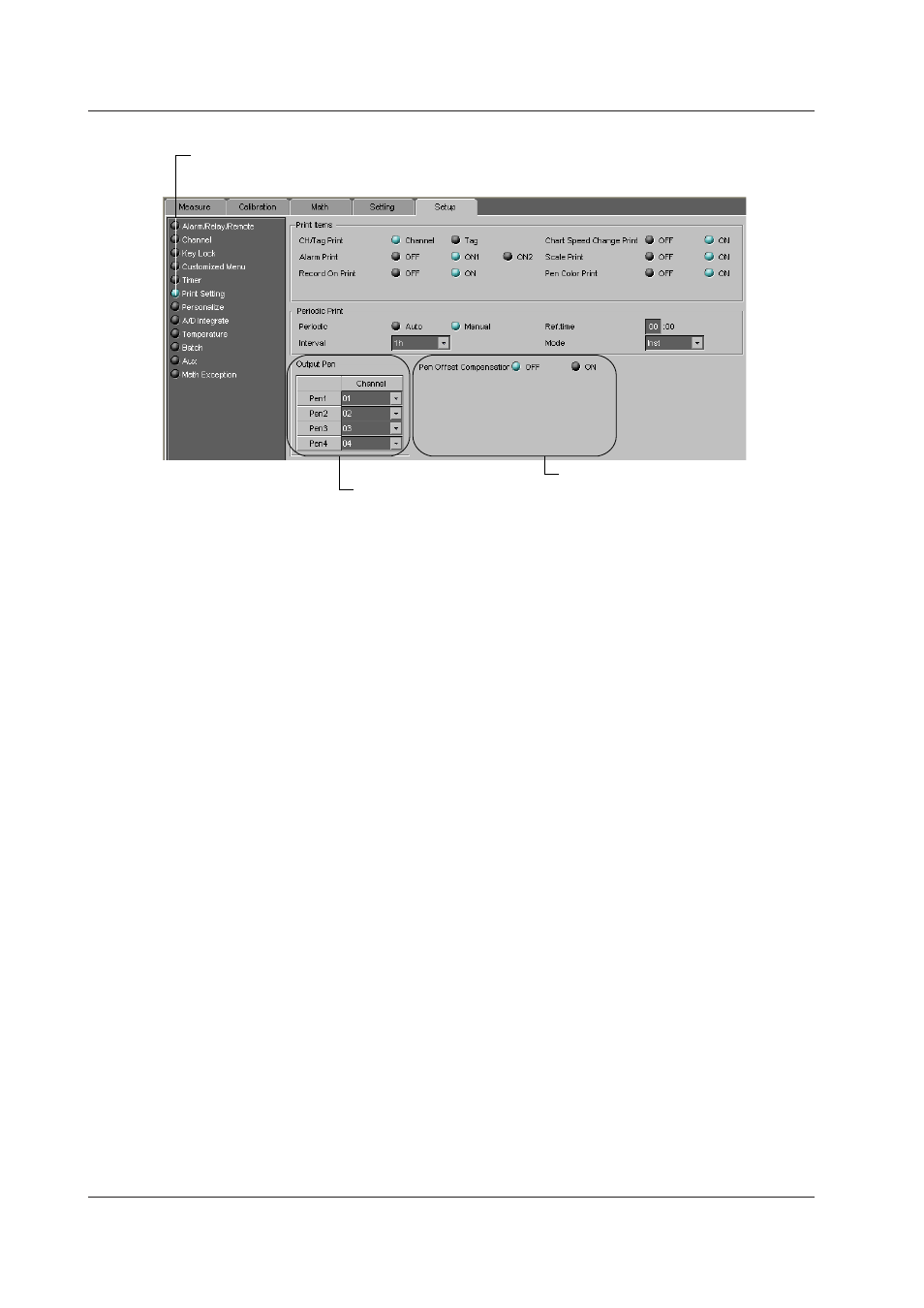
2-30
IM 04P01B01-61E
Print Setting
Click here
(Dot model: select [Setting] > [SETUP [Basic] Setting] > [Print Items]/[Periodic Print]
(Pen model: select [Setting] > [SETUP [Basic] Setting] > [Print Items]/[Periodic Print]/[Output Pen]/[POC])
Displayed on pen models with the computation function (/M1 option)
Displayed on the pen model.
CH/Tag Print
Specifies whether to print channel numbers or tags.
Channel Print (Dot Model)
On: Prints the channel number by the trend recording.
Alarm Print
ON1: Prints the alarm information when an alarm occurs or releases.
ON2: Prints the alarm information only when an alarm occurs.
OFF: Does not print alarm information.
Recording On Print
On: Prints the time and chart speed when recording is started.
Chart Speed Change Print
On: Prints the time and chart speed when the chart speed is changed.
Scale Print
On: Prints the channel scale at periodic printouts.
Pen Color Print (Pen Model)
On: Prints the recording color at periodic printouts.
Periodic Print
Select the periodic printout interval mode.
Auto:
Automatically sets the printout interval in sync with the chart speed.
Manual: Set the printout interval manually.
• Interval
Select the interval from 10, 12, 15, 20, 30 min, 1, 2, 3, 4, 6, 8, 12, and 24 h.
• Ref. time
Sets the reference time for determining the times for executing the periodic printout.
The reference time is set in the range of 00 to 23 in 1 hour steps.
2.7 Setting the Items in Basic Setting Mode
