2 installing copytool and checking the version, 2 installing copytool and checking the version -2, Installation – Yokogawa µR20000 User Manual
Page 56: Checking the version of the software
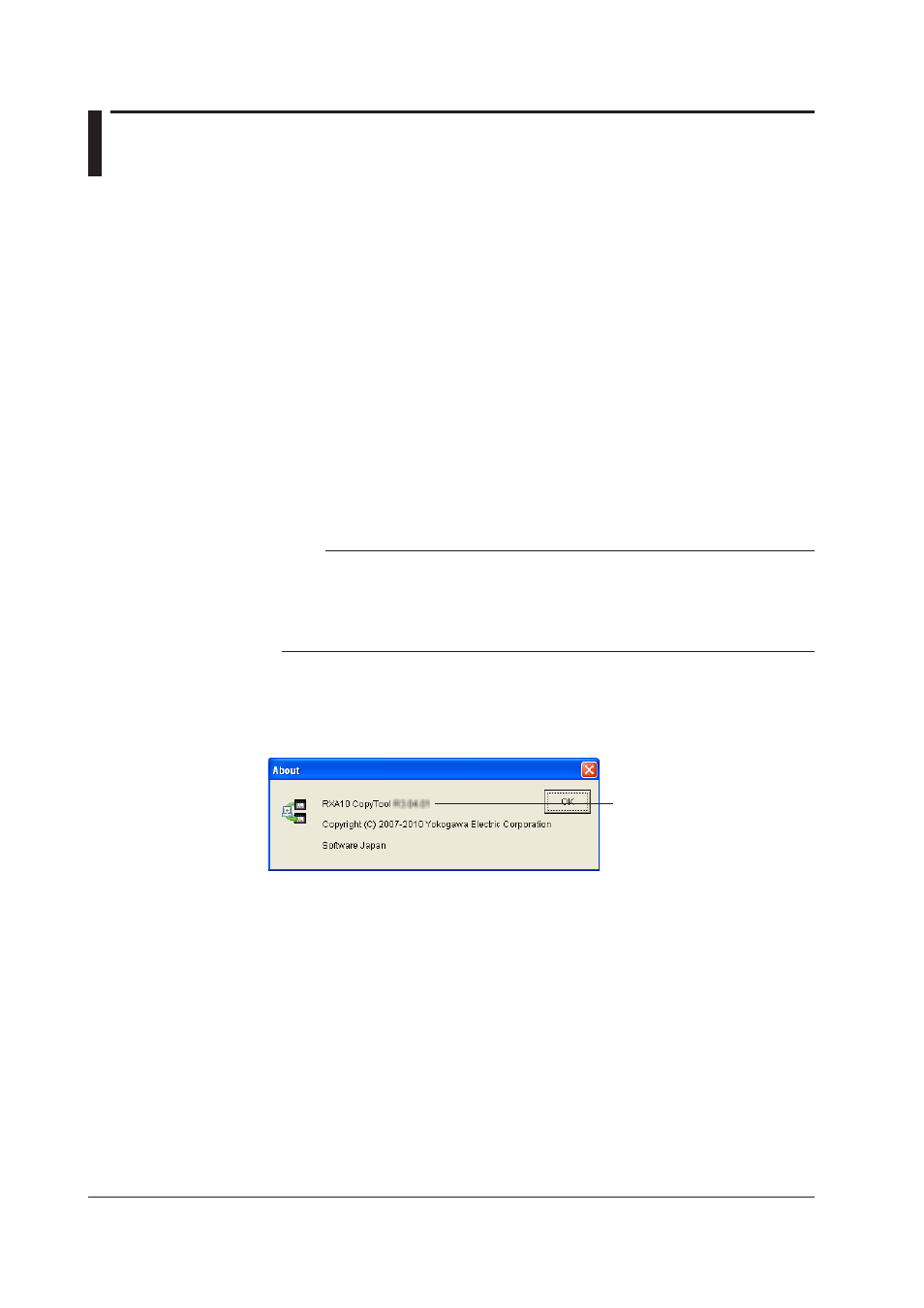
4-2
IM 04P01B01-61E
4.2 Installing CopyTool and Checking the Version
CopyTool is located on the RXA10 CD-ROM. No serial number is required when installing
CopyTool.
Installation
1.
Turn on the power to the PC and allow Windows to start up. Log on to Windows
with Administrator privileges.
2.
Insert the CD-ROM into the CD-ROM drive.
The installation program starts automatically. A startup screen appears.
3.
Click the
Run button for the CopyTool Installation. Follow the instructions on the
screen to proceed with the installation.
If the installation program does not start automatically when you insert the CD-
ROM into the CD-ROM drive, use the following procedure to start it.
4.
In My Computer, double-click the CD-ROM icon to open the CD-ROM drive
window.
5.
Double-click Setup.exe (in the root directory). A startup screen appears.
Note
• Before starting the installation, make sure to exit all resident programs such as anti-virus
programs.
• To reinstall the software, first remove it, then reinstall it.
• To uninstall, open the Windows Control panel and double-click the Add or Remove
Programs icon. Even if you uninstall CopyTool, your saved settings files will not be deleted.
Checking the Version of the Software
On the menu bar, click
Help > About.
The version of CopyTool is displayed.
Displays the version number.
