Display menu, Setup page / display menu – Watlow Series 97 User Manual
Page 54
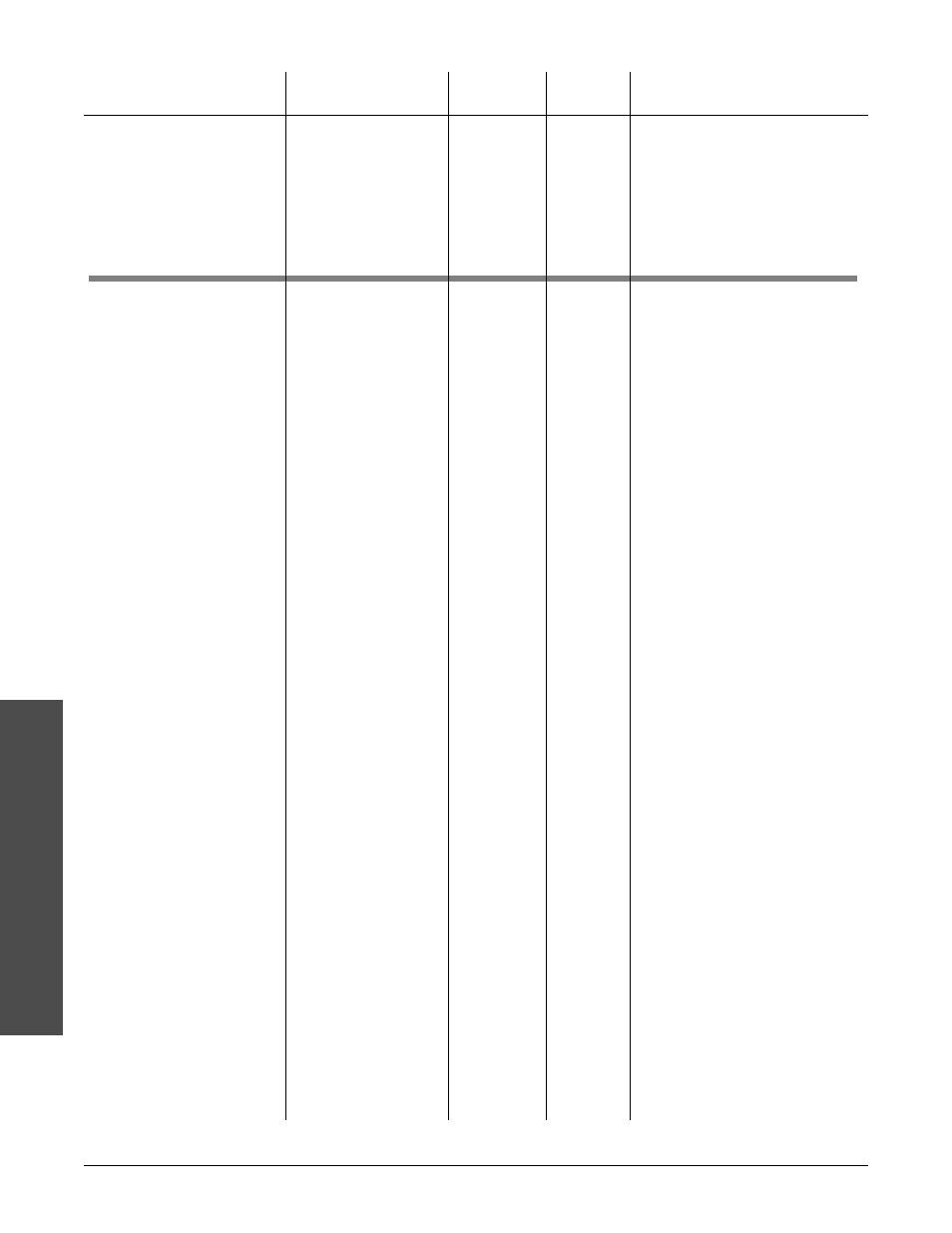
6 . 1 4
■
P a r a m e t e r s
Wa t l o w S e r i e s 9 7
Setup Page / Display Menu
Display
Parameter
Range
Default
Modbus
Conditions for
Address
Parameters to Appear
read/write
NOTE: For more information about how parameter settings affect the controller’s operation, see Chapter Five, Features.
Active: Always.
1400 r/w
[`Pr1]
[`Pr1] actual
temperature (0)
[USEr] user message
(1)
[L`hi] high limit set
point (3)
[L`Lo] low limit set
point (2)
[UdSP] Upper Display
Selects the value
that will appear in
the upper display.
Alarm messages will
toggle in the upper
display if out of
alarm range.
[dISP]
Display Menu
[`set] Setup Page
Active if Output 4 is equipped for
communications (97 _ _-_ _ _ R-
_ _ _ _ or 97 _ _-_ _ _ U-_ _ _ _)
and Setup Page Lock (Lockout
Menu) is not set to [hide].
none*
1
1 to 247
[Addr] Address
Sets
communications
address.
*Output 4 parameters cannot
be changed with the Modbus
interface.
- 12LS Controller (111 pages)
- 8LS Controller (140 pages)
- 8PID Controller (55 pages)
- Addendum to EZwarePlus (50 pages)
- ANASCAN (62 pages)
- ANASOFT (95 pages)
- ANAWIN 2 (154 pages)
- ANAWIN 3 (23 pages)
- Calibrating Watlow Series 988 Family Process Controls (19 pages)
- CAS (98 pages)
- CAS200 (124 pages)
- CLS (180 pages)
- CLS200 (251 pages)
- CLS200, MLS300 and CAS200 (92 pages)
- Control Console (12 pages)
- CPC400 (230 pages)
- DIN-A-MITE Style A (9 pages)
- DIN-A-MITE Style B (14 pages)
- DIN-A-MITE Style C (22 pages)
- DIN-A-MITE Style D (9 pages)
- DIN-Mount Adapter Instruction Sheet, Rev A (1 page)
- Dual DAC (4 pages)
- EM Gateway (28 pages)
- E-Safe Hybrid Relay Rev B (4 pages)
- E-SAFE II Hybrid Power Switch (4 pages)
- EZwarePlus Programming (264 pages)
- EZ-ZONE PM (111 pages)
- EZ-ZONE PM PID (125 pages)
- EZ-ZONE PM Express Limit (34 pages)
- EZ-ZONE PM Express (35 pages)
- EZ-ZONE PM Integrated Controller (181 pages)
- EZ-ZONE RM Limit Module Rev C (127 pages)
- EZ-ZONE RMA Modul (79 pages)
- EZ-ZONE RMC (236 pages)
- EZ-ZONE RME (124 pages)
- EZ-ZONE RMH (161 pages)
- EZ-ZONE RUI/Gateway (62 pages)
- EZ-ZONE RM-Scanner-Modul (140 pages)
- EZ-ZONE ST (97 pages)
- F4 External Event Board - Rev.B (2 pages)
- HG Series Mercury Displacement Relay (6 pages)
- LogicPro (296 pages)
- Mercury Relay or MDR Retrofit (13 pages)
- MICRODIN (24 pages)
- MICRODIN (106 pages)
