Watlow Power Series Rev H User Manual
Page 39
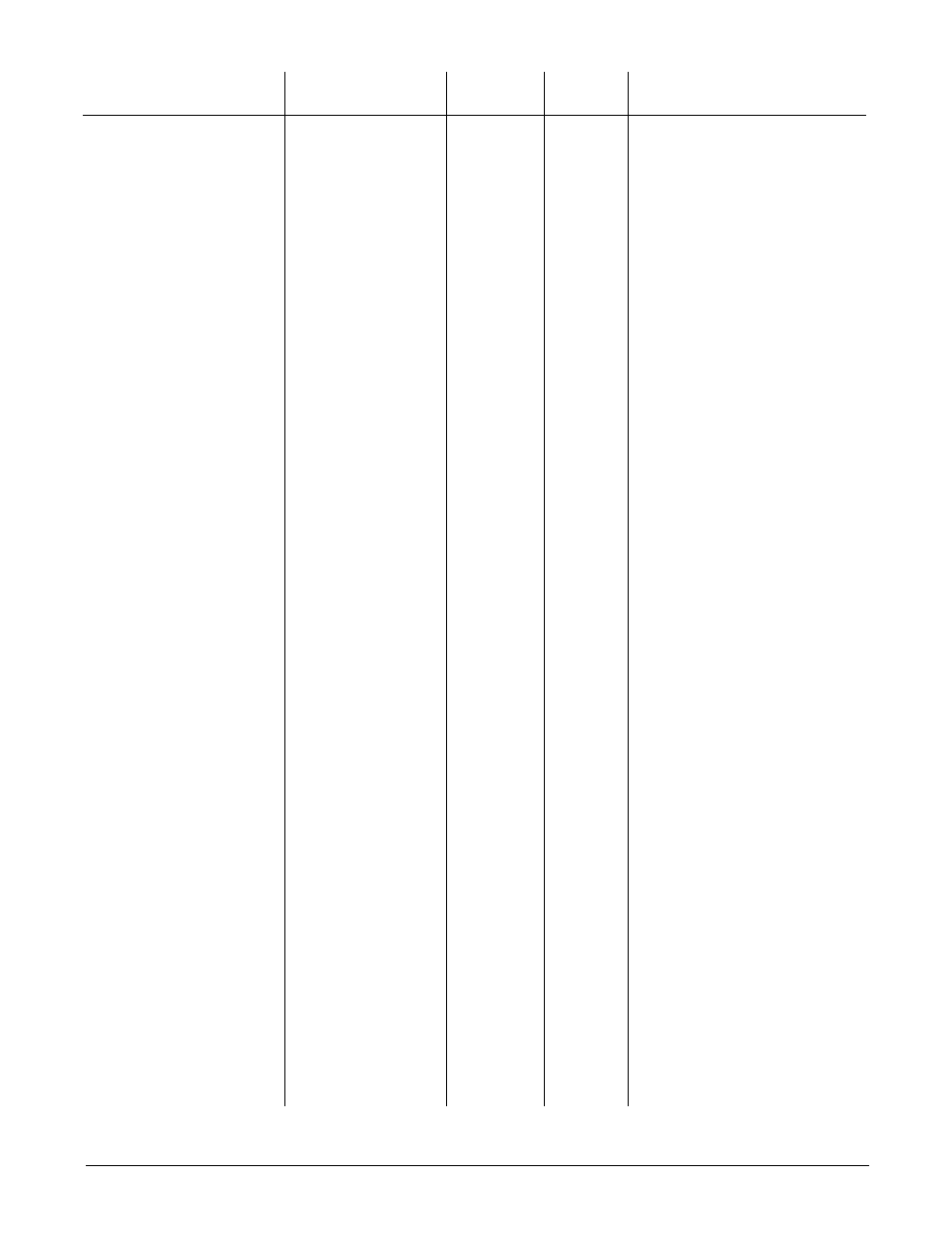
Display
Parameter
Range
Default
Modbus
Conditions for
(Modbus Value)
Register
Parameters to Appear
read/write
P a r a m e t e r s , C h a p t e r 6
Wa t l o w P o w e r S e r i e s
■
6 . 7
NOTE: For more information about how parameter settings affect the controller’s operation, see Chapter Five, Control
Methods and Features.
Active if controller is a 3 phase
system which only has one
zone.
NOTE: The parameters available are
dependent on the controller’s
input/output configuration. The system
does not operate unless this prompt is
set to something other than
[[n
no
on
ne
e]].
NOTE: Changing this parameter will
restart the system.
58 r/w
[none] un-
configured
(3)
[2l`d] 3 ph, 2-leg
delta (0)
[2lod] 3 ph, 2-leg open
delta (1)
[2luy] 3 ph, 2-leg un-
grounded wye (2)
[none] unconfigured (3)
[3lid] 3 ph, 3-leg, 6
SCR inside delta (4)
[3l`d] 3 ph, 3-leg, 6
SCR delta or un-
grounded wye (5)
[3lgy] 3 ph, 3-leg, 6
SCR grounded wye
(7)
[type] Load Type Select
(Control Zone 1
only, 3 phase only.)
Select the load type
for Zone 1.
Active: Always.
Go to
[lrn|U], set the controller to
[`req]. Wait 5 sec. for auto-
matic input of data for con-
troller. The display will go back
to
[idle] when done.
5591 r/w [1]
5592 r/w [2]
5593 r/w [3]
[idle] idle
(0)
[`err] invalid input
signal (-1)
[idle] idle (0)
[`req] learn request
(1)
[lrn|U] Baseline Voltage
Learn Request
Allows software to
learn the baseline
voltage on line
connected to the
zone chosen.
Active: Always.
5594 r/w [1]
5595 r/w [2]
5596 r/w [3]
Line Voltage
rating
Minimum to maximum
line voltage
(minimum to maximum
line voltage)
[bl`U] Baseline Voltage
Read/Adjust
Shows the value for
baseline voltage and
allows manual adjust-
ment of this value.
Active if
[``In] is set to [`nna]
current or
[Uolt] voltage.
Go to
[lrn|a], set analog input to
low limit and set the controller
to
[``lO] low limit. Wait 5 sec.
for automatic input of low data
for controller. The display will
go back to
[idle] when done.
Go to
[lrn|a], set the analog
input to high limit and set the
controller to
[``HI] high limit.
Wait 5 sec. for automatic input
of high data for controller. The
display will go back to
[idle]
when done.
5019 r/w [1]
5029 r/w [2]
5039 r/w [3]
[idle] idle
(0)
[`err] invalid input
signal (-1)
[idle] idle (0)
[``lO] low limit learn
request (1)
[``HI] high limit learn
request (2)
[lrn|a] Learn Input Learn
Request (Hi, Lo)
Allows software to
learn the high and
low limits of the
analog input signal.
Active if
[``In] is set to [Uolt]
voltage.
5014 r/w [1]
5024 r/w [2]
5034 r/w [3]
[1)00]
(1000)
[Uol_] [+ 2.5V] to
[9(99]
(Analog Input Low
Voltage [+2.5V] to
9999)
[Uol–] Analog Input High
Voltage (Volts)
Sets voltage value
which will corre-
spond to 100%
power if input is
voltage type.
