Single zone input wiring, Zone input wiring, Figure 3.3a – Watlow Power Series Rev H User Manual
Page 15: Figure 3.3b, Figure 3.3c
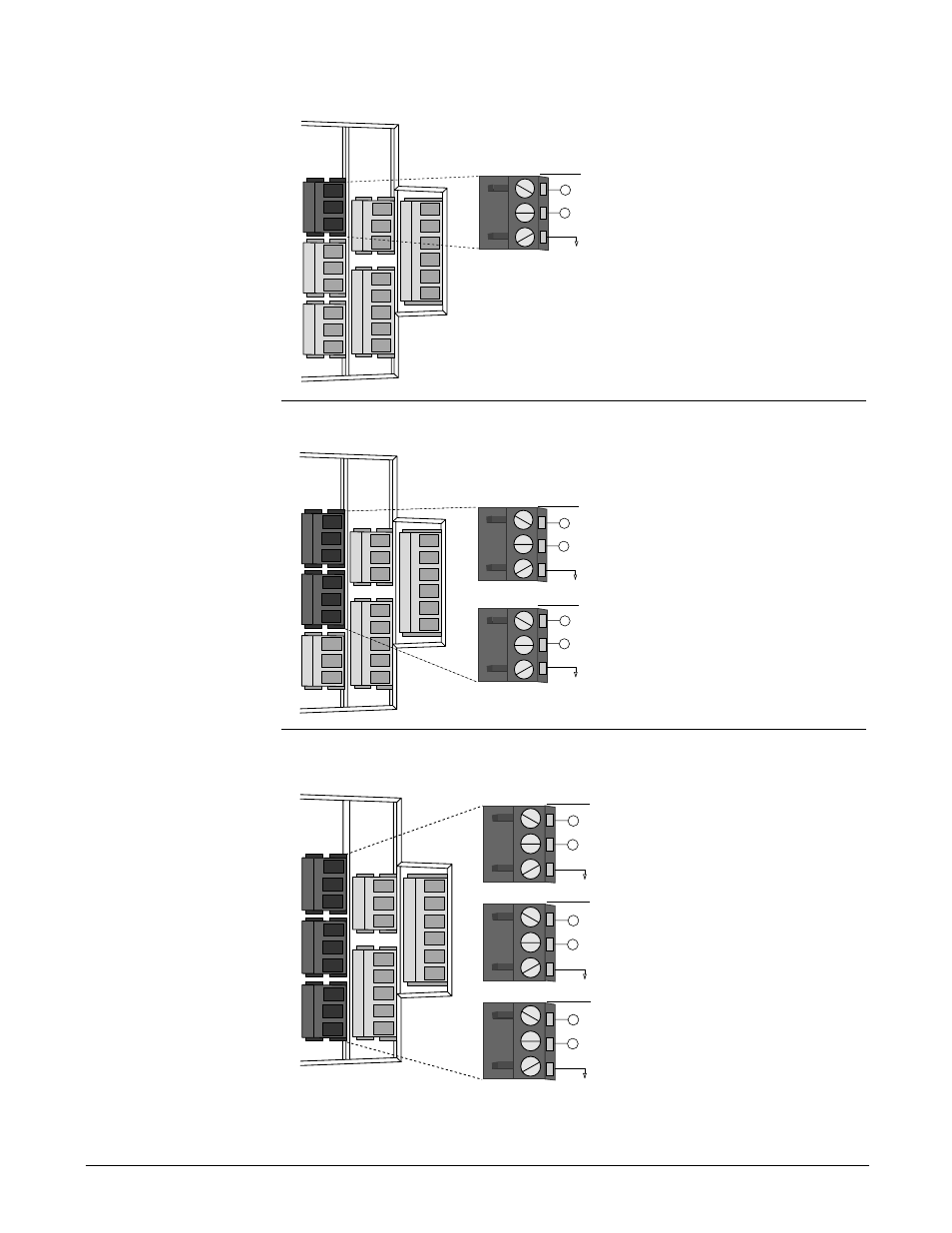
W i r i n g , C h a p t e r 3
Wa t l o w P o w e r S e r i e s
■
3 . 3
Figure 3.3a –
Single Zone Input Wiring
Figure 3.3b –
2-Zone Input Wiring
Figure 3.3c –
3-Zone Input Wiring
Power Series
6
5
4
3
2
1
11
10
9
8
7
14
13
12
17
16
15
20
19
18
23
22
21
External Connectors
21 22 23
INPUT 1
18 19 20
INPUT 2
15 16 17
INPUT 3
I
V
+
+
(Current In, 4 to 20mA)
(Common)
(Voltage In, 0 to 10V)
I
V
+
+
(Current In, 4 to 20mA)
(Common)
(Voltage In, 0 to 10V)
I
V
+
+
(Current In, 4 to 20mA)
(Common)
(Voltage In, 0 to 10V)
Power Series
6
5
4
3
2
1
11
10
9
8
7
14
13
12
17
16
15
20
19
18
23
22
21
External Connectors
21 22 23
INPUT 1
18 19 20
INPUT 2
I
V
+
+
(Current In, 4 to 20mA)
(Common)
(Voltage In, 0 to 10V)
I
V
+
+
(Current In, 4to 20mA)
(Common)
(Voltage In, 0 to 10V)
Power Series
6
5
4
3
2
1
11
10
9
8
7
14
13
12
17
16
15
20
19
18
23
22
21
External Connector
21 22 23
I
V
+
+
INPUT 1
(Current In, 4 to 20mA)
(Common)
(Voltage In, 0 to 10V)
NOTE:
Successful installation
requires four steps:
• Choose the controller’s
hardware configuration
and model number
(Appendix);
• Install the controller
• Wire the controller
• Configure the controller
ç∫
WARNING:
To avoid damage to
property and equipment,
and/or injury or loss of
life, use National Electric
Code (NEC) standard
wiring practices to install
and operate the Power
Series. Failure to do so
could result in damage,
and/or injury or death.
