3 unpacking, 1 unpacking precautions, 2 unpacking checklist – IEI Integration NANO-LX v1.10 User Manual
Page 91: Npacking
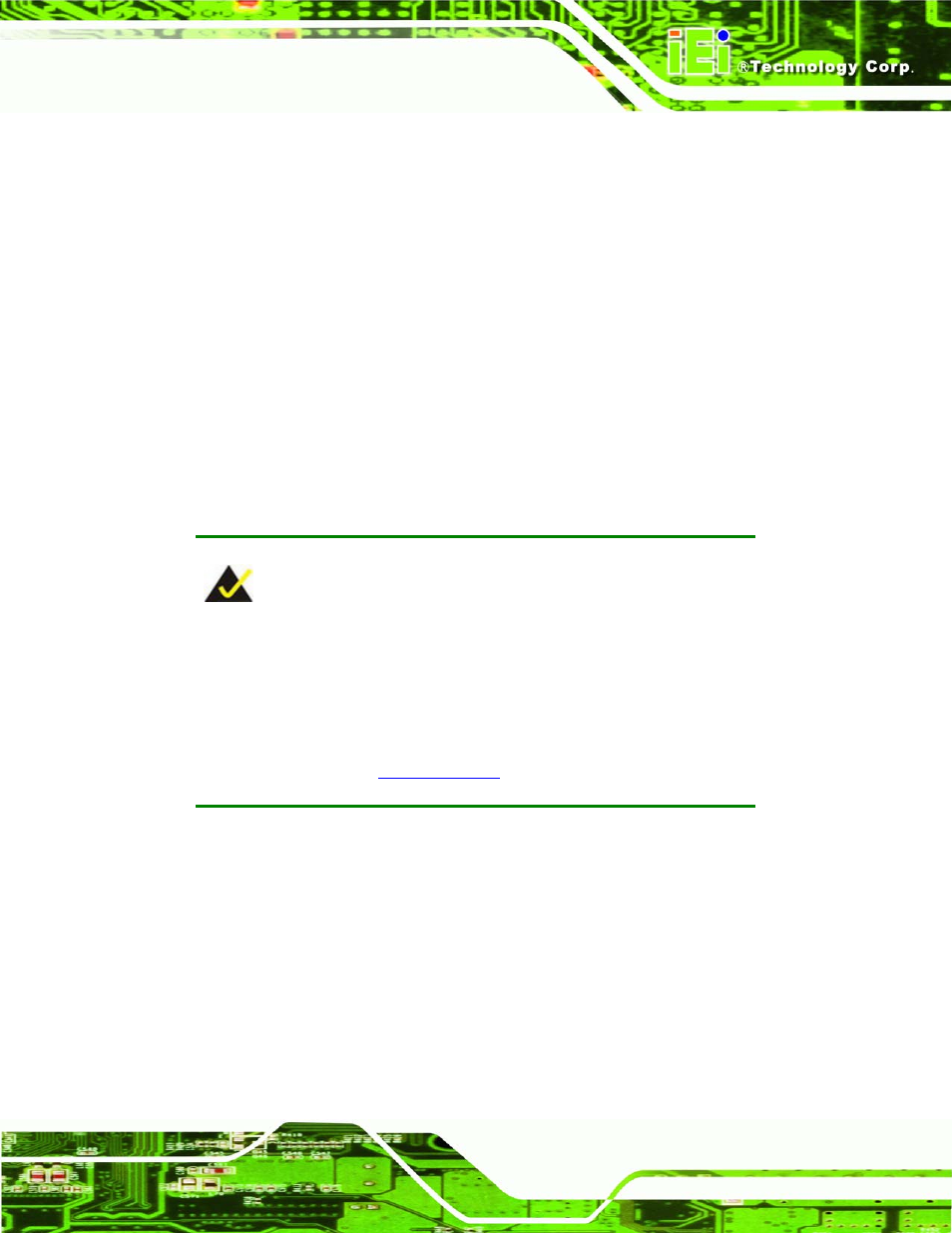
NANO-LX EPIC SBC
o
Mouse
o
RS-232 serial communications device
5.3 Unpacking
5.3.1 Unpacking Precautions
When the NANO-LX is unpacked, please do the following:
Follow the anti-static precautions outlined in Section 5.1.
Make sure the packing box is facing upwards so the NANO-LX does not fall
out of the box.
Make sure all the components in the checklist shown in Section 5.3.2 are
present.
5.3.2 Unpacking Checklist
NOTE:
If some of the components listed in the checklist below are missing,
please do not proceed with the installation. Contact the IEI reseller or
vendor you purchased the NANO-LX from or contact an IEI sales
representative directly. To contact an IEI sales representative, please
send an email to
.
When the NANO-LX is received, make sure all the components listed below are present.
NANO-LX single board computer
IDE flat cable 44p/44p
RS-232 cables
Audio cable
Power cable
Keyboard/Mouse Y cable
SATA cables
SATA power cables
Page 91
