Mapping, To add a map – Agilent Technologies Wireless Network Optimization Platform E6474A User Manual
Page 89
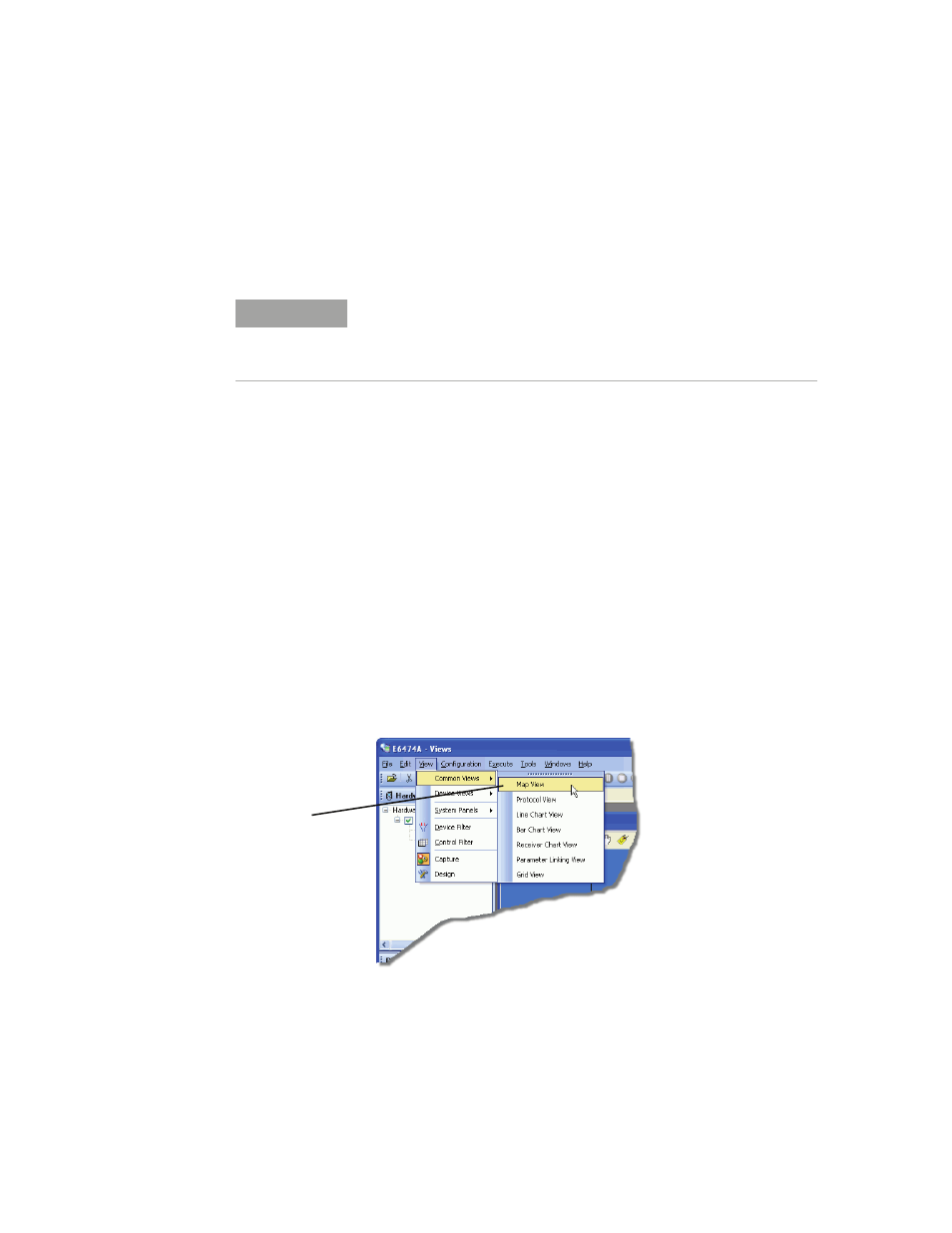
Use Your System
4
Agilent E6474A User’s Guide
89
Mapping
The mapping features provided in the E6474A are based on
the MapXtreme mapping engine. Therefore, if you are
familiar with using MapInfo tools, then the mapping features
should be familiar.
Knowledge of MapInfo tools is not required to load and
configure maps in the E6474A.
The map also supports the addition of cell locations based
on a file generated using the cellsite importer. Refer to
“Adding a cellsite database to a map"
on page 92 for more
information.
To add a map
The mapping feature supports most vector and raster map
formats. Follow this procedure:
1 Select View > Common Views > Map View. (
Figure 62
)
Figure 62
Common view menu
NOTE
You must have a valid mapping license to use the mapping features
(Agilent E6474A option 040 MapX Mapping License or Option 045 with
E747x Real-Time Mapping License Option 160). Contact your local Agilent
representative for more information.
Select a view to open
