Troubleshooting your e6474a system, Device communication problems, Causes – Agilent Technologies Wireless Network Optimization Platform E6474A User Manual
Page 124: Remedies
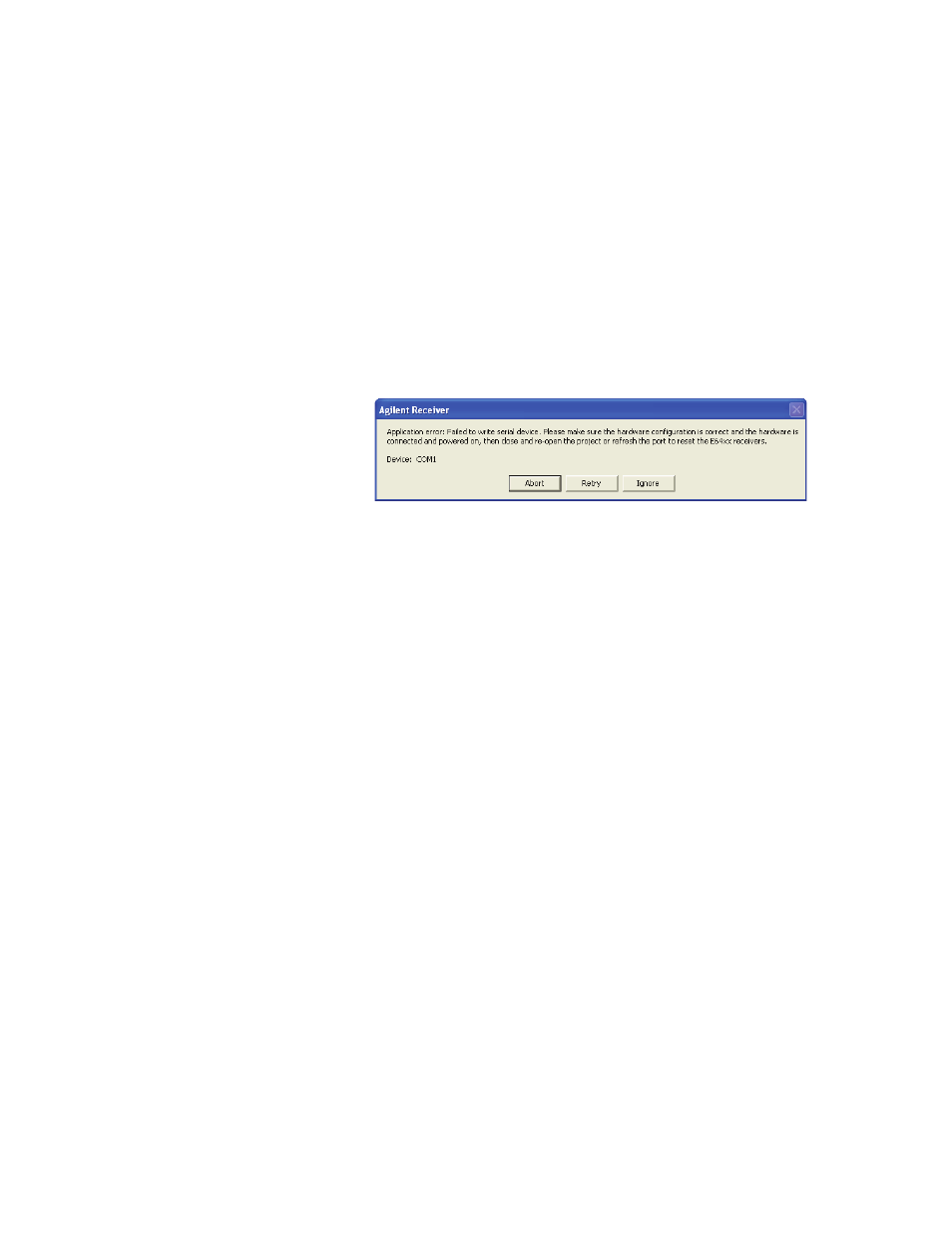
124
Agilent E6474A User’s Guide
6
Getting Assistance, If You Need It
Troubleshooting your E6474A system
Device communication problems
Occasionally, when you probe a COM port, the error message
in
Figure 102
may be displayed
Figure 102 No device error message
Causes
This message is displayed for the following reasons:
• A device connected to a serial port or USB port is not
powered on.
• The device has a defective interface cable.
• The serial port has no device connected to it.
• A phone is communicating at the wrong baud rate.
• The device itself is defective.
Remedies
• Before using the Probe Device command to probe the
COM port to identify the devices, verify that all devices
are connected and powered on. Devices include phones,
receivers, and navigators. Refer to Chapter 3 for cable
connection details.
• If you have an iDEN phone, perform the procedure under
“Setting an iDEN phone’s baud rate"
• Use a systematic approach to isolate a hardware problem.
If available, replace a suspected defective device or cable
with a known working device or cable. Replace only one
component at a time, then retest.
