Agilent Technologies Wireless Network Optimization Platform E6474A User Manual
Page 49
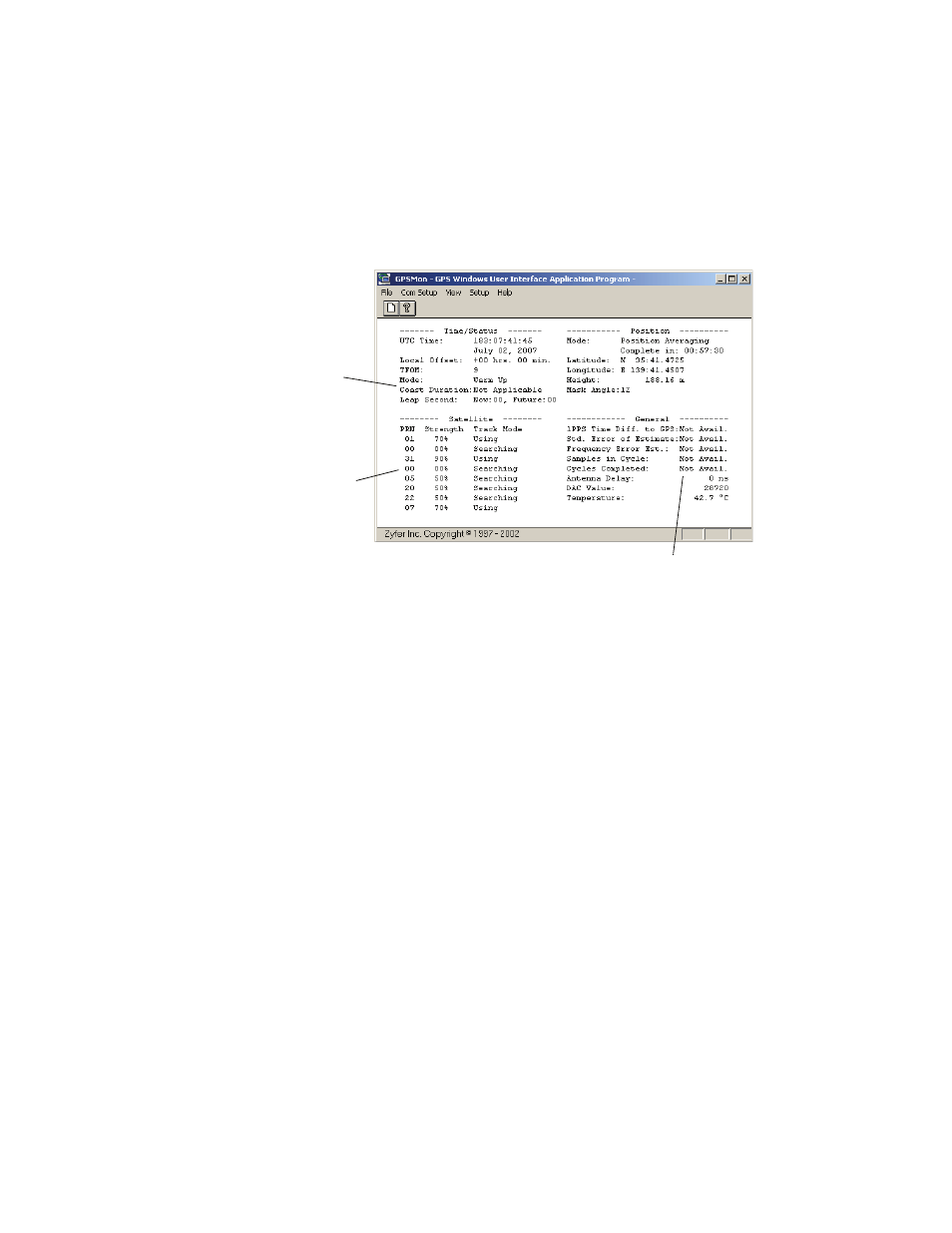
Set Up Your System
3
Agilent E6474A User’s Guide
49
Figure 23
GPSMon software interface at start of timing process
6 (optional) Connect an AC power supply to the timing
module. This has the advantage of charging the battery
while still providing power during the timing calibration
process.
1
7 Position the GPS antenna where is can easily obtain at
least four strong GPS signals over the whole training
process. This is known as the warm- up period.
8 Ensure the antenna, and any other equipment, is
adequately protected from adverse weather conditions.
9 When the calibration process is completed the timing
module will indicate a locked status. Refer to
Number of satellites obtained
Timing module status
Timing module lock status
1 The battery is charged at the same time as the timing module is being trained.
However the re-charge time for the battery is increased when connected to the
timing module.
