How to switch batteries during calibration, Cable connections for indoor hardware, How to switch batteries during – Agilent Technologies Wireless Network Optimization Platform E6474A User Manual
Page 51: Calibration
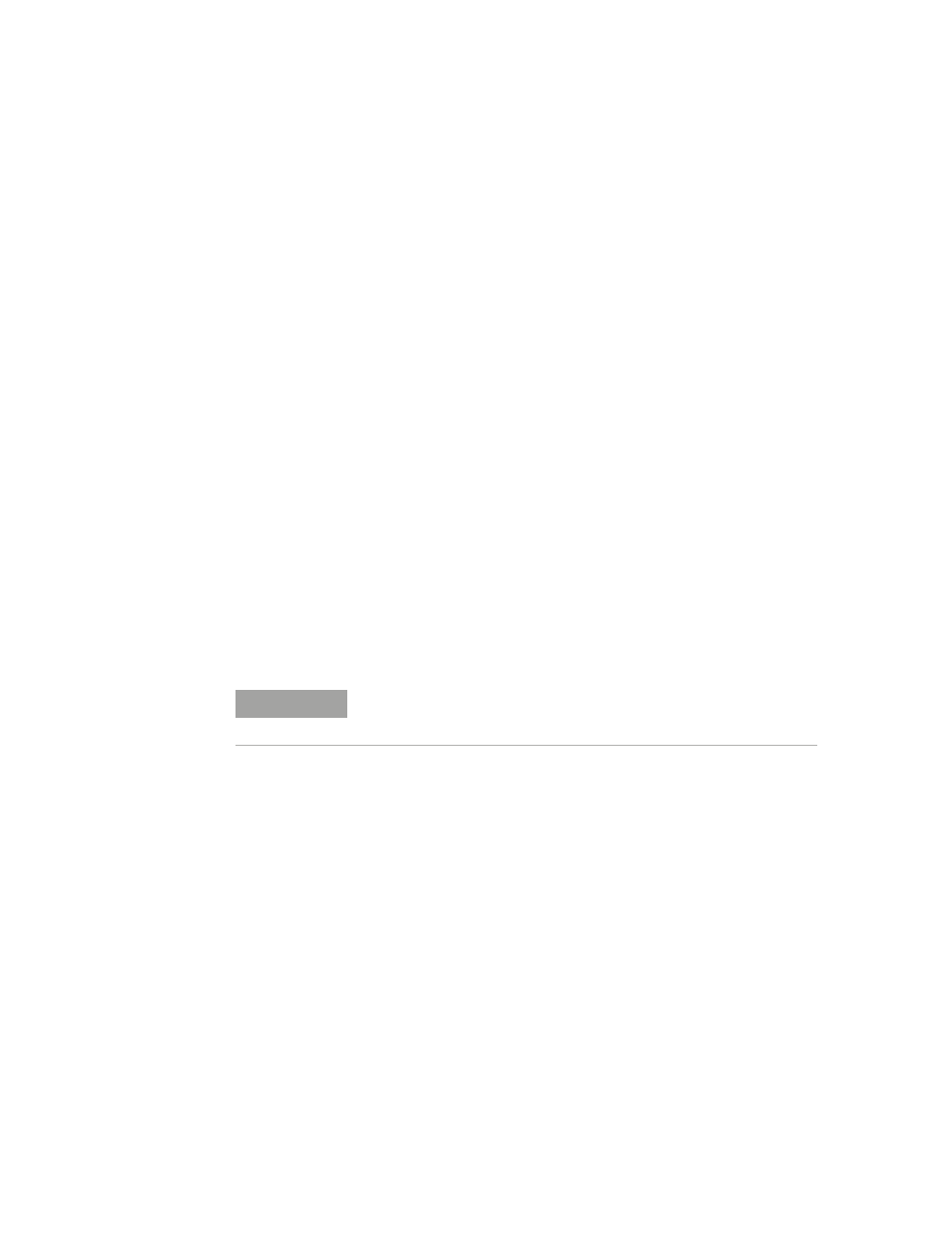
Set Up Your System
3
Agilent E6474A User’s Guide
51
How to switch batteries during calibration
If, during calibration, you need to change the battery supply
for the timing module, follow this procedure:
1 Connect the AC adaptor power supply to the booster
cable charging port.
2 Ensure the AC power is on.
3 Carefully remove the battery from the cable.
4 Replace the battery with a fully charge unit.
5 Remove the AC adaptor power supply.
Cable connections for indoor hardware
Once the timing module has been calibrated, you can
connect the hardware for indoor measurement. Refer to
“How to add and configure an indoor map"
on page 98 for
more information on configuring the E6474A software.
on page 52 for cable connection
information. This diagram does not show the backpack and
battery pouches.
NOTE
Do not disconnect power to the timing module after the calibration period.
This may cause the lose of the timing synchronization 1PP2S signal.
