Recommended tools, Installation overview – Agilent Technologies Wireless Network Optimization Platform E6474A User Manual
Page 183
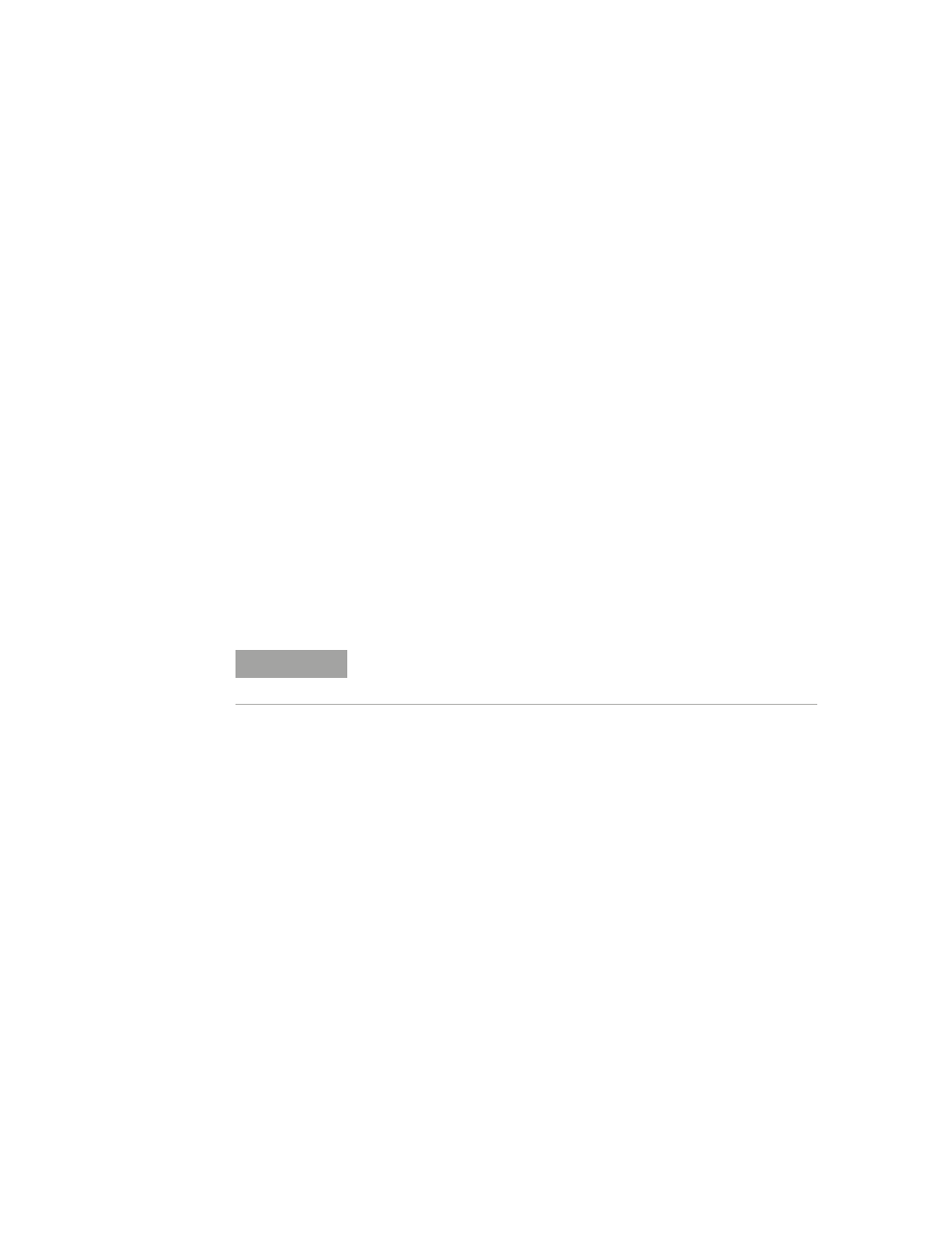
Permanent In-Vehicle Hardware Installation
D
Agilent E6474A User’s Guide
183
Recommended Tools
• Electric drill and bits
• Screwdriver
• Wire cutter and stripper
• Voltmeter
• Terminal crimping tool or equivalent
• Pliers
• Panel removing tool (optional)
• For in- vehicle rack installation, either a nut driver,
electric screwdriver, or drill with screwdriver bits
Installation Overview
Following is an overview of the steps you’ll take to install
the W1314A and associated components into a vehicle.
Details follow in subsequent sections.
1 Install the W1314A mounting plate in a suitable location.
2 Make connections to the W1314A receiver.
a Connect the GPS antenna.
b Connect power.
c Connect the 1 pulse per second cable, if required.
d Connect the RF antenna.
e Make appropriate USB connections.
f
Turn on power to the receiver and verify that the LED
sequence is correct (refer to the Agilent E6474A Help
for more information).
g Turn off power and snap the receiver into the
mounting plate.
NOTE
Do not locate your receiver near a heat source or warm location. Excessive
heat may effect performance and durability of the receiver.
