4 installing a dual analyzer system, 5 networking an analyzer, Setup for ip lan use – Teledyne LeCroy PETracer ML Analyzer and Exerciser User Manual User Manual
Page 37
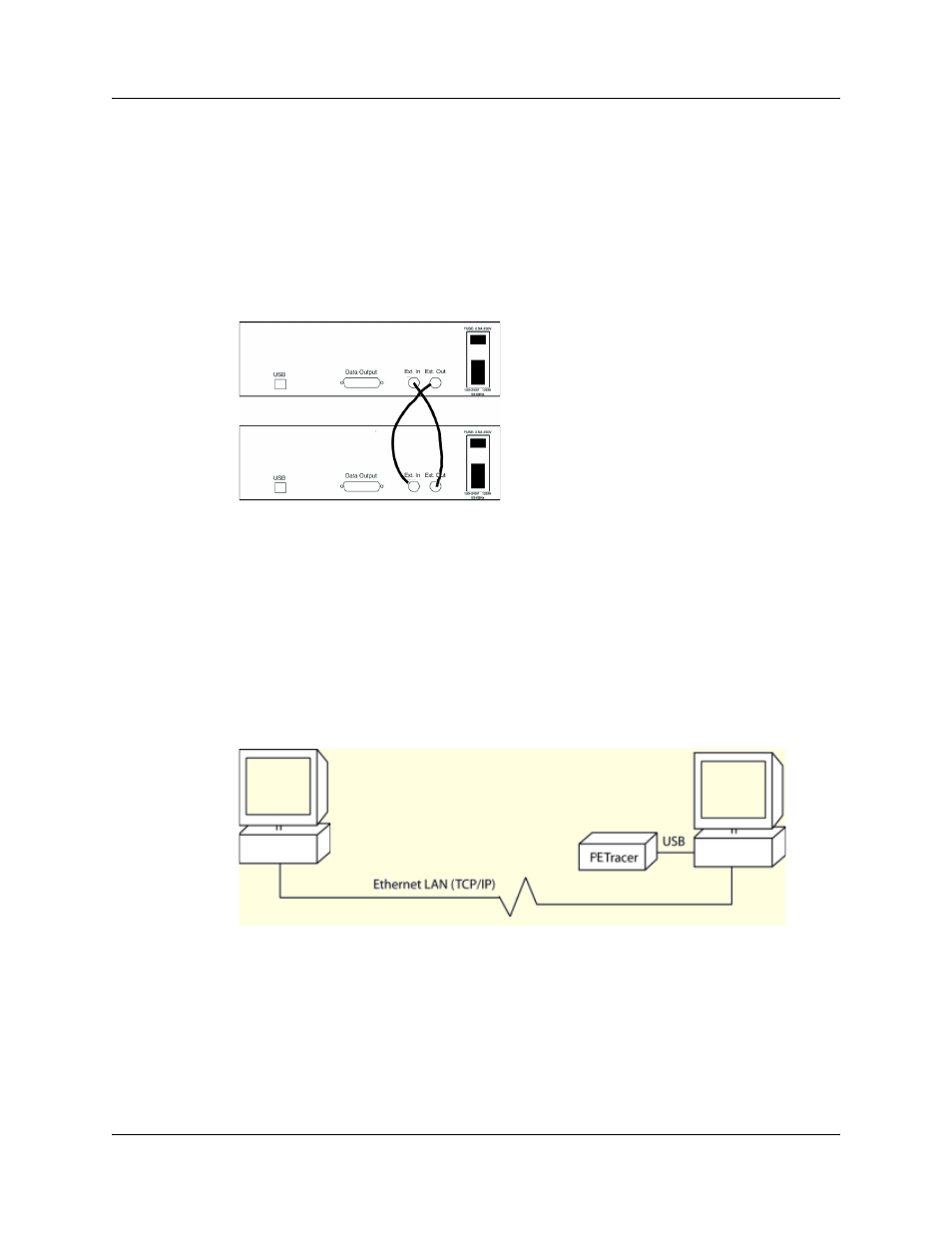
PETracer ML User Manual
Chapter 3: Installation
Teledyne LeCroy
29
3.4 Installing a Dual Analyzer System
If you have purchased a dual Analyzer system, you must physically link the Analyzers
together. You link the Analyzers via their BNC connectors on the back of the two UPASs.
You connect the Ext. Out connector of one Analyzer to the Ext. In connector on the other
Analyzer, and vice versa, thereby creating a loop. The Analyzers use this loop to transmit
clocking information and commands from one Analyzer to the other. From a user point of
view, the interaction between the two Analyzers is transparent and requires no user
intervention other than the physical linking of the Analyzers.
3.5 Networking an Analyzer
PETracer™ has a networking capability that allows users to run an Analyzer remotely
over an IP-based LAN. Using the Network browse dialog, you can locate and connect to
other host machines on the LAN, which, in turn, are connected to Analyzers. Through this
connection, you can remotely control an Analyzer.
Setup for IP LAN Use
In order to connect to a remote Analyzer, the Analyzer must be attached to a host
machine that is on the LAN. This host machine must have PETracer installed.
