Teledyne LeCroy PETracer ML Analyzer and Exerciser User Manual User Manual
Page 138
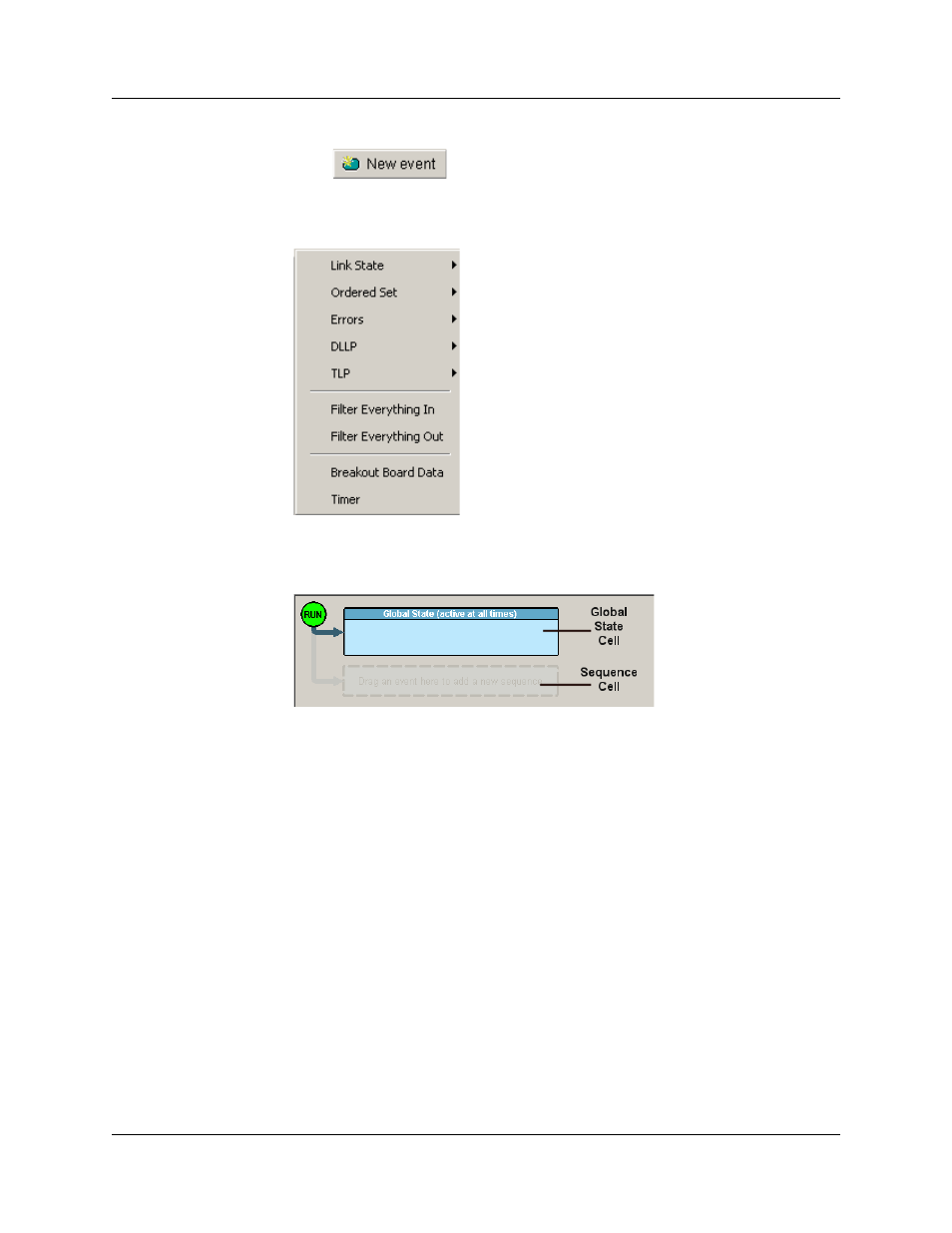
Chapter 8: Recording Options
PETracer ML User Manual
130
Teledyne LeCroy
Step 1 Click
and select one or more events from the menu.
Selecting an event automatically places it in the Available Events area.
This area serves as a parking lot where you can place event buttons
without them having any effect on the Analyzer.
Step 2 Drag the selected events from the Available Events area into one of
either the Global State cell or the Sequence cell (see “Global State vs.
Sequences” on page 128):
Global State Cell: If you want the Analyzer to always search for the event, place
it in the cell marked Global State.
Sequence Cell: To create an event sequence, place two or more events in the
faintly marked cell that reads Drag an event here to create a sequence. At this
point, the selected events have no effect because an action has not been
assigned.
Step 3 To select a sub-set of your selected event, right-click it and choose
Properties. A Properties dialog box opens that presents additional
options. For example, if you open the Properties dialog for Errors, you
can set the specific types of errors the Analyzer should look for.
