Link for petrainer ml, Link for pe trainer ml – Teledyne LeCroy PETracer ML Analyzer and Exerciser User Manual User Manual
Page 132
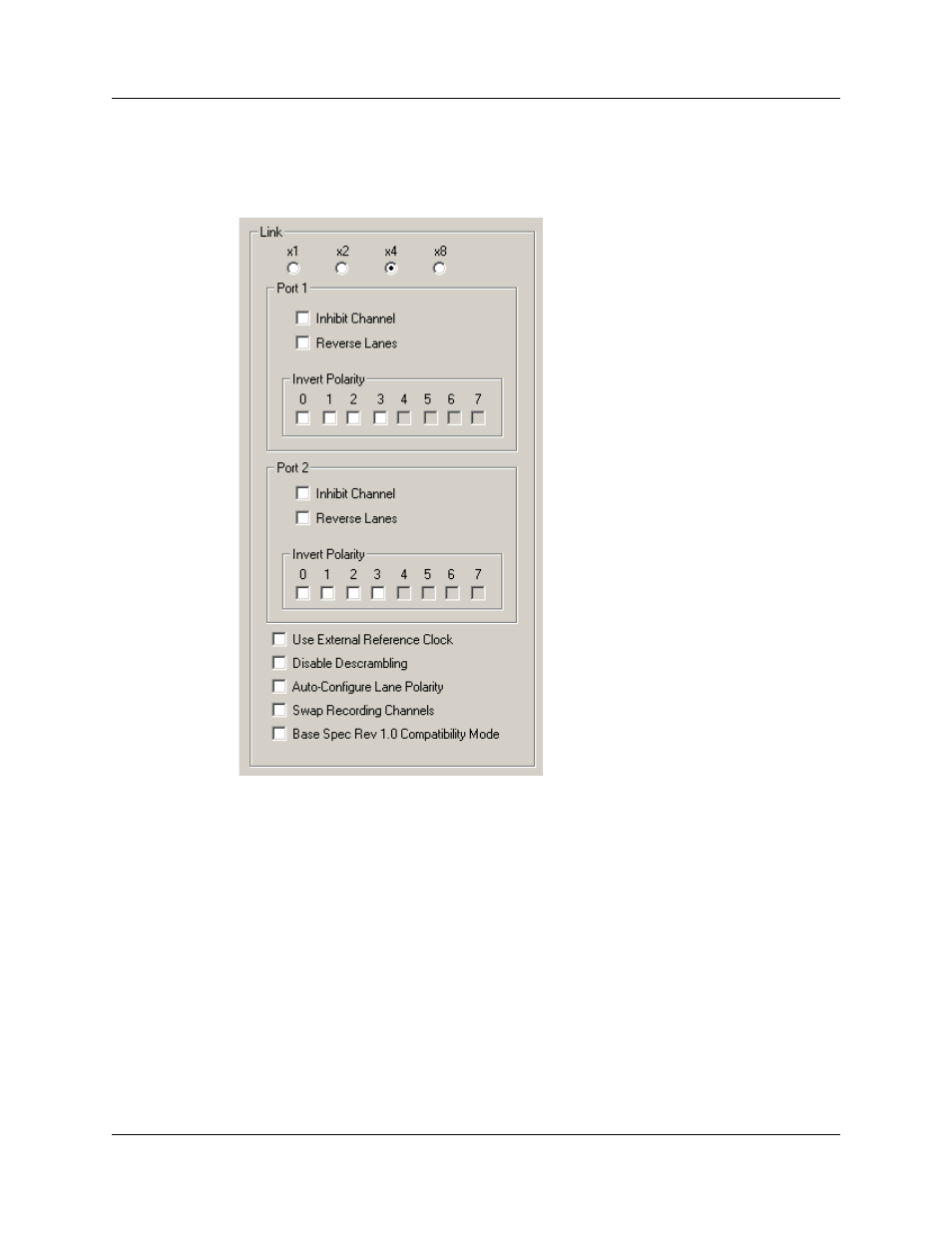
Chapter 8: Recording Options
PETracer ML User Manual
124
Teledyne LeCroy
Link for PETrainer ML
The Link section allows you to manage links:
PETracer ML
Link Width: Sets the physical width of the link.
Port 1 (Unit1) and Port 2 (Unit 2): Gives you low-level control over each link direction.
The heading for these boxes indicates the port and/or unit to which the following options
are applied based on the current Analyzer configuration:
•
Inhibit Channel: Prevents recording on the selected link direction.
•
Reverse Lanes: Causes the Analyzer to reverse the lane order for this link
direction. For example, if you are working with a PCI Express™ device that
uses a 3 2 1 0 lane order instead of a 0 1 2 3 order or uses a 0 to 15 lane
order instead of a 15 to 0 order, you select this option to enable the Analyzer
to match the order of the device. Note: If reversing lanes for a PETracer ML
x8 link, the Port 1 and Port 2 cable connections for the link must also be
swapped.
•
Invert Polarity: Inverts the d+ and d- polarity for each specified lane. If for
some reason the d+ on one side of a link is wired to the d- on the other side
(or vice versa), then selecting Invert Link Polarity corrects for that condition.
