Fm calibration calibration – Anritsu 682XXB User Manual
Page 153
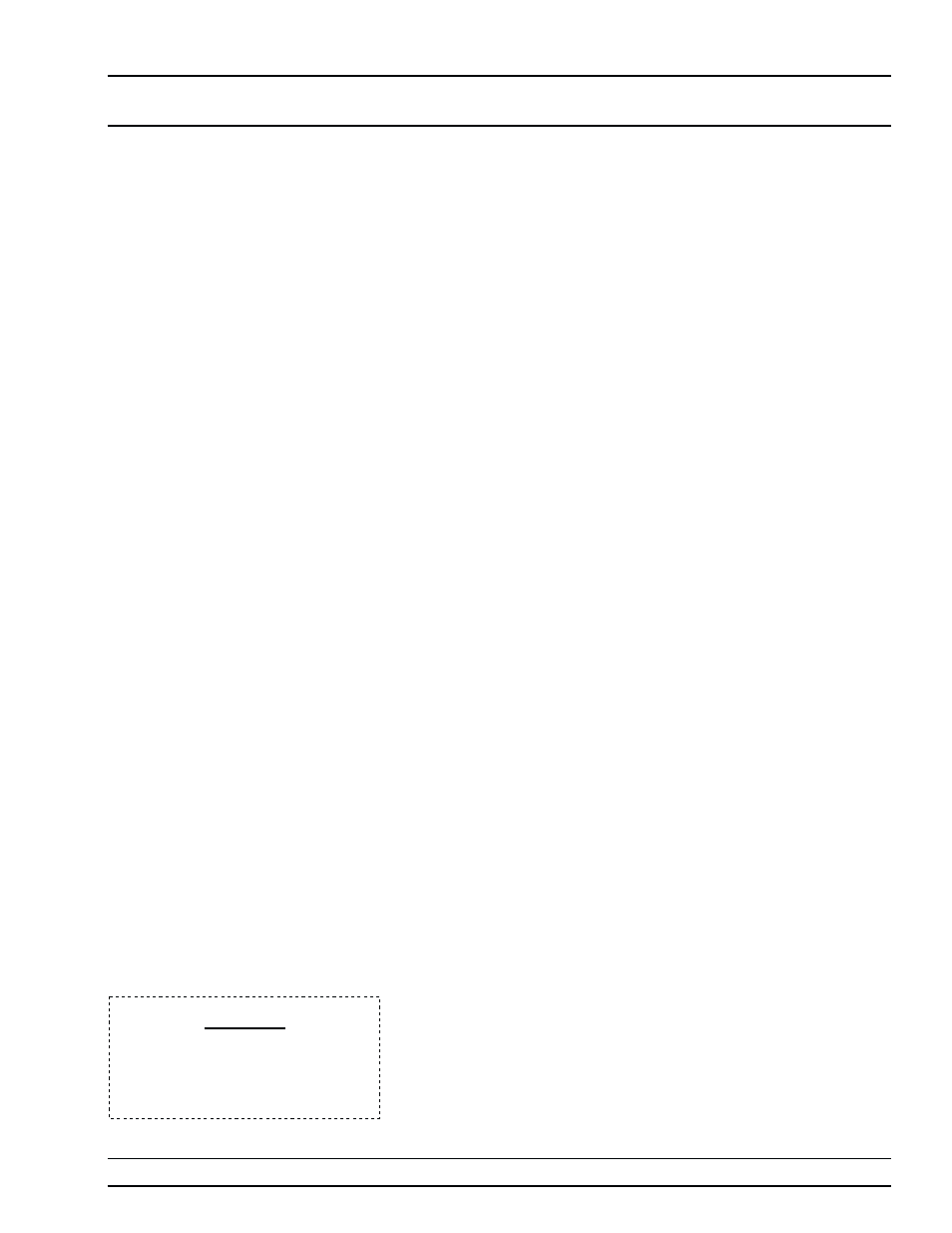
w. When finished setting the DAC, press
Q
on the
keyboard to return to the menu. Then, enter
3
to go to the next calibration step (adjusting the
DAC to obtain 200 MHz deviation at 15 GHz).
When the DAC has been completely adjusted,
the program will exit to the
$
prompt.
x. Record step completion on the Test Record.
6. Internal FM Narrow mode sensitivity calibration
is accomplished by adjusting the FM Gain Con-
trol DAC to reduce the carrier level as low as pos-
sible at frequencies of 5 GHz and 15 GHz.
Modulating signal inputs are from the internal
Function Generator.
Perform the calibration as follows:
a. At the
$
prompt, type:
calterm 144
and
press
b. On the Spectrum Analyzer, set the Span/Div to
50 kHz per division.
c. On the computer keyboard, use the ‘, 1, 2, and
3 keys to increment and the 7, 8, 9, and 0 keys
to decrement the value of the DAC’s setting.
Start calibration by pressing an increment key.
d. While observing the first Bessel null (Figure
4-12, page 4-38) on the Spectrum Analyzer dis-
play, adjust the value of the DAC’s setting to
reduce the carrier level as low as possible.
Note
You may need to adjust the RBW setting on
the Spectrum Analyzer in order to see the
>–40 dBc nul
e. When finished setting the DAC, press
Q
on the
keyboard to go to the next calibration step.
When the DAC has been completely adjusted,
the program will exit to the
$
prompt.
f. Record step completion on the Test Record.
7. Store the calibration data as follows:
a. At the
$
prompt, type:
calterm 787
and
press
$
prompt will appear on
the screen when the calibration data has been
stored.)
b. Record step completion on the Test Record.
682XXB/683XXB MM
4-43
FM
CALIBRATION
CALIBRATION
CAUTION
When saving calibration data, turn-
ing off the instrument before the
$
prompt returns to the screen can
cause all stored data to be lost.
