Am calibration procedure 4-34, Am calibration procedure -34, Am calibration calibration – Anritsu 682XXB User Manual
Page 144
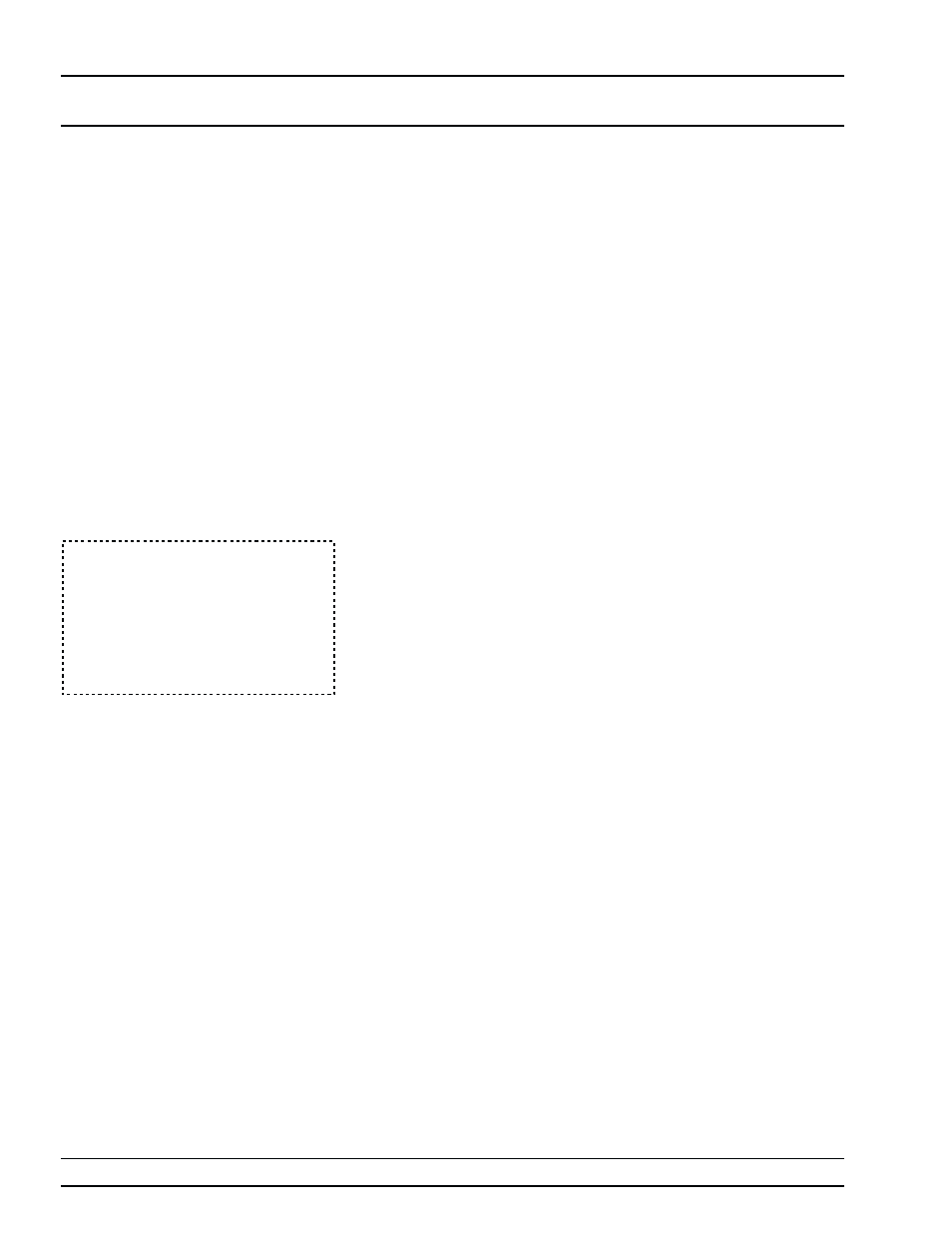
4. Using the K (male) to 2.4 mm (female) adapter,
connect the Power Sensor to the RF OUTPUT of
the 682XXB/683XXB.
NOTE
Before beginning this calibration proce-
dure, always let the 682XXB/683XXB
warm up for a minimum of one hour.
AM
Calibration
Procedure
The following procedure let you (1) adjust the AM
Calibration DAC to provide the correct amount of
AM in both linear (100%/V sensitivity) and log
(25 dB/V sensitivity) modes of operation for frequen-
cies of
£2 GHz and >2 GHz, (2) calibrate the AM Me-
ter circuit, (3) calibrate the AM Function Generator,
and (4) store the results in non-volatile memory
(EEPROM) on the A17 CPU PCB.
NOTE
For those instruments that contain a Down
Converter, the procedure for Linear AM
and Log AM calibration must be performed
twice—once for frequencies
£2 GHz and
once for frequencies >2 GHz. Upon initial
completion of each procedure, the program
will automatically return you to the start to
repeat the procedure.
1. Set up the Function Generator as follows:
a. Mode: EXT
b. Signal: Square Wave
2. Perform Linear AM calibration as follows:
a. At the
$
prompt on the PC screen, type:
calterm 112
and press
b. Set the function generator output to 0.00 volts.
When done, press any key on the keyboard to
continue calibration.
c. Now, set the function generator to output
±0.50 volts. Use the COMPL button on the
function generator to toggle the output be-
tween +0.50 volts and –0.50 volts.
d. On the computer keyboard, use 1, 2 or 3 to in-
crement and 8, 9 and 0 to decrement the value
of the DAC’s setting to obtain a 9.54 dB differ-
ence in the power meter’s reading when the
function generator’s output is toggled.
4-34
682XXB/683XXB MM
AM
CALIBRATION
CALIBRATION
NOTE
For 682X5B/683X5B models, the
procedure for Linear AM and Log
AM calibration must also be per-
formed twice—once for frequencies
of
£2.2 GHz and once for frequencies
of >2.2 GHz.
