IAI America SEL-TG User Manual
Page 97
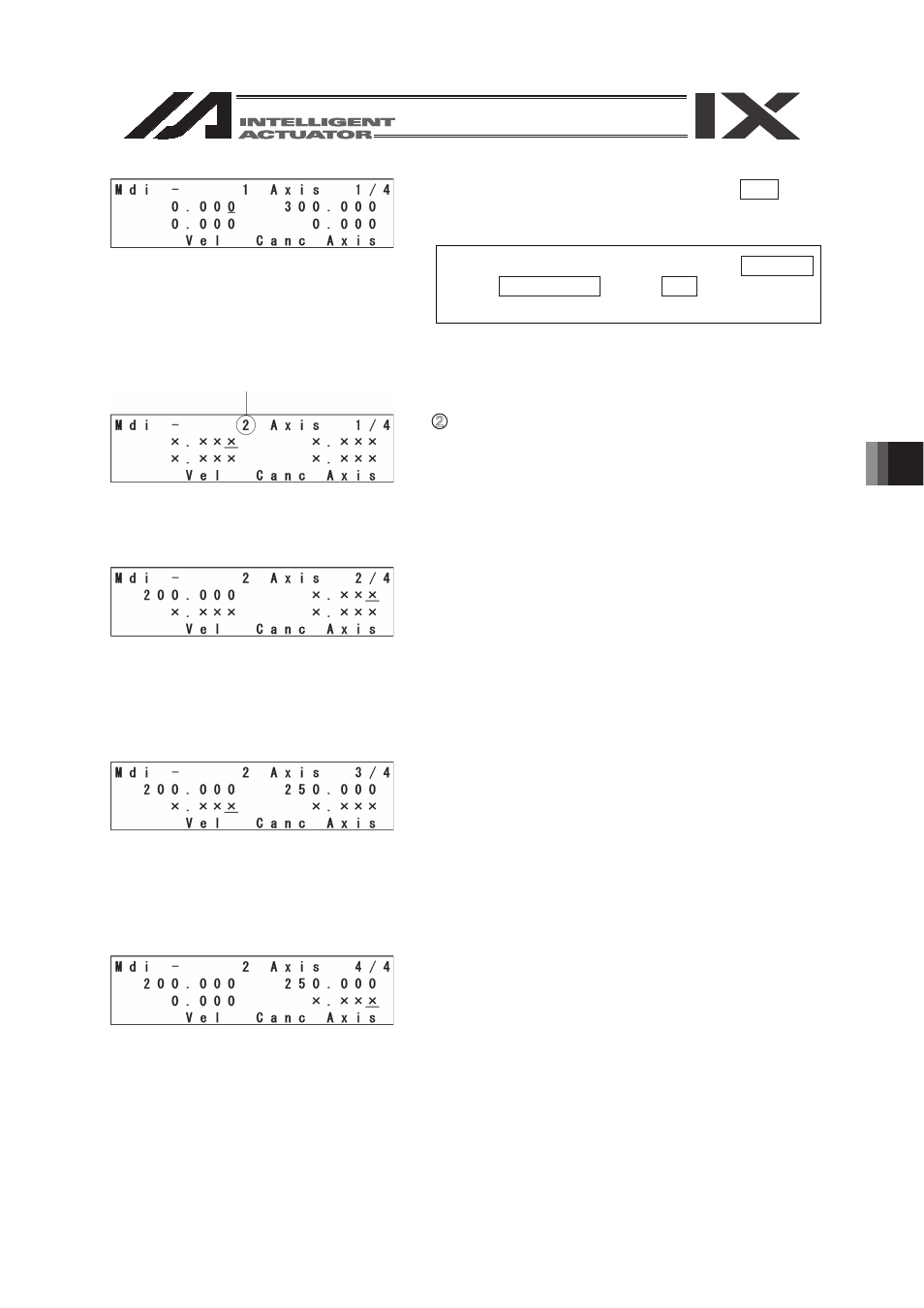
7. Simple Operation Procedure
79
When the data is transferred with the WRT key,
the position No. is incremented by 1 and
becomes 2.
* When the screen is changed with the PAGE UP
and PAGE DOWN keys or ESC key before data
transfer, the input data becomes invalid.
㽳 Data input for 2nd point
Enter 200 for the X-axis position data and press
the return key.
The cursor moves to the section for the Y-axis
position data. Enter 250 and press the return key.
Enter 0 for the Z-axis position data and press the
return key.
Enter 90 for the R-axis position data and press
the return key.
Position No. 2
