IAI America SEL-TG User Manual
Page 90
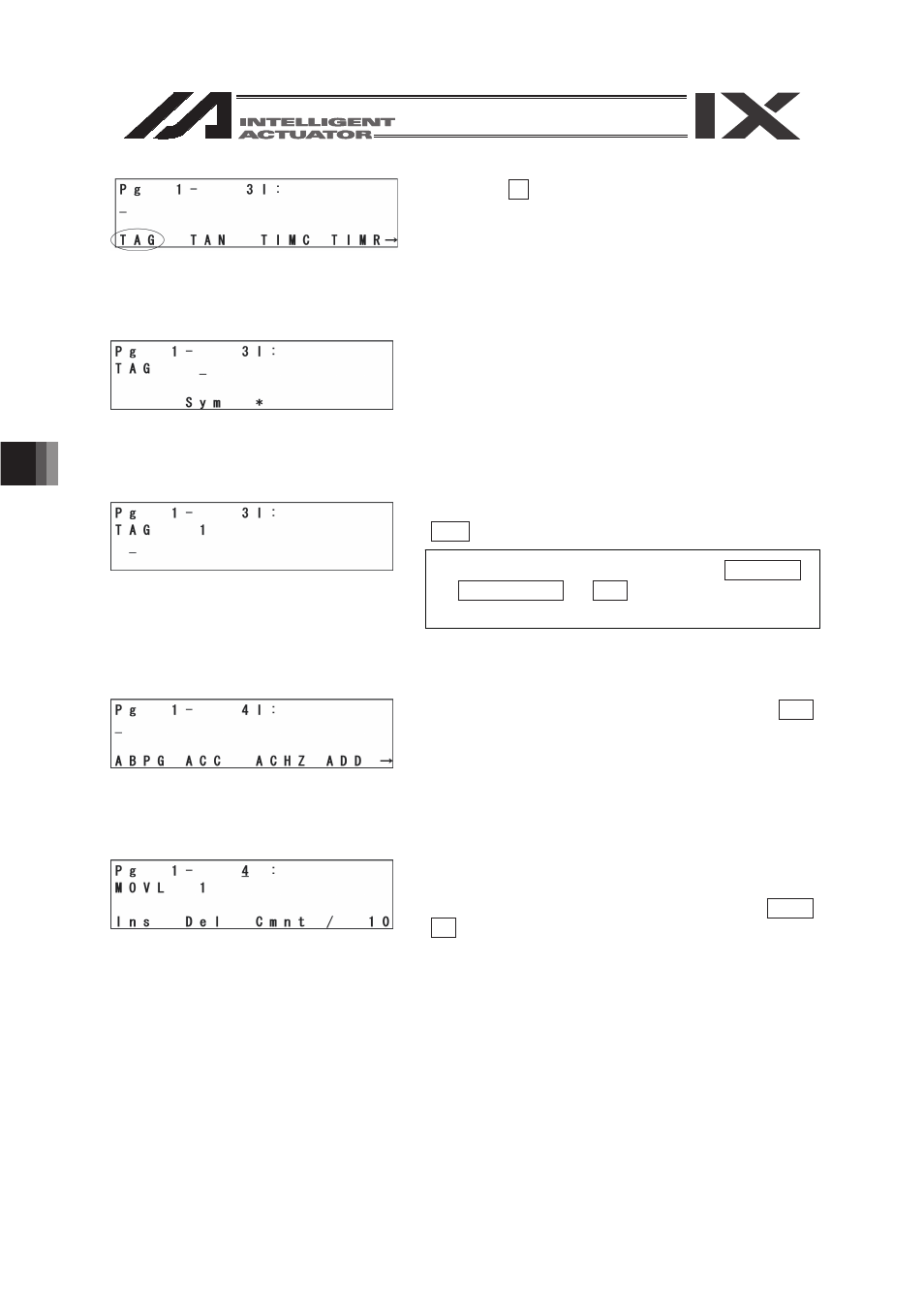
7. Simple Operation Procedure
72
Select the F1 key (TAG) and press the return key.
Input 1 into operation 1 and press the return key.
Transmit the data to the controller by pressing the
WRT key.
* If you change the screen with the PAGE UP ·
PAGE DOWN or ESC keys before transmitting
the data, the input data will be invalid.
Display the step No. 4 screen by pressing the ESC
key twice.
'HOHWH WKH ³029/ ´ ,QSXW 9 for the step No. by
pressing the 9 key directly to the same cursor
ORFDWLRQRUGLVSOD\WKH³029/´E\SUHVVLQJ 3$*(
UP key 5 times.
(The cursor is located at step No.9.)
