IAI America SEL-TG User Manual
Page 175
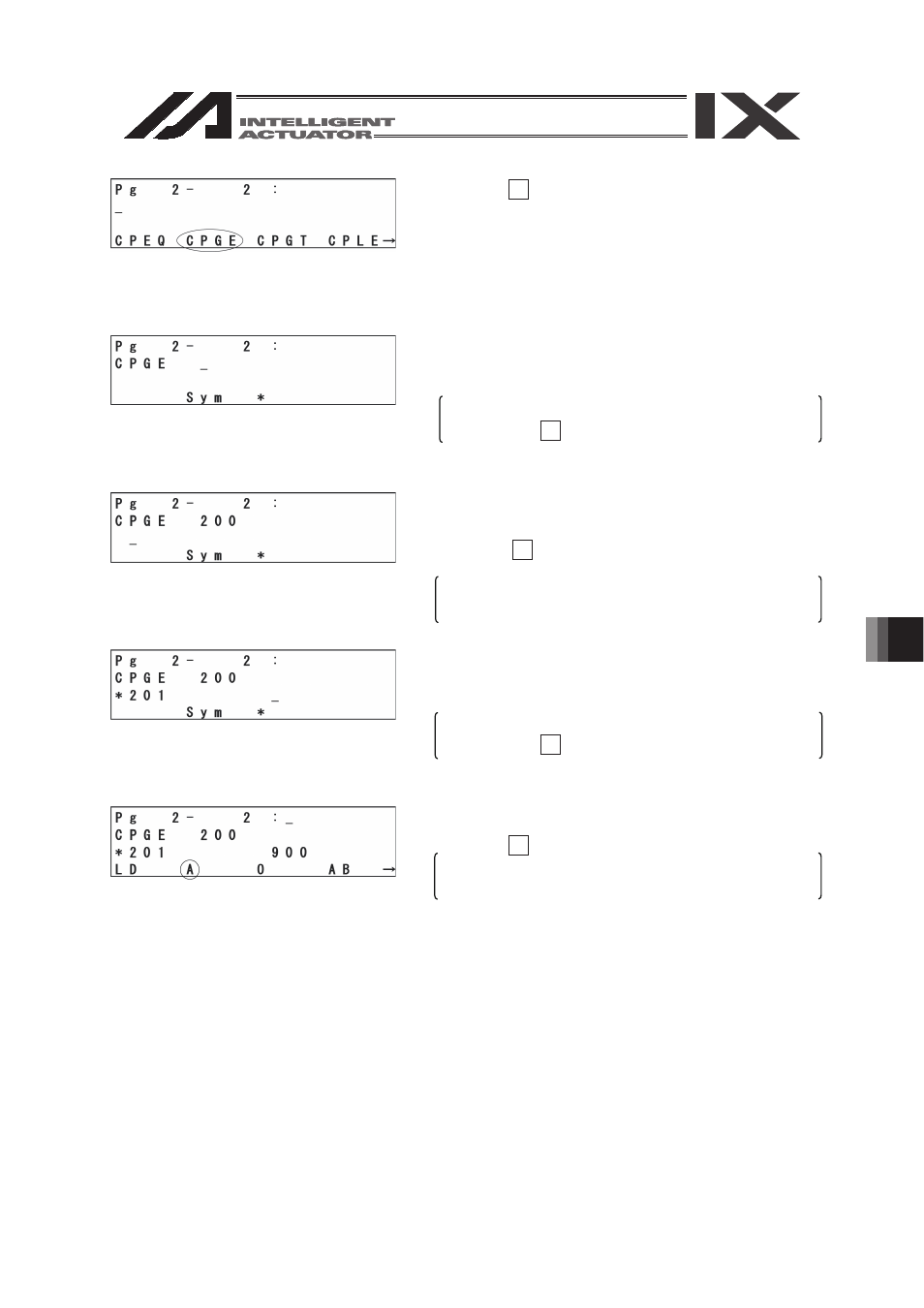
157
1
1. Program Edit
(Excluding the positioner mode of the SSEL,
ASEL
and PSEL
controller
.)
157
Select the F2 (CPGE) key and press return.
Input section of Operand 1
Input 200 by using the10 keys and press return.
When designating an indirect variable at Operand
1, select the F3(*) key first.
Input section of Operand 2 (Indirect variable
designation)
Select the F3 (*) key first. Then input 201 by using
the 10 keys and press the return key.
When you input a string at Operand 2, use the
same format as Operand1.
Input section of Pst
Input 900 by using the 10 keys and press the return
key.
When designating an indirect variable at Operand
1, select the F3 (*) key first.
Input section of E
Select the F2 (A) key and press the return key.
Input expansion condition of virtual ladder task on
this screen with the function keys as well.
