IAI America SEL-TG User Manual
Page 73
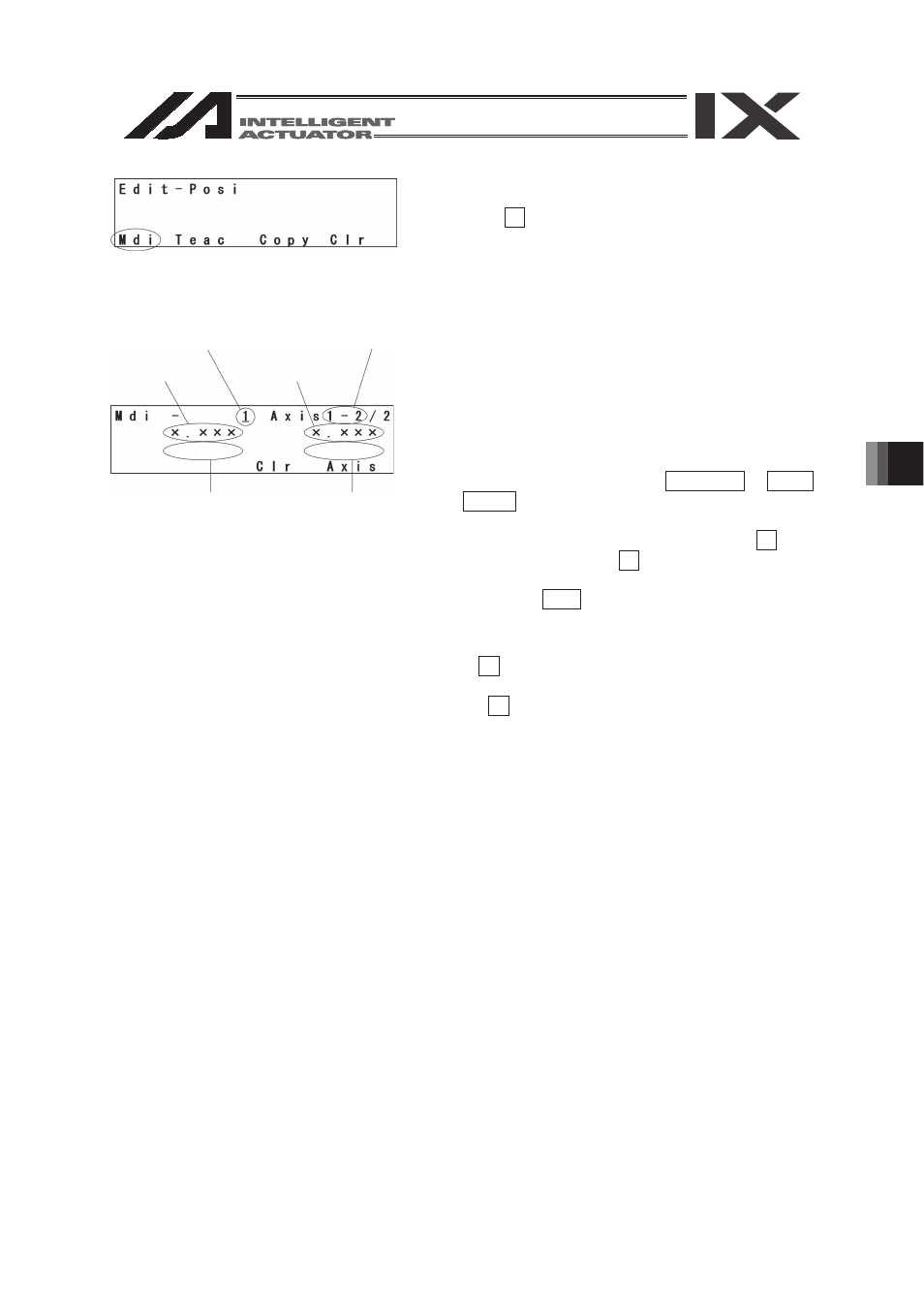
7. Simple Operation Procedure
55
Position (Position Data) Edit Screen
Press the F1 key (Mdi).
The above is the display of a 2 axis
controller. Nothing displays in the 3rd
and 4th axes data location.
Position No. Input Mode
The cursor is placed at position No.
If there is no data, x.xxx will be displayed. Press
the return key and place the cursor at first axis
position data.
* If the data is already input , write over (original
data is gone) or use the PAGE UP · PAGE
DOWN keys to be placed at x.xxx and then
input the data.
Clear all axis input data by pressing the F3 (Clr)
key and pressing the F1 (Clr) in the next screen.
You can clear the controller data with (Clr) key
even if the WRT key is not pressed.
When inputting the 5th and 6th axes data, press
the F4 (Axis) key to switch the display to the 5th
and 6th axes data display screen.
(The F4 (Axis) key is used to switch the 1st to 4th
axes display screen to the 5th and 6th axes
display screen.)
First axis data
Position No.
Axis No. displayed
Third axis data
Fourth axis data
Second axis data
