IAI America SEL-TG User Manual
Page 274
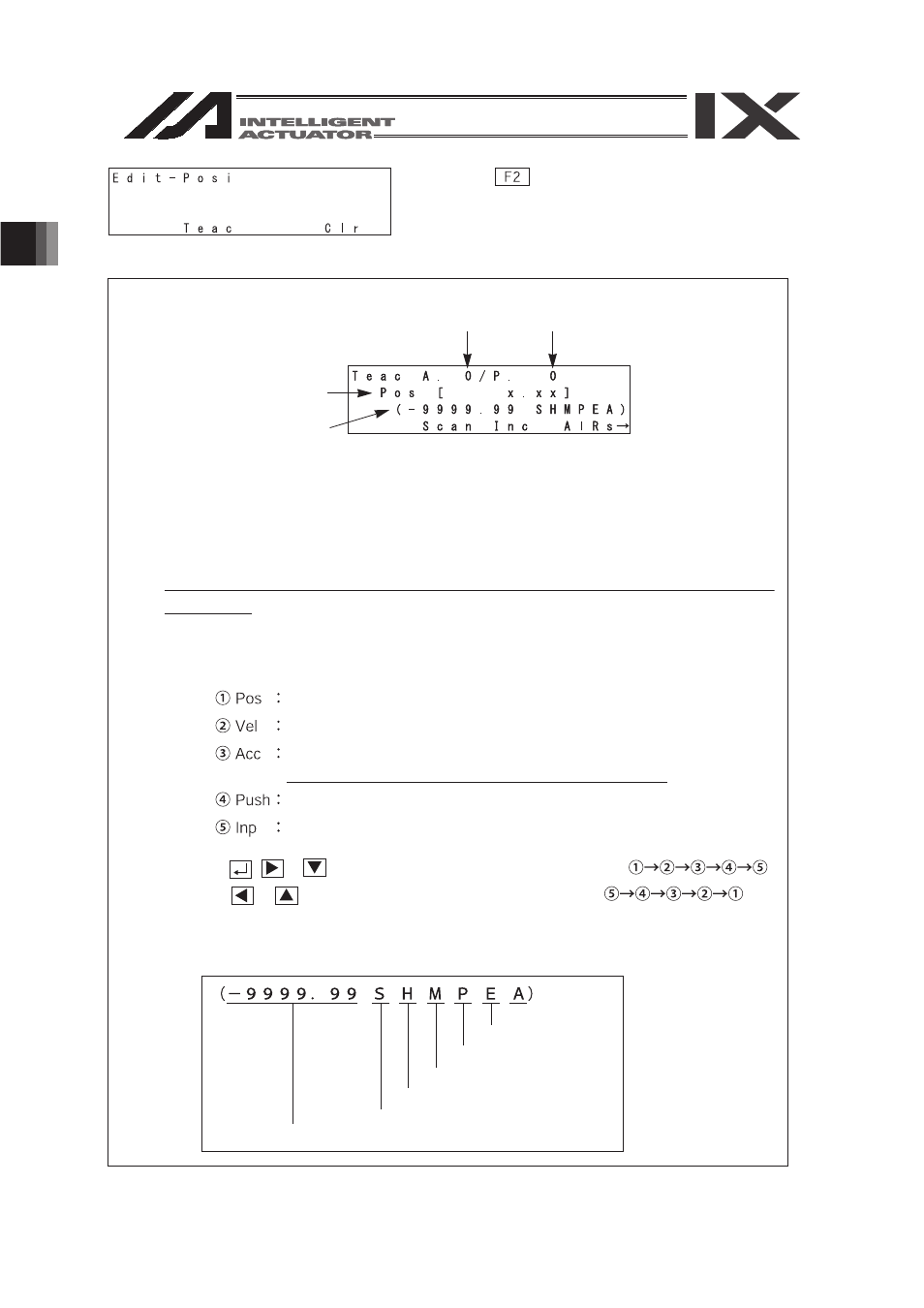
256
*DWHZD\)XQFWLRQ
$VVRFLDWHG
256
Axis No.
Position No.
Emergency Stop
Positioning completion
Moving
Home return completion
Servo ON
Pressing Current Limit Value (%)
Velocity (mm/sec)
Acceleration/Deceleration (G)
Press the key (Teac).
(A) Position Data Input
(B) Axis Status Display
RC Position Data Editing
The cursor is on the position of the “Axis No.”
When there is no data, the position (Pos) is displayed as “X. XX”.
* The “Axis No.” and “Position No.” are both started from “0” unlike the Position Data
in X-SEL.
Input the following items.
(A) Position Data Input
Target Position (mm)
Positioning Width (mm)
Using , or , the input item is changed in the order of
Using or , the input item is changed in the order of
(B) Axis Status Display
The following status items are displayed.
Alarm Issued
Current Position
The Acceleration and Deceleration can not be set separately.
