Editing of tool coordinate system data – IAI America SEL-TG User Manual
Page 190
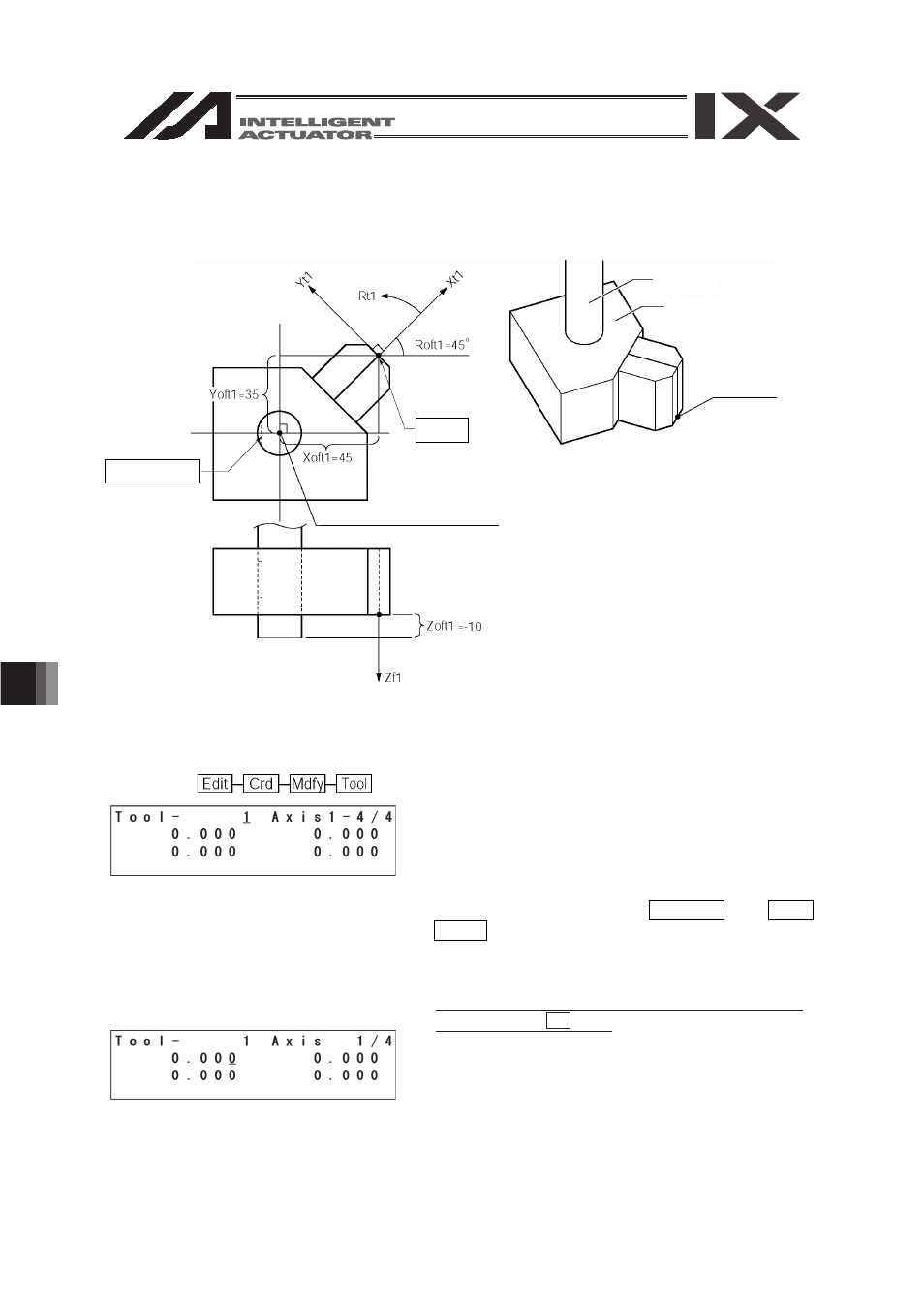
12. Coordinate System Data Editing of the SCARA
Axis
: 1 axis – 4 axis of the X-SEL-KX and PX/QX controller
172
14
.2.
Editing of tool coordinate system data
As an input example of the tool coordinate system data, a tool as shown below is set for the tool
coordinate system No. 1.
The offset values from the tool coordinate system No. 1 become Xoft1 = 45, Yoft1 = 35, Zoft1 =
-10 and Roft1 = 45.
Mode flow:
This is the tool coordinate system No. selection
screen.
The cursor is located at the tool coordinate system
No.
To select the tool coordinate system No., enter the
No. with the 10 key or the PAGE UP and PAGE
DOWN keys, and confirm it with the return key.
This example indicates the setting of the tool
coordinate system No. 1.
Press the return key as it is.
The cursor is located at the X-axis offset value data.
Enter 45 and press the return key.
D-cut surface
Tool tip
Tool mounting surface center
R-axis
Tool
Tool tip
12.2.
The change of the 1-4 axes and 5-8 axes of RXD/SXD
please push the F2 key.
