IAI America SEL-TG User Manual
Page 167
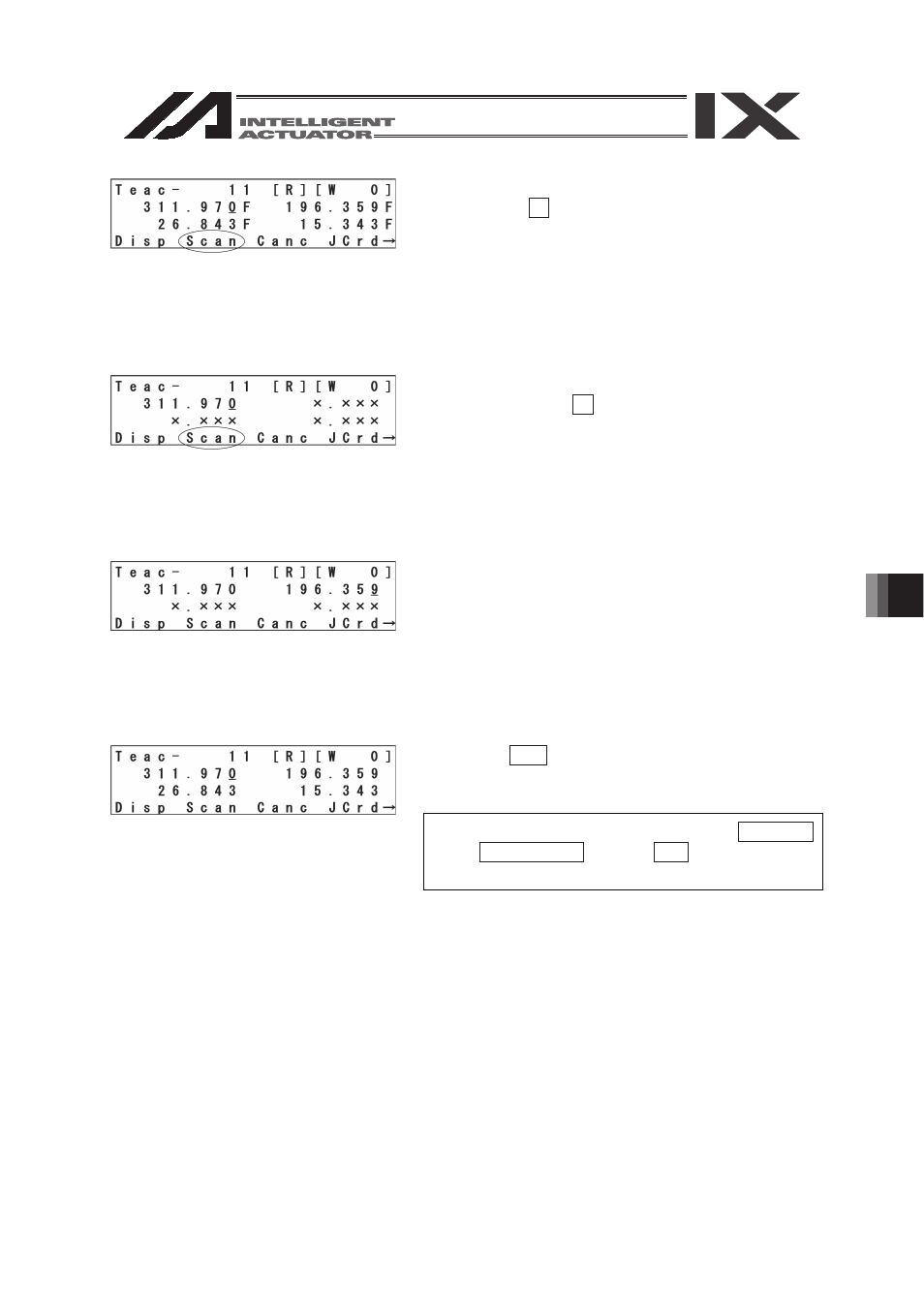
10. Position Edit
149
Pressing the F2 (Scan) key incorporates the current
position of the axis No. over which the cursor is
located onto the input screen.
Press the return key to move the cursor to the next
axis, and press the F2 (Scan) key.
Incorporate the data of the Z-axis and R-axis in the
same way.
Press the WRT key to transfer the position data to
the controller.
The position No. advances to 12.
* When the screen is changed with the PAGE UP
and PAGE DOWN keys or ESC key before data
transfer, the input data becomes invalid.
