Single line comment input – IAI America SEL-TG User Manual
Page 180
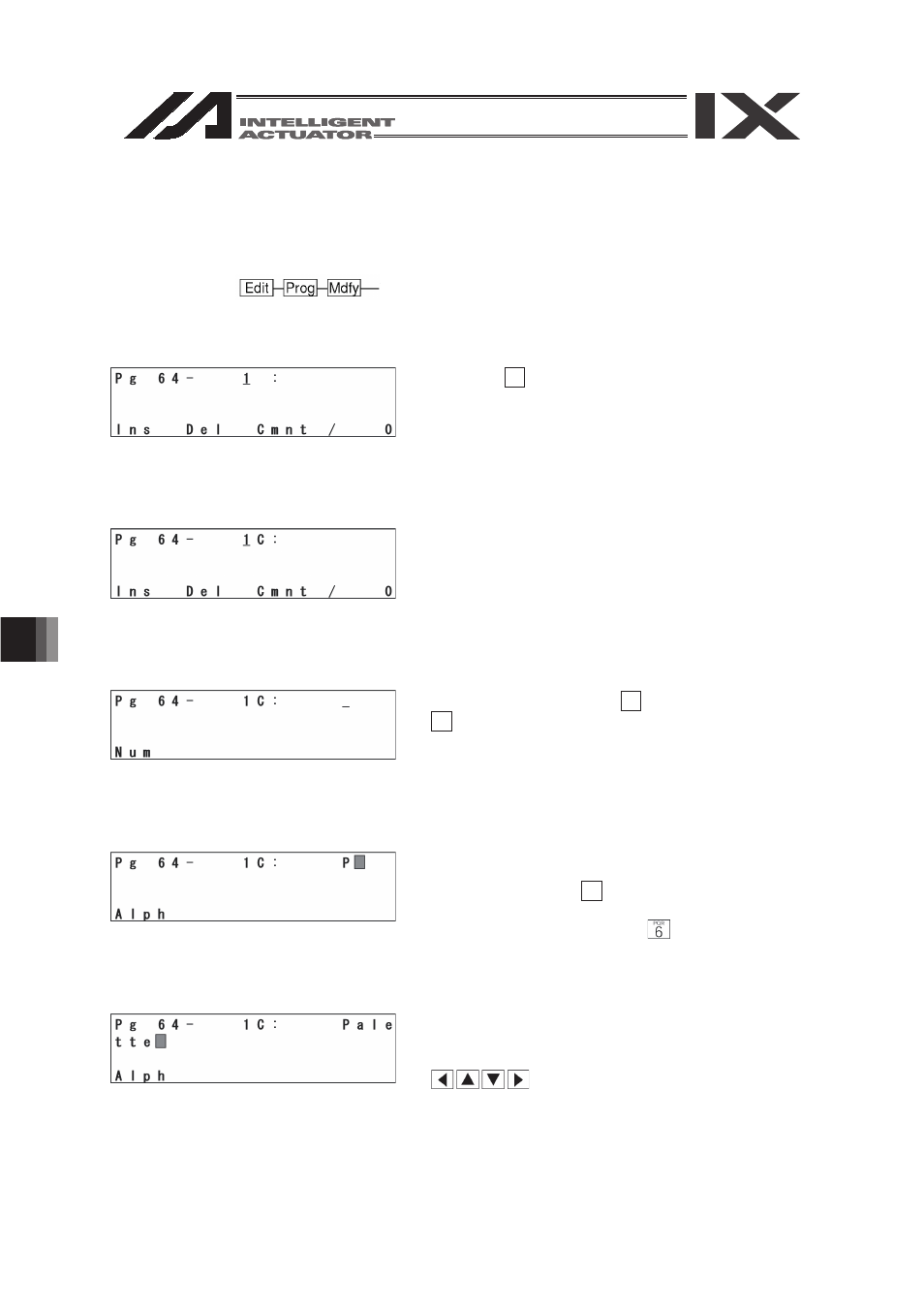
162
1
1. Program Edit
(Excluding the positioner mode of the SSEL,
ASEL
and PSEL
controller
.)
162
13
.3.
Single Line Comment Input
Turns a step from a program into a comment (invalid step) and you can input numbers, alphabets
and signs (* · _).
Mode Transition:
Program No. return
Move the cursor to the step No. for comment input.
Press the F3 (Cmnt) key.
³&´ZLOOEHGLVSOD\HGDIWHUWKHVWHS1R
Press the return key.
Each time you press the F1 key, the display of the
)NH\DUHDVZLWFKHVIURP³$OSK´WRµ1XP¶
Alphabet input
'LVSOD\³$OSK´LQWKH)NH\DUHD
$OSKDEHWVDUHDOORFDWHGWRHDFKRIWKHNH\V
Ex) Each time you press
, display changes
PoQoRopoqoroPo ..... Display the alphabet
\RXZRXOGOLNHWRLQSXWDQGSUHVVWKHUHWXUQNH\7KH
H[DPSOHRIWKHOHIWGLVSOD\V³3´
2Q WKH OHIW LV DQ H[DPSOH IRU LQSXWWLQJ WKH ZRUG
³3DOHWWH´
Note: To move to the next line, use the
keys.
11.3.
