IAI America SEL-TG User Manual
Page 192
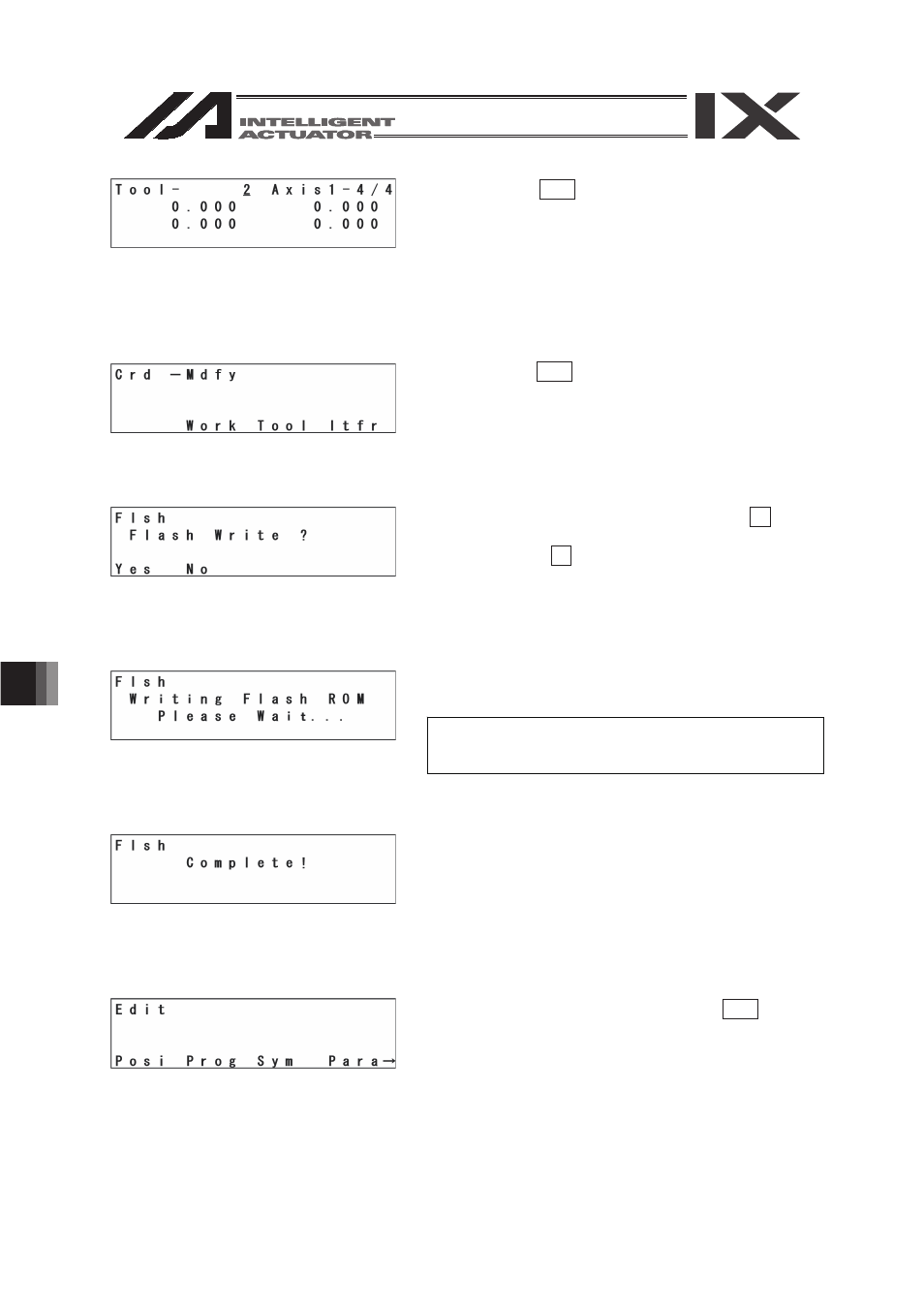
12. Coordinate System Data Editing of the SCARA
Axis
: 1 axis – 4 axis of the X-SEL-KX and PX/QX controller
174
Pressing the ESC key returns the cursor to the
coordinate system data selection screen.
Coordinate system data selection screen
Pressing the ESC key again returns to the Flash
ROM writing screen.
(Return by 3 screens)
To write the data in Flash ROM, press the F1 (Yes)
key.
If not, press the F2 (No) key.
7KH PHVVDJH ³3OHDVH ZDLW«´ flashes during Flash
ROM writing.
* Never turn off the power to the Controller at this
time.
Flash ROM writing is completed.
Return to the edit mode screen with the ESC key.
