Driver power recovery request, Action pause release request – IAI America SEL-TG User Manual
Page 234
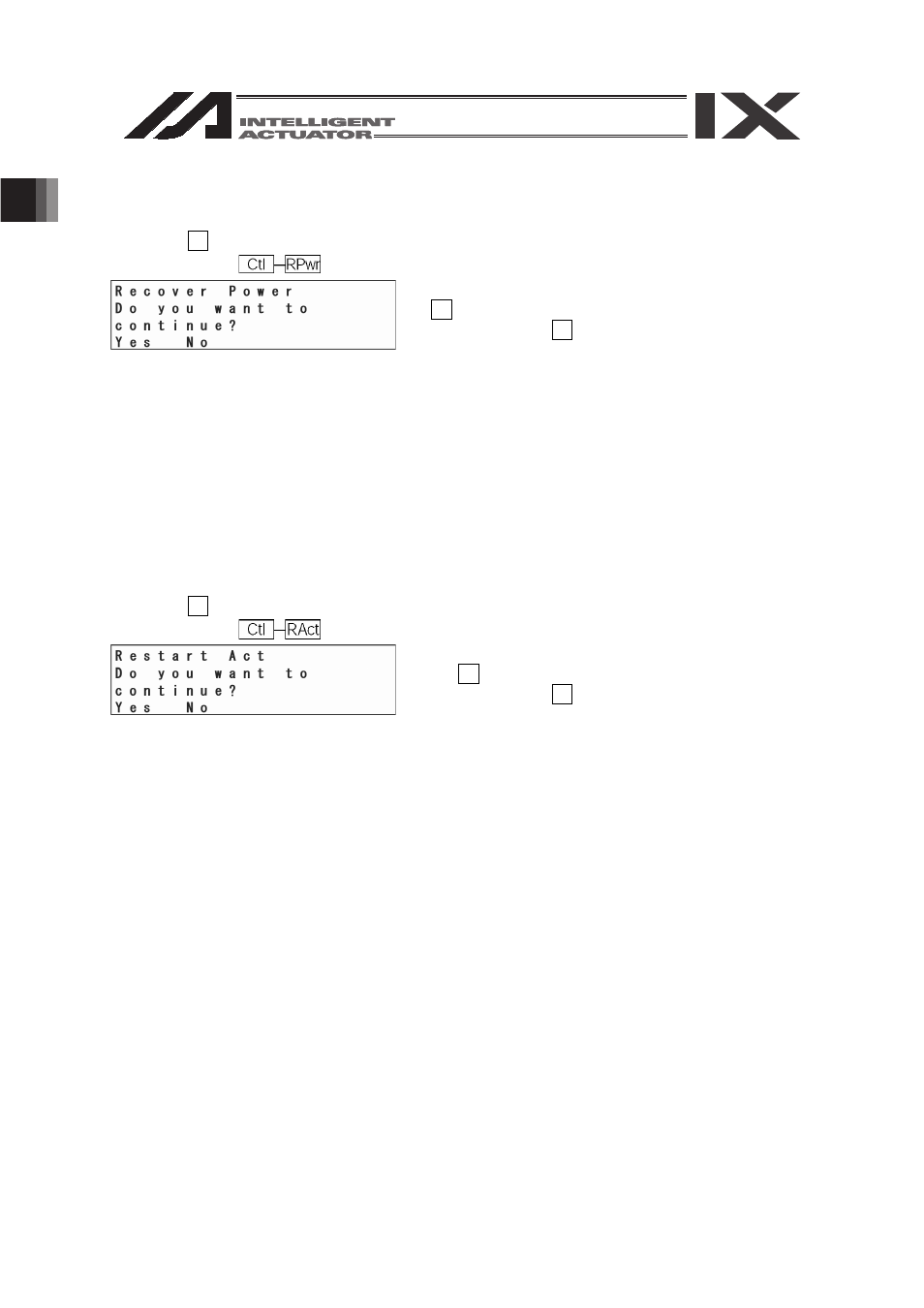
16. Controller
216
18
.9. Driver Power Recovery Request
Requests to recover driver power to the controller.
Select the F3 (RPwrl) key on the controller item screen.
Mode Transition:
To execute driver power recovery request, press the
F1 (Yes) key. Return to the previous screen.
If not, press the F2 (No) key. Return to the previous
screen.
18
.10. Action Pause Release Request
Request to release action pause to the controller.
Select the F4 (RAct) key on the controller item screen.
Mode Transition:
To execute a action pause release request, press
the F1 (Yes) key. Return to the previous screen.
If not, press the F2 (No) key. Return to the previous
screen.
16.9.
16.10.
