Memory clear, Re-connection – IAI America SEL-TG User Manual
Page 232
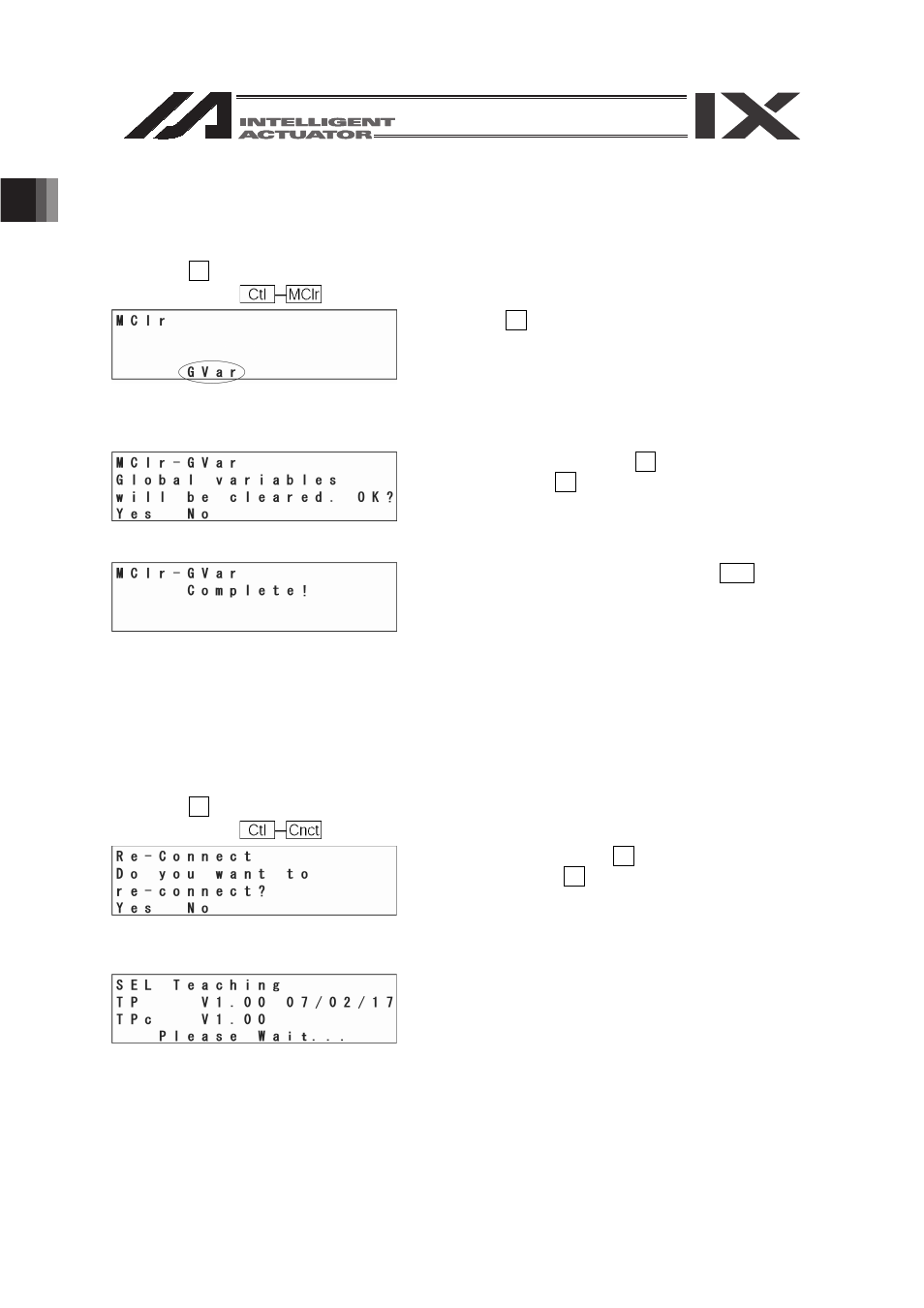
16. Controller
214
16.5. Memory Clear
16.5.1. Groval Variable
16.5.2. User Data Hold Memory
Refer to "19.4. User Data Hold Memory Initialization"
16.6. Re-Connection
Zero clears the global variable.
Select the F4 (MClr) key on the controller item screen.
Mode Transition:
Press the F2 (Gvar) key.
To clear memory, press the F1 (Yes) key.
If not, press the F2 (No) key. The screen returns to
the previous screen.
Returns to the previous screen with the ESC key.
Re-connect to the controller. In a communicable state, the off-line mode can be moved to the
on-line mode.
Select the F1 (Cnct) key on the controller item screen.
Mode Transition:
To re-connect, press the F1 (Yes) key.
If not, press the F2 (No) key. It will return to the
previous screen.
'XULQJUHFRQQHFWLRQ³3OHDVHZDLW´EOLQNV
After a re-connection completes, it returns to the
mode selection screen.
