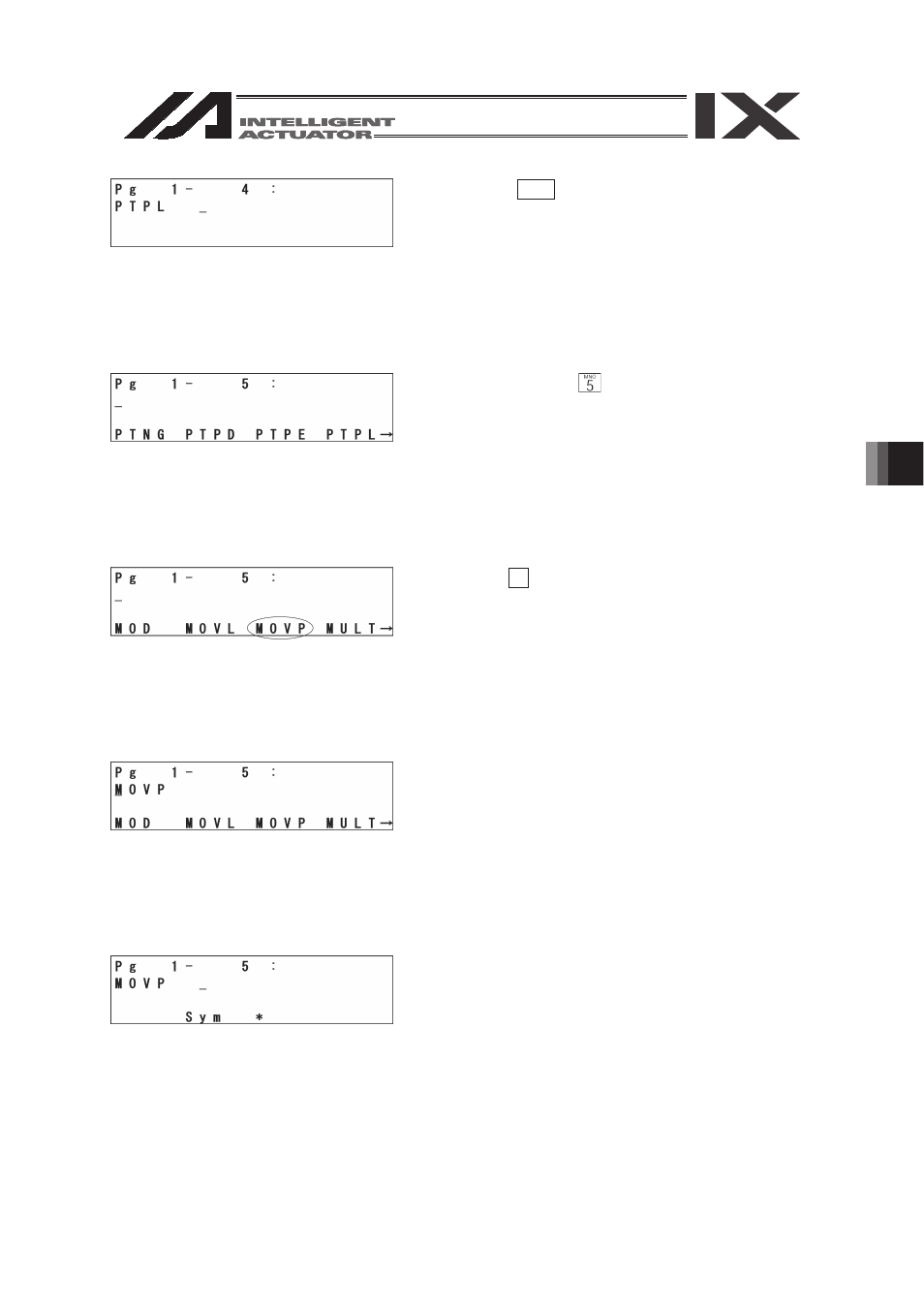
7. Simple Operation Procedure
89
Press the WRT key to transfer the data to the
controller.
The step No. advances to 5.
Display MOVP with
of the 10 key.
Select the F3 (MOVP) key.
Press the return key.
The cursor moves to operation 1.
Enter 1 of the position No. 1 and press the return
key.