IAI America SEL-TG User Manual
Page 117
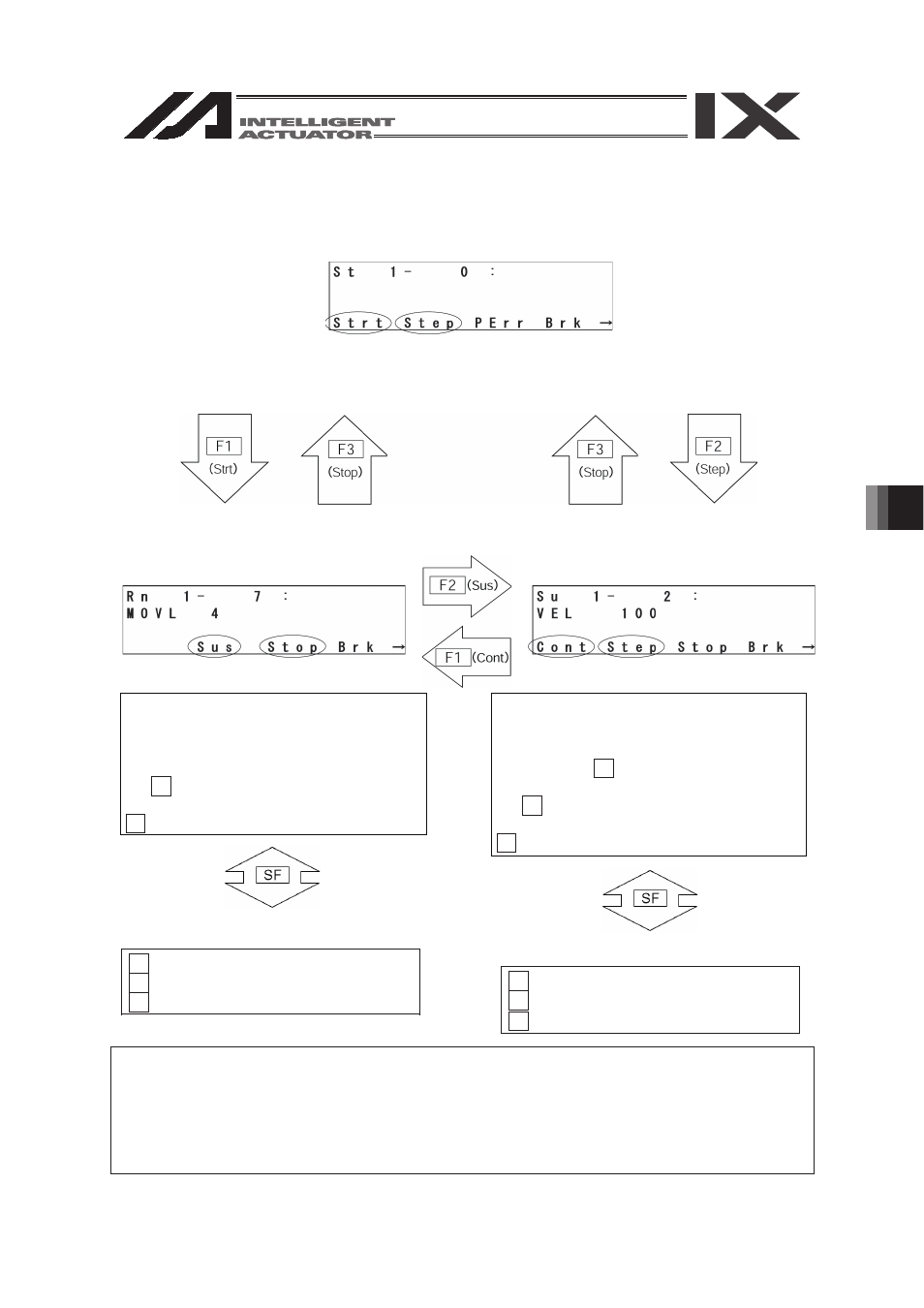
8. Program Execution
(Excluding the positioner mode of the SSEL,
ASEL
and PSEL
controller
.)
99
1RWH:KHQWKHWHDFKLQJSHQGDQWLVFRQQHFWHGLWLVLQWKH³6DIHW\9HORFLW\6SHFL¿HG´VWDWH
Therefore, the setting of program and parameter doesn’t effect to maximum velocity and
it is always under 250mm/sec. In the case of the SCARA axis, the maximum velocity is
250 mm/sec or lower for CP motion and 3% or less for PTP motion. For the switching
safety velocity mode, please refer to “16.8. Safety Velocity.”
Move to the operation mode selection screen.
Select step by step execution or the continuance operation.
Operation Mode Selection
Start the continuance
operation by pressing
the F1 (Strt) key.
Start the operation by
pressing the F2 (Step)
key.
Continuance Operation Mode
Step Operation Mode
Display the current executing program
step. (except continuance movement
commands)
Switch to the step operation by pressing
the F2 (Sus) key.
Select the finish operation by pressing the
F3 (Stop) key.
After displaying the current executing
program step, display the next step.
Execute programs step by step, each time
you press the F2 (Step) key.
Switch to continuance operation by pressing
the F1 (Cont) key.
Select the finish operation by pressing the
F3 (Stop) key.
The monitor under operation
F1 (Posi): Display Current Position
F2 (LFlg): Local Flag
F3 (LVar): Local Variable
The monitor under operation
F1 (Posi): Display Current Position
F2 (LFlg): Local Flag
F3 (LVar): Local Variable
