IAI America RCA2-TW4N User Manual
Page 107
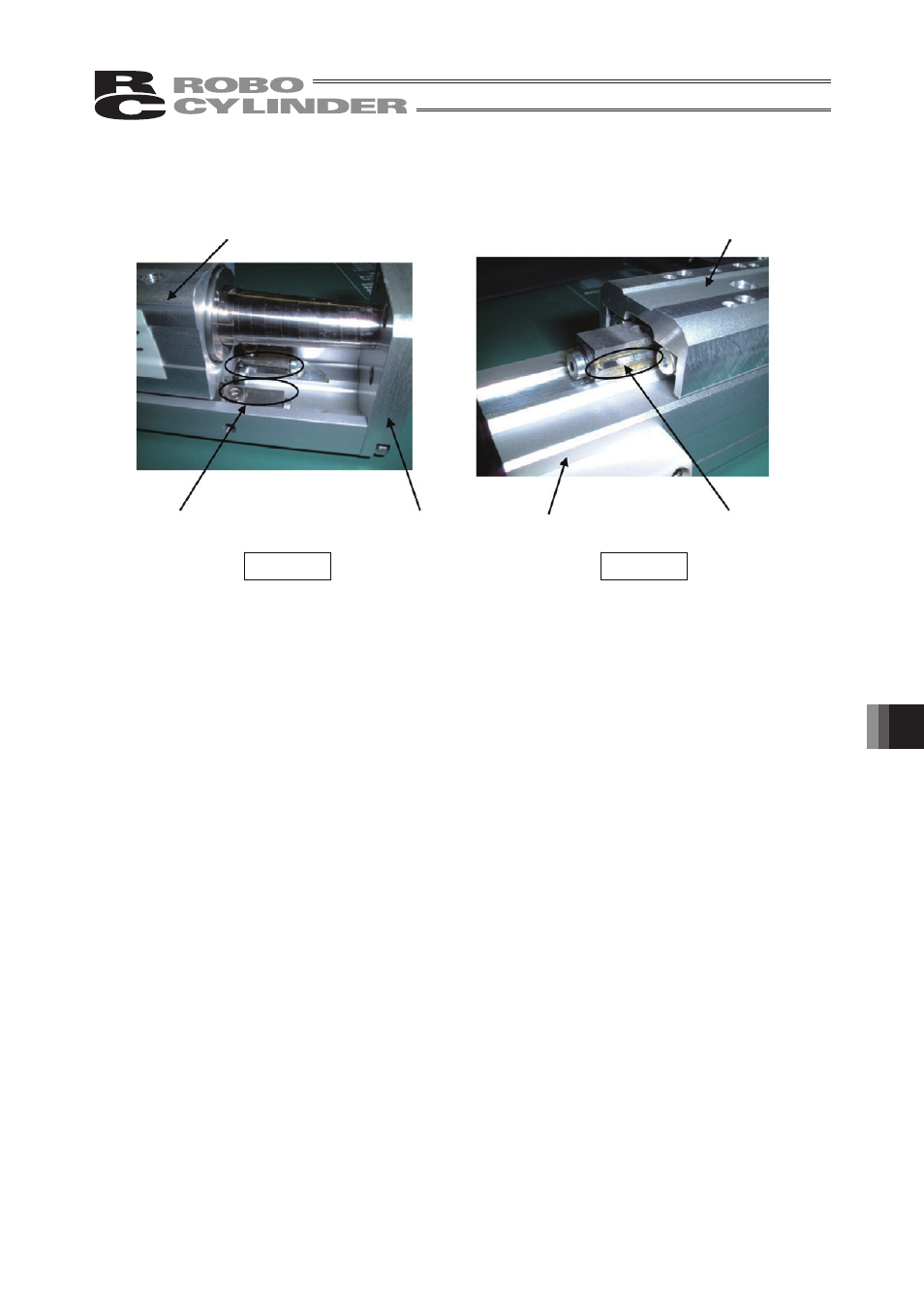
99
13. Maintenance and Inspection
[Internal inspection of guide rail]
Turn off the power and pull out the table.
If the lead is too small to move the table, insert a screwdriver, etc., into the cutout groove provided in the
shaft on the rear side and turn. [Refer to 11.4, “How to Move Table by Hand.”]
Visually check the table and actuator’s guide rail for lubrication condition.
Even when the grease is brown, the screw is lubricated property as long as the traveling surface looks wet
and shining. If the grease is mixed with dust and dirty or has no shiny appearance, or if the grease has
lost its efficacy due to prolonged use, clean the applicable area and then replenish grease.
Actuator
Table
Table
Guide rail V-groove (2 locations)
Actuator
Guide rail V-groove (2 locations)
Front
Rear
