Front panel display, Able, 1: s – Teledyne 6200A - Sulfides analyzer User Manual
Page 61: Ystem, Odes, Isplay
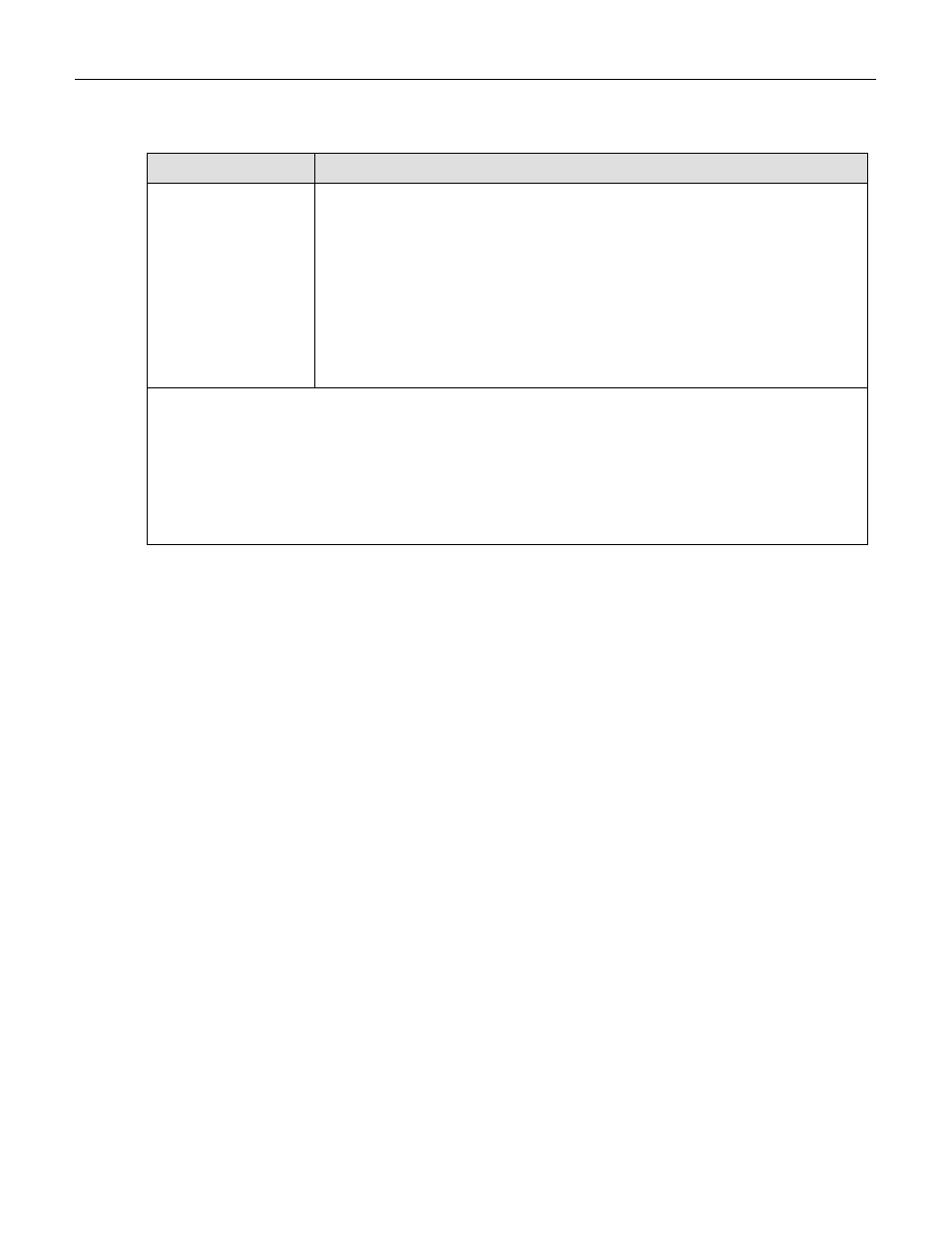
TAI Model 6200A SO
2
Analyzer Operator Manual, 02164, Rev. G
Table 4-1: System Modes Display
Mode
Meaning
SAMPLE xx(1)
SAMPLE xx(1)
ZERO CAL x(2)
SPAN CAL x(2)
MP CAL
SETUP xxx(3)
DIAG xxx(4)
Sampling normally
Flashing indicates adaptive filter is on
Doing a zero check or adjust
Doing a span check or adjust
Doing a multi-point calibration
Configuring analyzer (sampling continues)
Diagnostic test mode
(1)xx= A (auto)
(2)x= M (manual), A (auto), R (remote)
(3)xxx= software revision (e.g.H.3)
(4)xxx= I/O (Signal I/O), AOUT (analog output), D/A (DAC cal.),
OPTIC (Optic test), Elec (Electrical test), RS232 (RS-232 test),
LAMP (Lamp cal.), TCHN (Test channel).
The mode field indicates the current mode of the Analyzer. Usually, it shows "SAMPLE", indicating
that the instrument is in sample mode.
The center field displays TEST values. The TEST functions allow you to quickly access many
important internal operating parameters of the 6200A. This provides a quick check on the internal
health of the instrument. The right hand field shows current concentration value of SO
2
.
4.2.5.1 Front Panel Display
The second line of the display contains eight fields. Each field defines the key immediately below it.
By redefining the keys dynamically it is possible to simplify the instrument electronics and user
interface.
4-6
