Clogs, Fluid leaks, Clogs fluid leaks – Luminex MAGPIX Hardware and Installation Manual User Manual
Page 88
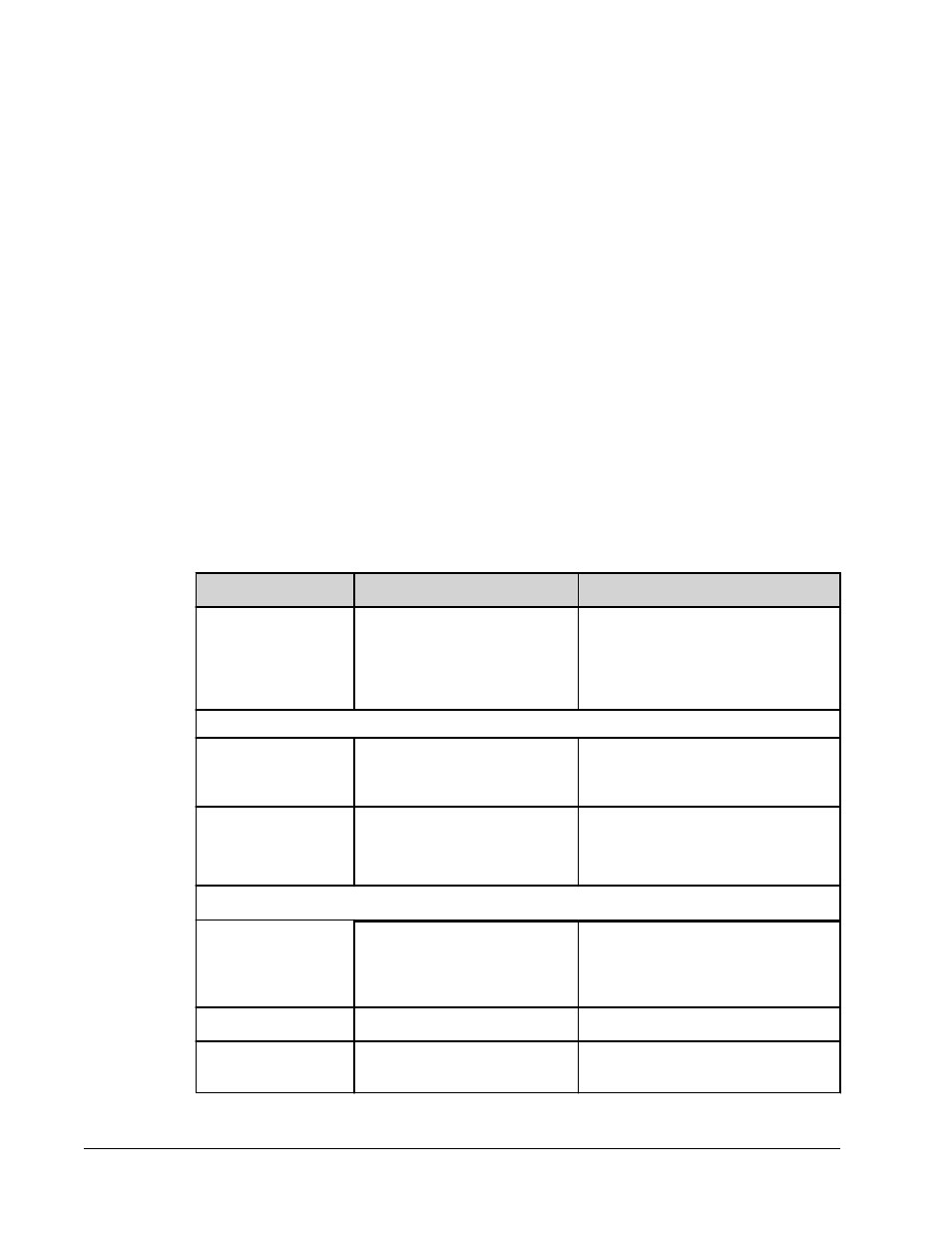
Clogs
Often, a clog somewhere in MAGPIX is the cause of a problem with calibration, verification,
or data acquisition. To determine whether there is a clog, run performance verification to see
if the fluidics function is operating properly. In the event you encounter a problem that is clog-
related, use the following procedure.
To troubleshoot a possible clog:
1. Clean and adjust the sample probe.
on page 60.
2. Perform the procedure for removing clogs.
on page 62.
3. Run calibration and verification.
If this procedure is unsuccessful, call Luminex Technical Support.
Fluid Leaks
There are numerous places in MAGPIX where fluid can leak. Most leaks can be easily fixed;
for the remainder, call Technical Support.
Problem
Possible Cause
Corrective Action
Fluid is pooled around
MAGPIX.
Fittings, fluid tubes, or
components are damaged, loose,
or faulty.
Turn off and disconnect the instrument
to avoid electrical shock. Check for
possible sources of Ieaking and correct
them. If leaking continues, contact
Technical Support.
Sample splashing:
A sample splashes,
giving the appearance
of a fluid leak.
A sample probe is clogged or
partially clogged.
Clean the sample probe.
The plate is warped or improperly
seated, or plate wells are
punctured by the probe.
Replaced warped plates; ensure plate is
properly centered within plate guides on
the plate tray; readjust probe height to
ensure wells are not being punctured.
Fluid leaks within the instrument:
A fluid tube leaks.
The tube is damaged.
If it is the sample probe tube, replace it.
Replacing the Sample Probe Tube
on
page 66. Otherwise, contact Technical
Support.
The waste bottle leaks. The waste bottle fitting is loose.
Reset the waste bottle fitting.
The Drive Fluid filter
leaks.
Drive Fluid filter fittings are loose.
Hand tighten the Drive Fluid filter
fittings.
Troubleshooting Procedures
75
