Replacing the drive fluid filter – Luminex MAGPIX Hardware and Installation Manual User Manual
Page 81
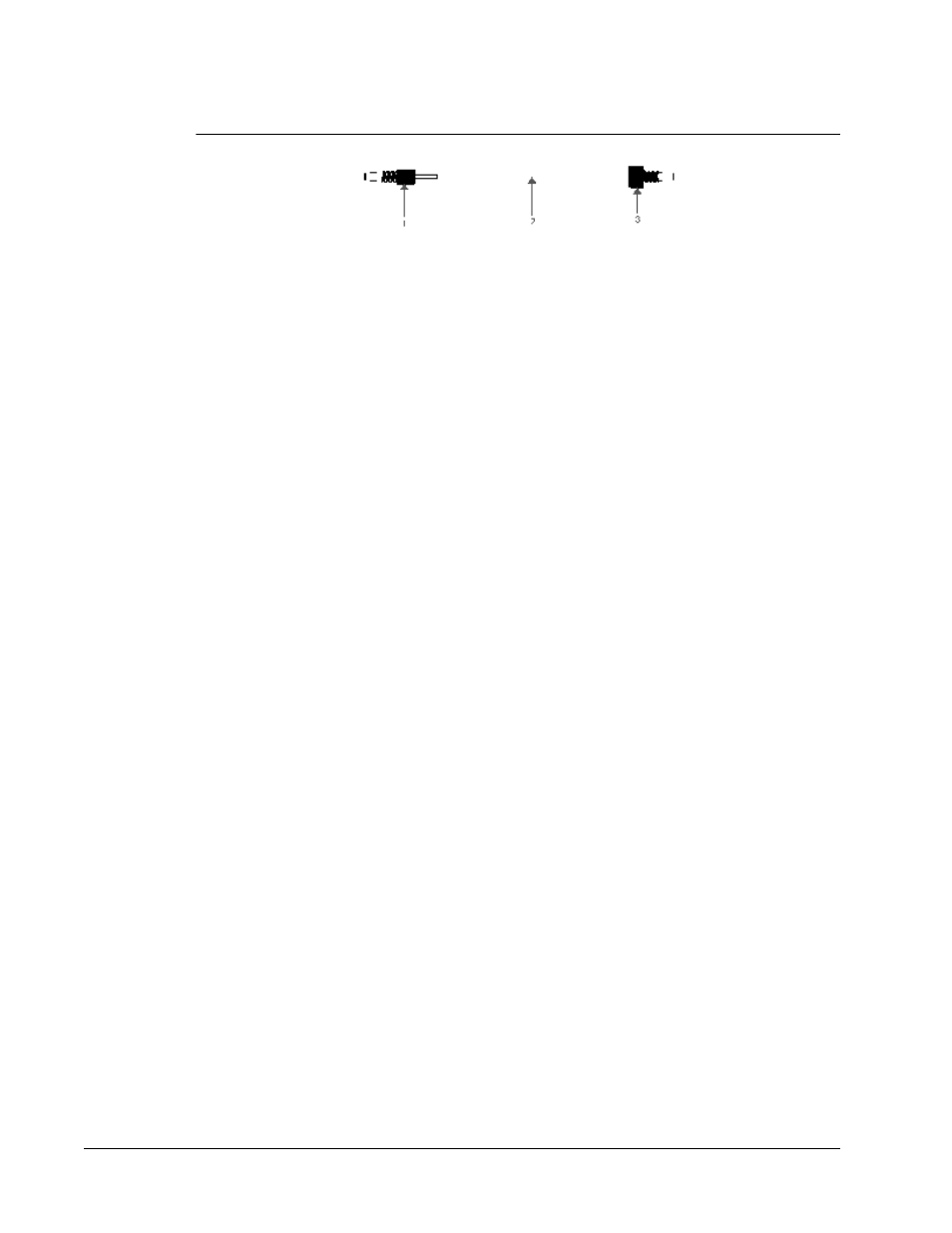
FIGURE 58.
Sample Probe Tube Assembly
1. 1/4-28 Flat-bottom fitting
2. Tube between probe and valve
3. Probe fitting
To replace the sample probe tube:
1. Turn off MAGPIX and unplug the power cord.
2. Open the side access door on MAGPIX and locate the probe assembly.
3. Unscrew the probe fitting completely. The sample probe tube is connected to it.
4. Unscrew the 1/4-28 flat-bottom fitting at the valve end of the sample probe tube. The
sample probe tube is connected to it. Use pliers to disconnect the 1/4-28 flat-bottom
fitting if necessary.
5. Pull the loose tube through the strain relief to remove it.
6. Thread the new piece of tube through the strain relief.
7. Screw the 1/4-28 flat-bottom fitting on the end of the new sample probe tube assembly
into the valve where you removed the fitting during step 4. Tighten the fitting until it clicks.
8. Screw the probe fitting on the end of the new sample probe tube assembly into the top of
the probe assembly where you removed the probe fitting during step 3. Tighten the fitting
until it clicks.
Replacing the Drive Fluid Filter
To replace the Drive Fluid filter on MAGPIX:
1. Turn off MAGPIX and unplug the power cord.
2. Open the side access door on MAGPIX and locate the Drive Fluid filter at the left of the
syringe pump.
3. Gently pull the filter from the mounting bracket.
4. Unscrew the tubing from the top and bottom of the filter.
MAGPIX
®
68
