Removing the shipping plug – Luminex MAGPIX Hardware and Installation Manual User Manual
Page 32
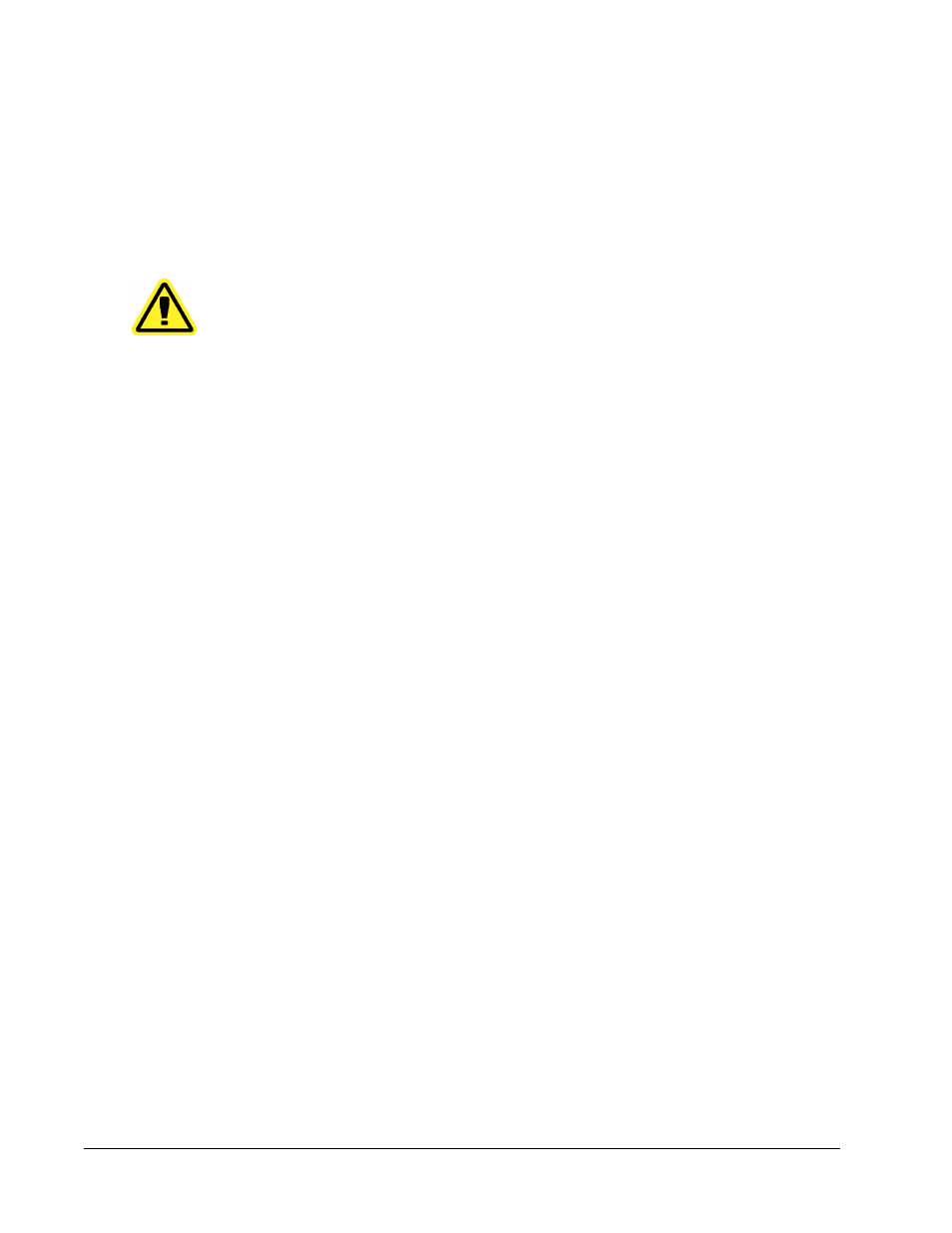
Preparing MAGPIX for first use includes removing the shipping plug, installing the Drive Fluid,
and installing the sample probe.
Removing the Shipping Plug
Inside the side access door of MAGPIX, a shipping plug holds the sample probe assembly in
place. Use the door access tool included in the accessory tray to open the side access door
and remove the plug.
CAUTION:
MAGPIX should not be plugged into a power source when you
open this compartment.
To open the side access door and remove the shipping plug:
Installation Procedure
19
See also other documents in the category Luminex Equipment:
- FLEXMAP 3D User Manual (86 pages)
- MAGPIX User Quick Guide (29 pages)
- xMAP Antibody Coupling Kit (24 pages)
- xMAP AbC (2 pages)
- Salmonella Analysis Tool (8 pages)
- 200 Hardware User Manual (70 pages)
- FLEXMAP 3D Hardware User Manual (72 pages)
- 100E Hardware User Manual (38 pages)
- 200 System User Manual (63 pages)
- 100 IS 2.2 User Installation Guide (10 pages)
- 200 Installation Guide (52 pages)
- 100 IS 2.1 User Installation Guide (10 pages)
- No Top Plate (NTP) Swivel Base Installation and User Manual (18 pages)
- 100 IS 2.3 User Installation Guide (10 pages)
- MAGPIX Installation and Hardware User (IVD) (88 pages)
- PC Installation Instructions (2 pages)
- BioPlex XYP, LX200 User Manual (supplied by BioRad) (51 pages)
- 100 IS User Manual, Version 2.1 (184 pages)
- 100 IS User Manual, Version 2.1 (188 pages)
- 100 IS User Manual, Version 2.3 (228 pages)
- 100 IS Version 2.1 (84 pages)
- 100 IS Version 2.3 (230 pages)
- 100 IS Version 2.2 (96 pages)
- 100 IS Version 2.2 (246 pages)
- 100 IS Developer Workbench Guide Version 2.3 (74 pages)
- IS Version 2.3 (120 pages)
- IS Version 2.3 (IVD) (116 pages)
- 100 User Manual Version 1.7 (146 pages)
- 200 User Manual with LDS 1.7 Software (154 pages)
- 200 LDS User Manual Update (10 pages)
- Flock Monitor Quick Guide (2 pages)
- 200 User Manual with IS 2.3 Software (64 pages)
- 100 User Manual Addendum Version 1.7 (12 pages)
- 100 IS User Manual Addendum Version 2.3 (58 pages)
