Operational and maintenance procedures, General maintenance precautions, Accessing the side compartment – Luminex MAGPIX Hardware and Installation Manual User Manual
Page 70: Chapter 5 operational and maintenance procedures, Chapter 5: operational and maintenance procedures
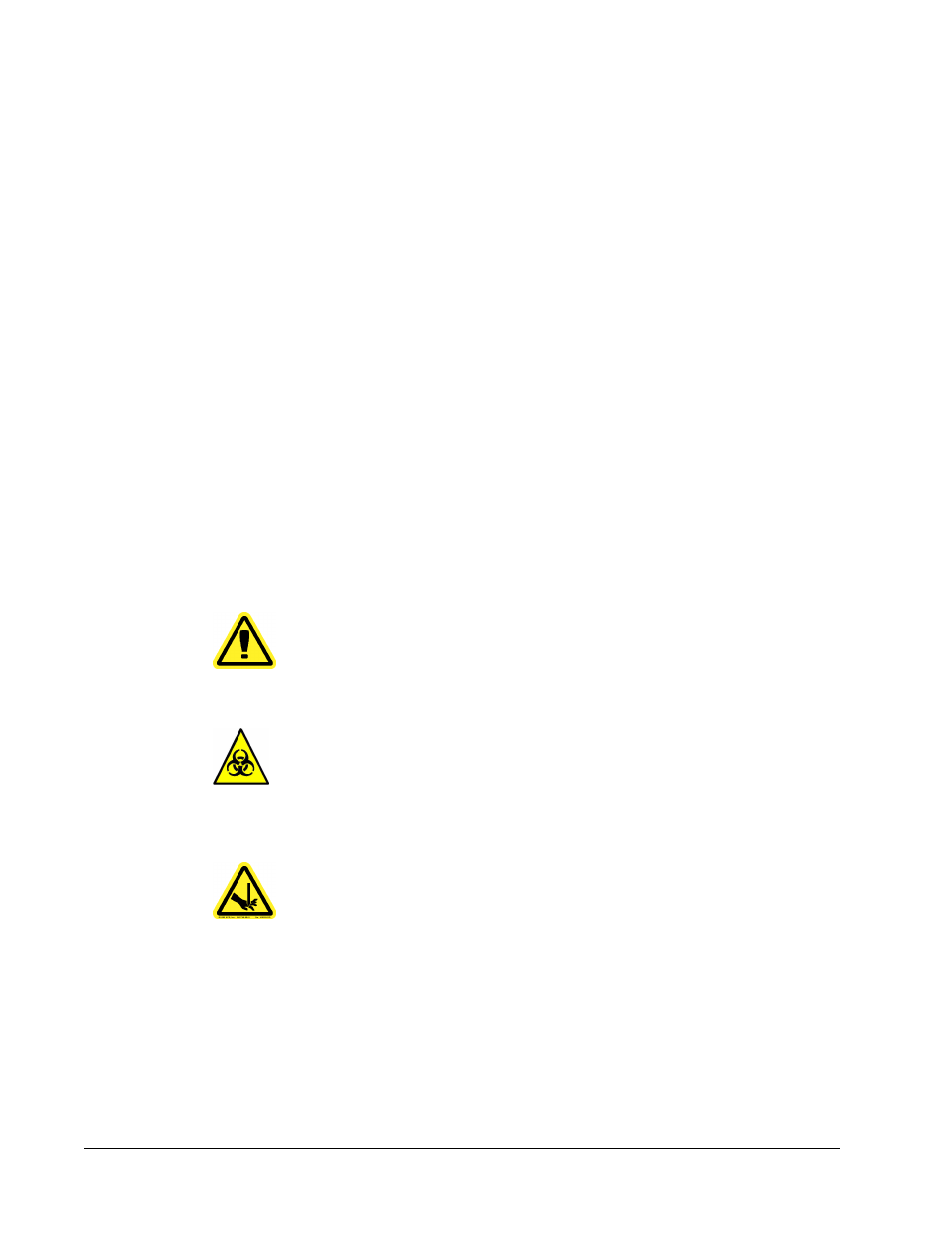
To ensure accurate test results, properly clean and maintain MAGPIX. Read and follow all
instructions in this chapter. To facilitate your maintenance process, print out and use the
maintenance logs. See
Short Term Maintenance - One Week
on page 71.
General Maintenance Precautions
Observe the following general maintenance precautions, which were explained in more detail
in the previous chapters:
•
Personnel who use, maintain, or clean MAGPIX should be trained in standard laboratory
safety practices and should follow those practices when handling the instrument.
•
Samples and waste fluid can contain biohazardous material. Where exposure to
biohazardous material, including in an aerosol form, exists, follow appropriate biosafety
procedures, use personal protective equipment, and use ventilation devices.
•
Avoid contact with moving parts. Disconnect the instrument from the power source when
the procedure instructs you to do so.
• Do not remove the cover of MAGPIX. All maintenance can be performed from the outside
of the instrument, within the fluid compartment, or within the compartment that is
accessible by opening the side access door.
Accessing the Side Compartment
Chapter 5: Operational and Maintenance
Procedures
57
