GF Signet 8150 Battery-Powered Flow Totalizer User Manual
Page 7
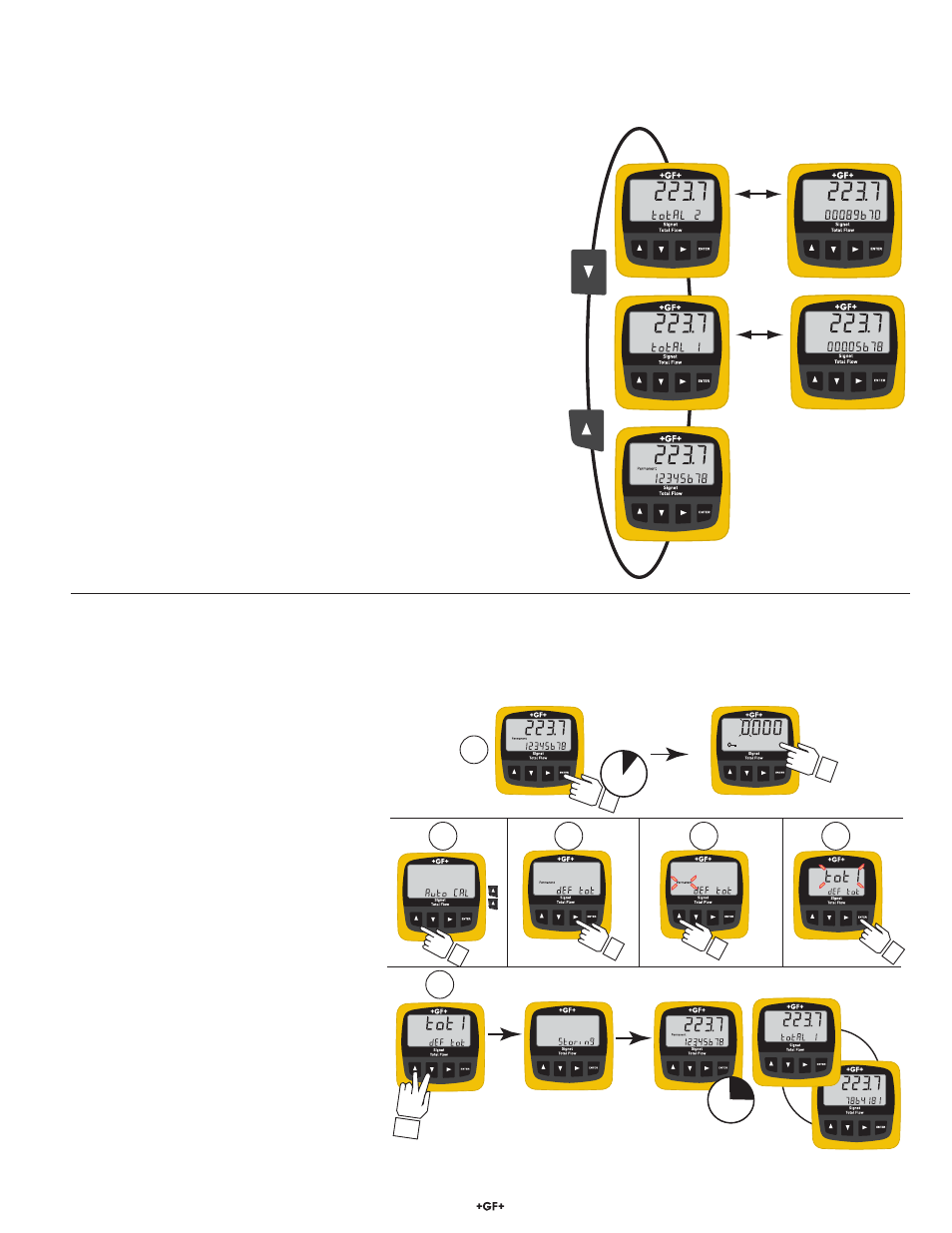
7
8150 Flow Totalizer
8. Totalizer Setup and Operation
During normal operation the 8150 displays the fl ow rate and one selected totalizer value. Any one of the three totalizers can be set
as the standard display: The other two totalizers can be viewed by pressing the keypad. The display will automatically return to the
standard selection after fi ve minutes.
The PERMANENT Totalizer is identifi ed directly on the LCD.
• This totalizer records all input from the time of manufacture.
• The permanent totalizer cannot be reset.
• Application: The permanent totalizer should be selected as the standard if
the system is monitored and the total recorded regularly.
Total 1 (tot1)
can be reset from the keypad or from the external RESET
(see wiring, section 4) without the security code.
• Total 1 is identifi ed by a fl ashing display every six seconds.
• Application: Use Total 1 to measure water usage for a recurring period, as
for a daily discharge volume.
Total 2 (tot2)
can be reset only by entering the security code in the
calibration menu.
• Total 2 is identifi ed by a fl ashing display every six seconds.
• Application: Use Total 2 for extended measurement periods, as for a
monthly discharge volume.
1
5
4
3
2
2 s
2x
6
5 m
Enter security code
8.1 Defi ne the Standard Totalizer
Any of the three totalizer functions can be set as the standard display, or select SCAN to display all three totalizers in sequence. The
PERMANENT totalizer is the factory standard selection.
Example: Change the standard Totalizer from PERMANENT to Totalizer #1
1. Press ENTER key for 2 seconds. (Display
shows security key symbol and 0-0-0-0.
Set security code and press ENTER key.)
2. Press
▲ key two times.
Display shows "def tot" and the
"PERMANENT" label.)
3. Press
► key. (PERMANENT label begins
to fl ash.
4. Press
▲ key one time. Display changes to
fl ashing "tot 1".
5. Press ENTER key to complete the edit
process.
6. Press
▲ and ▼ keys together to store new
value in the memory.
The display will show "Storing" for a few
seconds, then return to normal operation.
NOTE:
The new totalizer selection will
appear after a 5 minute delay.
