GF Signet 8150 Battery-Powered Flow Totalizer User Manual
Page 14
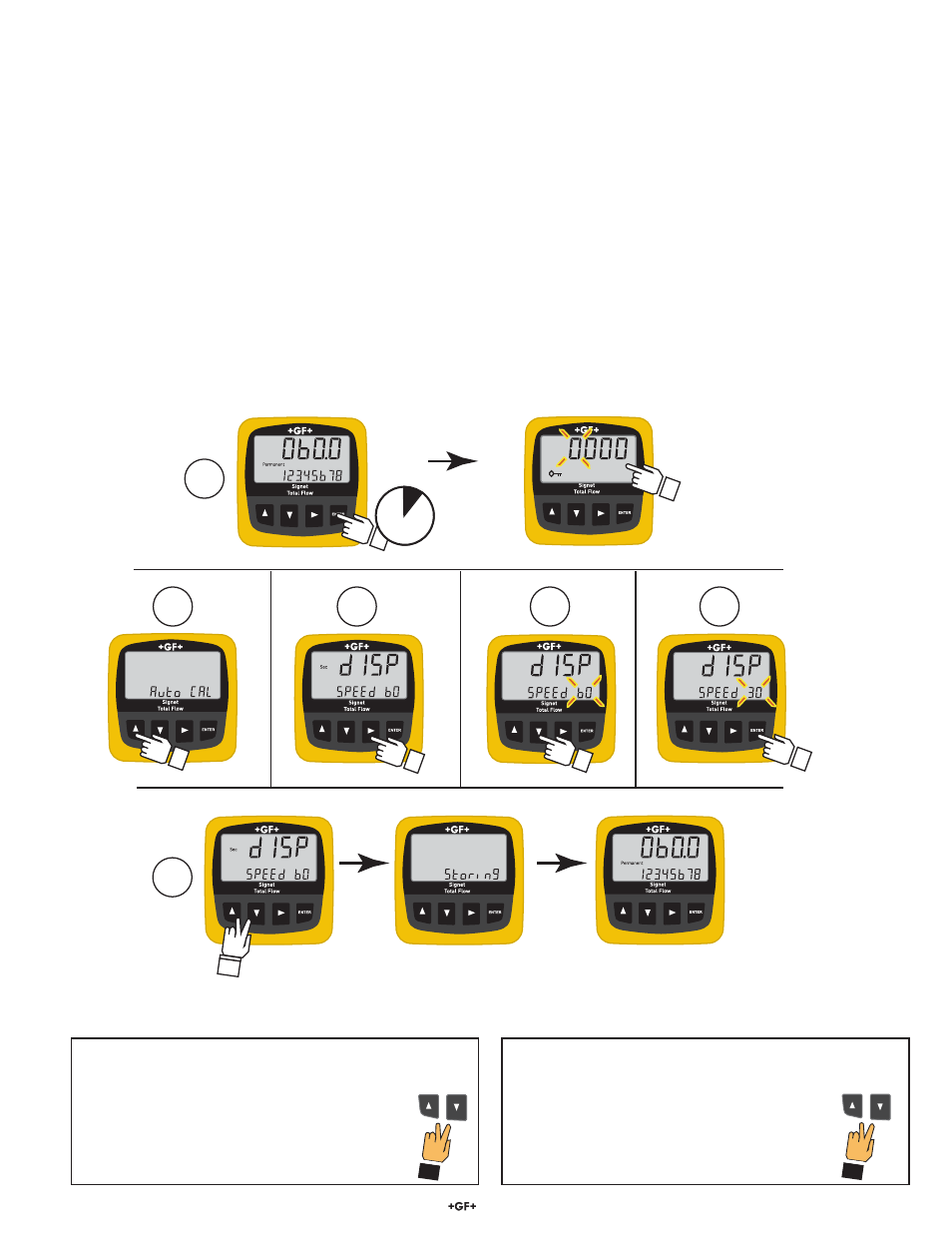
14
8150 Flow Totalizer
14. Speed
SPEED averaging serves to smooth out fl uctuations in the fl ow rate that may be caused by inadequate straight pipe runs after pumps,
valves, and elbows in the pipe. The selections are 0, 7, 15, 30, 60 and 120 seconds. The factory standard setting is 30 seconds.
• Use faster (0 s -30 s) averaging for well-established, stable fl ow conditions.
• Use slower (60 s -120 s) averaging if the fl ow conditions are unstable.
Note:
While the SPEED setting helps to smooth out the fl uctuations caused by piping conditions, it also causes a delay in showing
actual changes in fl ow rate. The SENSITIVITY function (section 15) is designed to help offset this effect.
Example: Change the SPEED setting from 60 seconds to 30 seconds.
1. Hold the ENTER key for 2 seconds, then enter the SECURITY CODE.
The display shows the fi rst item in the CALIBRATE menu, AutoCAL.
2. Press the ▼ key fi ve times to scroll to DISP SPEED.
The display shows DISP SPEED, the "sec" annunciator, and the current speed setting.
3. Press the ► key to select the Display speed for editing.
The current speed selection begins fl ashing.
4. Press the ▼ key one time to scroll from 60 seconds to 30 seconds.
5. Press the ENTER key to return to the menu.
6. Press ▲ and ▼ keys together to exit the menu and return to normal operation.
The display shows "Storing" for a few seconds, then returns to the normal operating display.
1
6
2 s
2
5x
3
4
5
Enter Security code
*
**
Press the ▲ and ▼ keys simultaneously from
the main menu to return to normal operation.
As long as any element is fl ashing, you can abort
the change and return to the original value by
pressing ▲ and ▼ keys simultaneously.
Exit Without Changing?
*
Finished
Editing?
**
