Burkert Type 8056 User Manual
Page 49
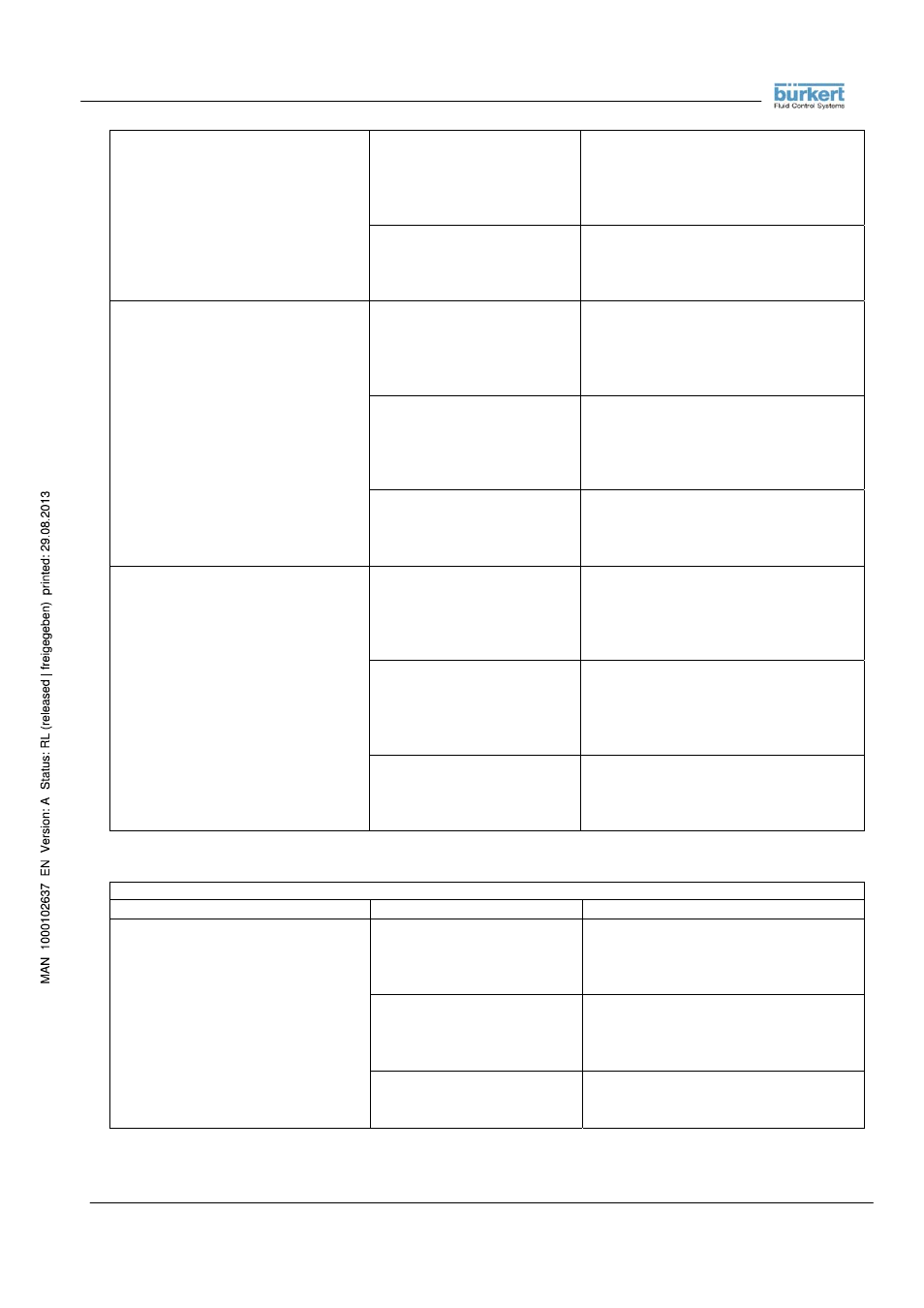
- 49 -
RS232_485_ETP_MODBUS_BU_REV02.doc
Set command: CUDEC=
n
0:OK if parameters accepted
1:CMD ERR if currency not enabled
2:PARAM ERR if
n
out of range
5:ACCESS ERR if insufficient access
level
converted to currency.
Help command: CUDEC=?
min <> max
if accepted
1:CMD ERR if currency not enable
5:ACCESS ERR if insufficient access
level
Read command: CUPCF?
Value of positive conv. factor if
accepted
1:CMD ERR if currency not enabled
5:ACCESS ERR if insufficient access
level
Set command: CUPCF=
n
0:OK if parameters accepted
1:CMD ERR if currency not enabled
2:PARAM ERR if
n
out of range
5:ACCESS ERR if insufficient access
level
CUPCF
(CUrrency
Positive
Conversion Factor) Reads or sets
the value of the conversion factor
coefficient used to convert the
partial positive totalizer to
currency.
Help command: CUPCF=?
min <> max (units)
if accepted
1:CMD ERR if currency not enable
5:ACCESS ERR if insufficient access
level
Read command: CUNCF?
Value of negative conv. factor if
accepted
1:CMD ERR if currency not enabled
5:ACCESS ERR if insufficient access
level
Set command: CUNCF=
n
0:OK if parameters accepted
1:CMD ERR if currency not enabled
2:PARAM ERR if
n
out of range
5:ACCESS ERR if insufficient access
level
CUNCF
(CUrrency
Negative
Conversion Factor) Reads or sets
the value of the conversion factor
coefficient used to convert the
partial negative totalizer to
currency.
Help command: CUNCF=?
min <> max (units)
if accepted
1:CMD ERR if currency not enabled
5:ACCESS ERR if insufficient access
level
COMMANDS AND FUNCTIONS EQUIVALENT TO THE “9-DATALOGGER” MENU
Name and description
Modes
Returned values or codes
Read command: DLOGE?
Status of data logging functions if
accepted
5:ACCESS ERR if insufficient access
level
Set command: DLOGE=
n
0:OK if parameters accepted
2:PARAM ERR if
n
out of range
5:ACCESS ERR if insufficient access
level
DLOGE (Data LOGger Enable)
Enables or disables the logging
functions for data and events.
Events logging are always active.
Help command: DLOGE=?
List of
num:description
if accepted
5:ACCESS ERR if insufficient access
level
