Burkert Type 8056 User Manual
Page 22
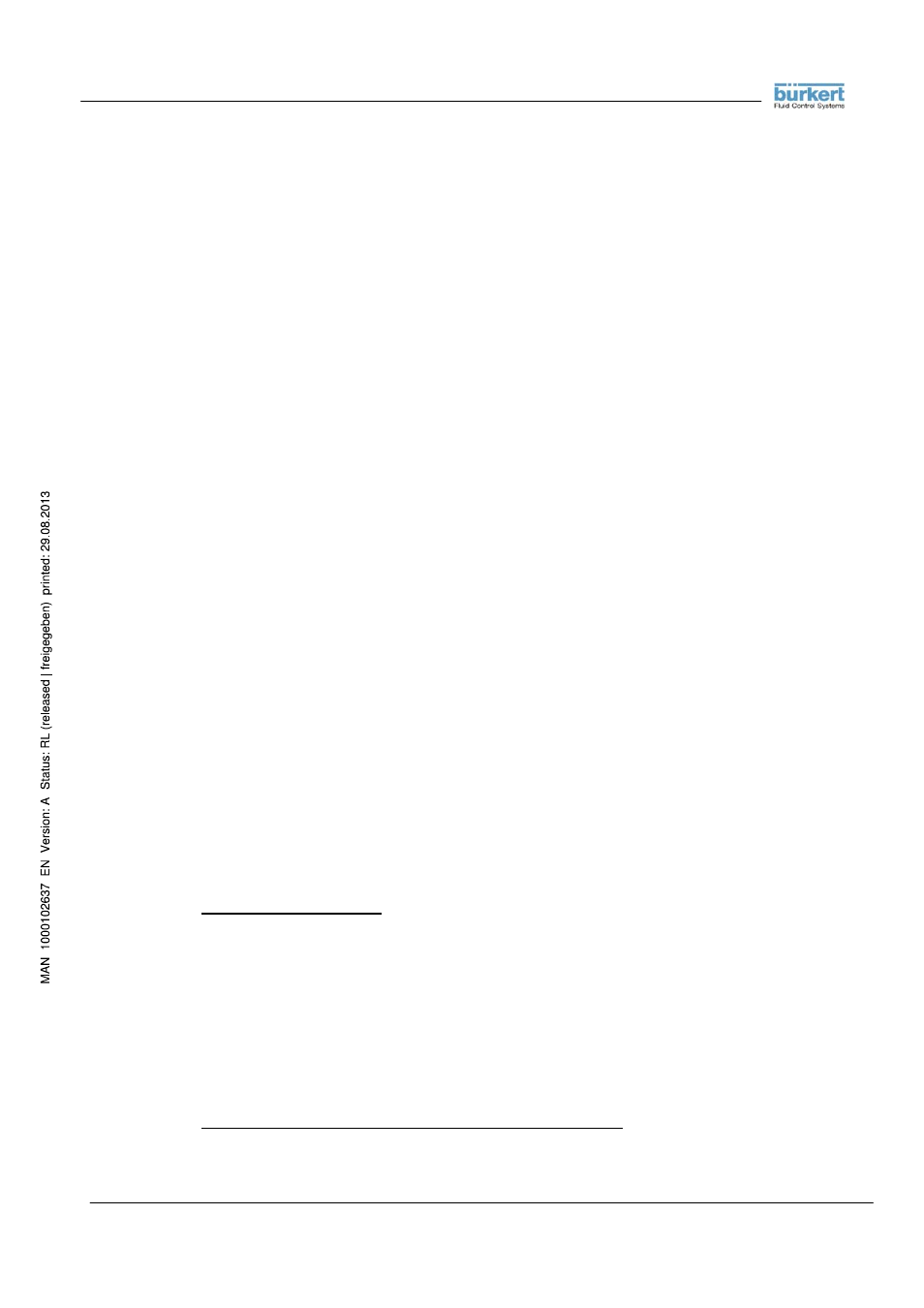
- 22 -
RS232_485_ETP_MODBUS_BU_REV02.doc
IP addresses and date / time fields are checked only for the correct syntax but not for the values, so please be
careful, because in case of misspelled characters or wrong numeric values the result may be different from what it is
expected.
In case of floating-point numbers, the decimal point symbol to be used is the dot (.), not the comma (,).
Comment-separator: This is an optional element and it is indicated by the “:” symbol.
Comment: This element may be present only when the value to input belongs to a list of options, composed by
numbers and descriptions.
Normally the user doesn’t have to supply both, but in case of copying and pasting some values coming from a
previously listed configuration, this ensures the full compatibility between the output and the input formats.
Command-separator: This element is required when more than one command-sequence is submitted in an input
string and it is indicated with the “,” symbol.
For each command-sequence recognized and executed, the converter returns one of the following output types,
depending on it:
a result code, when a function execution was requested
an expression, when a parameter or a process data value was requested
a list of options or a range of values, when an help on a parameter was requested
Each answer is separated from the other by the comma symbol (the same used as command-separator).
The complete output string is terminated by a
Unrecognized command-sequences are silently discarded without response and without halting the execution of the
next sequence, if it is present.
Illegal parameter’s values and operations performed in wrong contexts are reported and identified by error codes.
Result-code: The format of the results is the following: code-number:description, without any blank spaces
separating the number from the description.
There are six possible result-codes:
0:OK, the execution was correct
1:CMD ERR, wrong context, execution was not possible due to a configuration limit or wrong working conditions
2:PARAM ERR, the expected parameter was out of the allowed range
3:EXEC ERR, the execution of the command was not successful due to an internal error condition
4:RANGE ADJ, the entered parameter caused an internal automatic adjustment on other ranges
5:ACCESS ERR, the execution of the command was not possible due to an insufficient privilege level
6:BUFFER FULL, the input or the output strings exceed the maximum allowable space.
3.3.6.
SPECIAL CHARACTERS
The following characters have special meaning in the protocol and thus they can’t be used for other purposes:
elaboration
? question mark character, value 63 decimal, 3F hexadecimal, it is an operator character
= equal sign character, value 61 decimal, 3D hexadecimal, it is another operator character
: colon character, value 58 decimal, 3A hexadecimal, it is the comment-separator character
, comma character, value 44 decimal, 2C hexadecimal, it is the command-separator character
3.3.7.
ACCESS CODE FOR FUNCTION WITH PRIVILEGE LEVEL
The access and the changing of some parameters can made only after the inserting of a level code.
This can made sending an access code corresponding to the level L2 as first command before inserting the command.
