2 db calculation – B&K Precision 5491B - Manual User Manual
Page 30
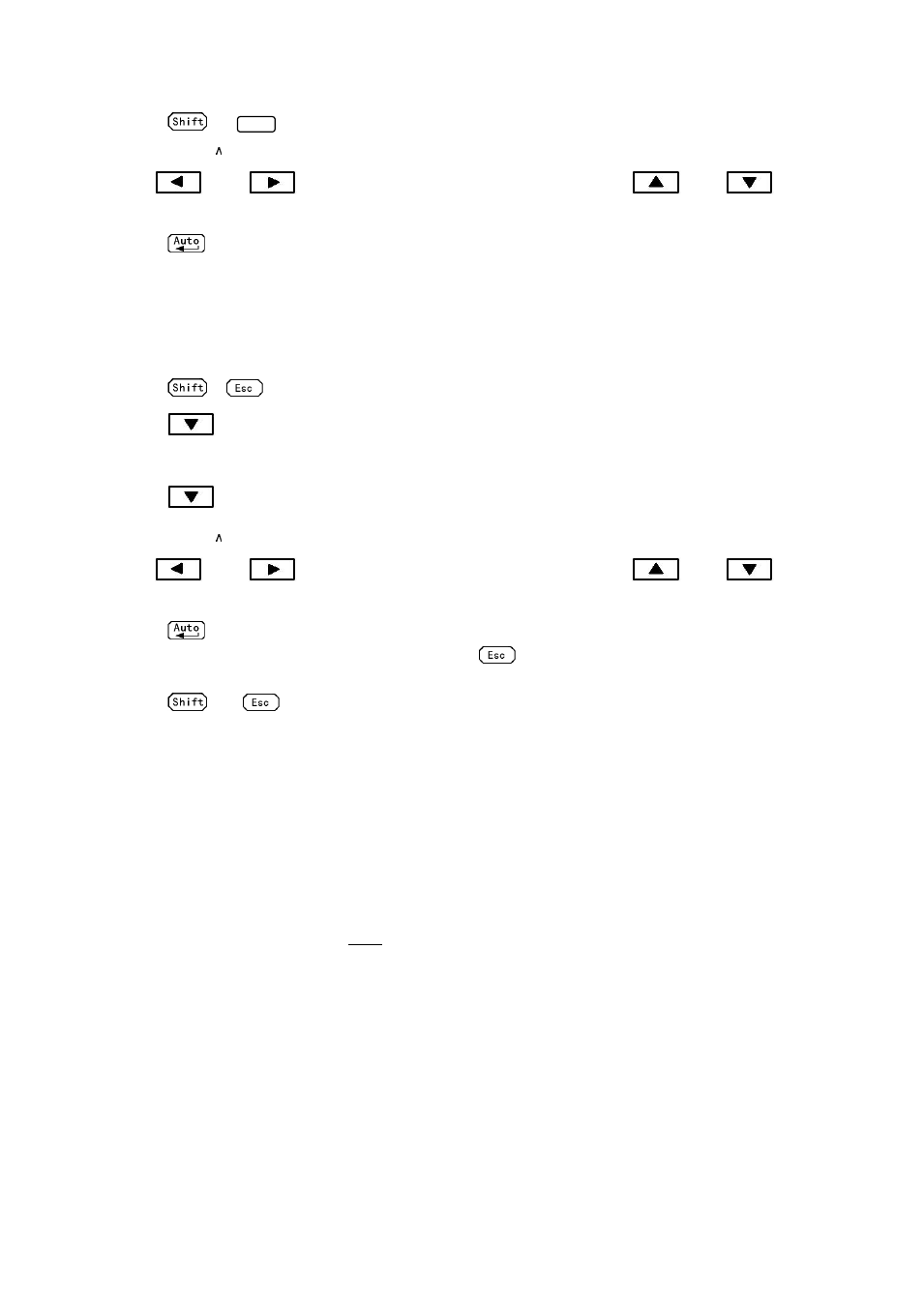
30
1. Press
→ for percent math operation and the present reference value displays:
+1.00000
2. Use
and
keys to choose a numerical place and use
and
keys to
increment or decrement the digits. Enter a value and units prefix.
3. Press
(ENTER) to confirm the reference value. The message
“SAVED” will be displayed for a
moment.
4. The meter will then display the result of the percent calculation.
If you want to change the parameter values when the percent math function is enabled, besides the
above method you can do the following:
1. Press
→
to enter the menu. On the menu level,
“A: MATH MEU” will be displayed.
2. Press
to move down to the command level within the MATH MEU,
“3: PERC REF” will be
displayed.
3. Press
to enter the parameter level, and the present reference value will be displayed:
+1.00000 .
4. Use
and
keys to choose a numerical place and use
and
keys to
increment or decrement the digits. Enter a value and units prefix.
5. Press
(ENTER) to confirm the reference value,
“SAVED” will be displayed for a moment, and
the meter will return to the command level. Press
to cancel the reference value input, and the
meter will return back to the command level without changing the reference value.
6. Press
→
key to exit the menu and return to the percent math operation status.
The meter will display measurement result based on calculation using the above formula. If the value of
“Input” is larger than that of “Reference”, displayed result will be positive; contrarily, it will be negative if
the value of “Input” is smaller than that of “Reference”.
3.9.2 dB Calculation
Expressing DC and AC voltage in dB makes it possible to compress a large range of measurements into
a much smaller scope. The relationship between dB and voltage is defined by the following equation:
REF
IN
V
V
dB
log
20
Where:
IN
V
is the DC or AC input signal.
REF
V
is the specified voltage reference level
The instrument will read 0dB when the reference voltage level is applied to the input.
If a relative value is in effect when dB is selected, the value is converted to dB then REL is applied to dB.
If REL is applied after dB has been selected, dB has REL applied to it.
Rel
