B&K Precision 5491B - Manual User Manual
Page 21
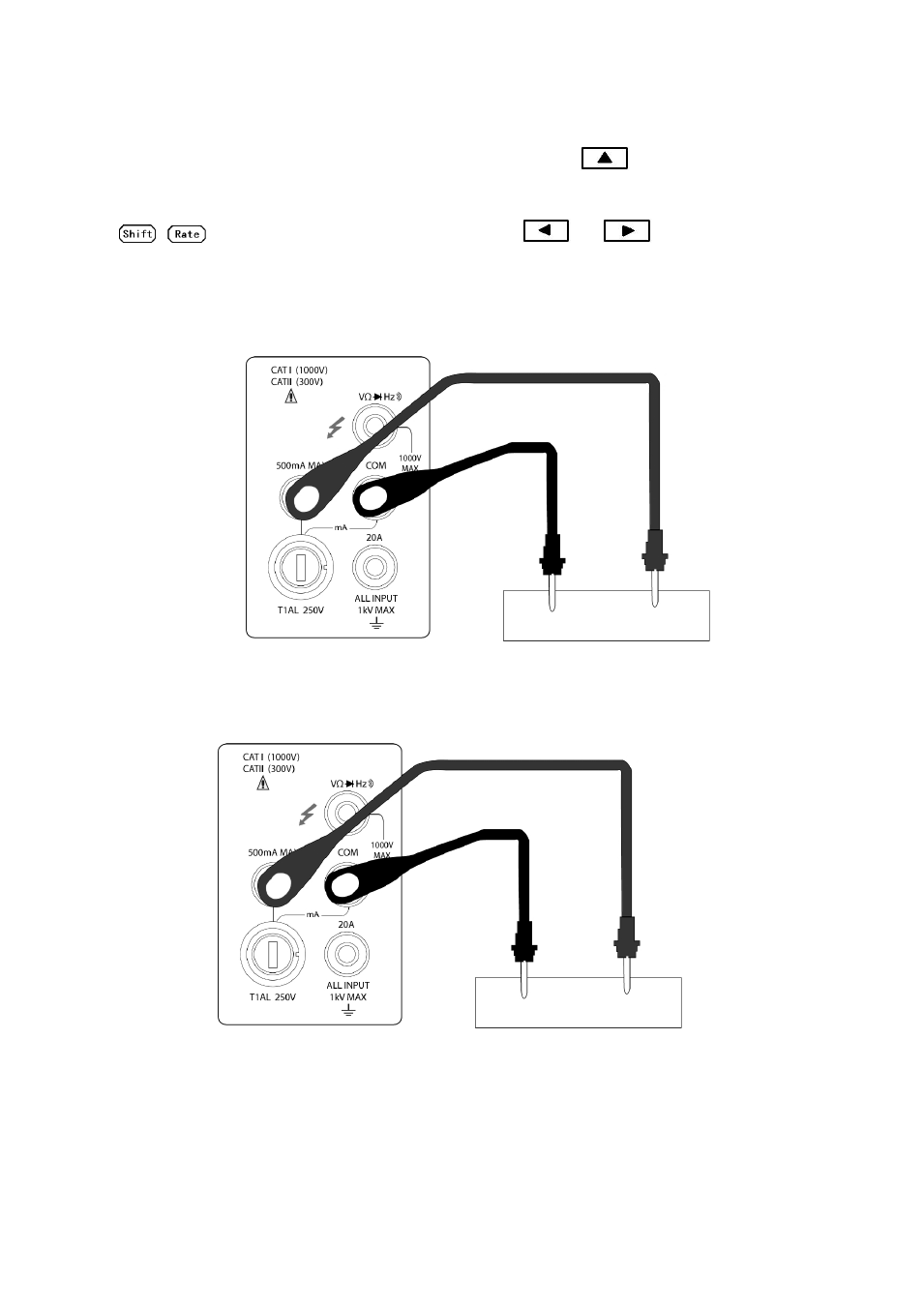
21
5. In manual range, i
f the “OVL.D” message is displayed, press up
key to select a higher range
until a desired reading is displayed. Use the lowest possible range for the best resolution. Press
+
to turn on the 2nd parameter display, Use
or
key to select function for
2
nd
display.
6. Take readings from the display.
(Model 2831E) DC Current measurement on Range: 2 mA, 20 mA, 200 mA
(Model 5491B) DC Current measurement on Range: 5 mA, 50 mA, 500 mA
(Model 2831E) AC Current measurement on Range: 2 mA, 20 mA, 200 mA
(Model 5491B) AC Current measurement on Range: 5 mA, 50 mA, 500 mA
AC CURRENT SOURCE
DC CURRENT SOURCE
This manual is related to the following products:
