4 front panel menu overview – B&K Precision 5491B - Manual User Manual
Page 12
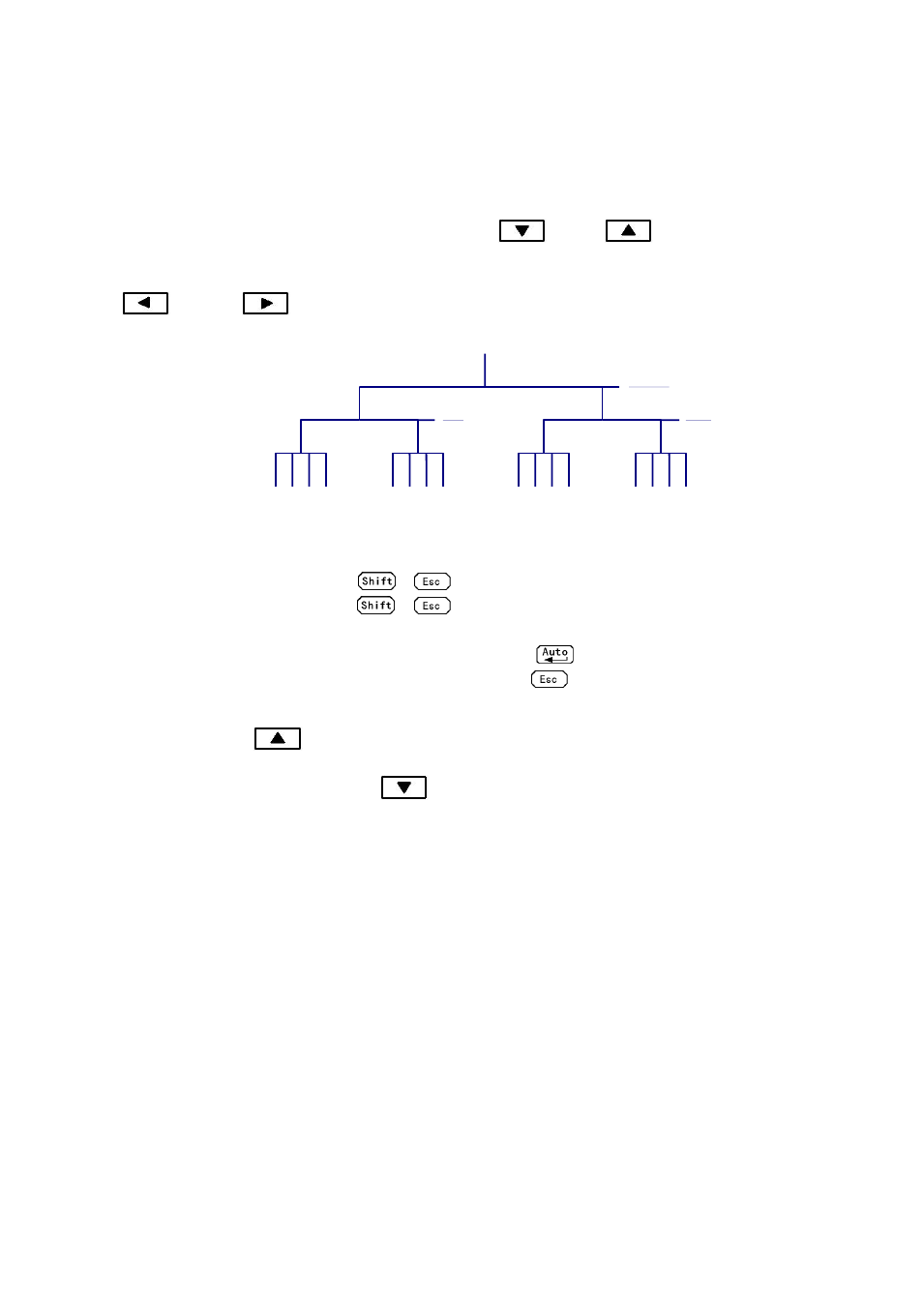
12
2.4 Front Panel Menu Overview
The menu is organized in a top-down tree structure with three levels (menus, commands and
parameters) as shown in Figure 2-3. You can use down (
) or up (
) to move menu tree from
one level to another. Each of the three levels has several horizontal choices which you can view by using
left (
) or right (
).
Figure 2-3
Menu Tree
To turn on the menu, press
→
(Menu).
To turn off the menu, press
→
(Menu), or press any of the function or math keys on
the front panel.
To confirm a change on the
“parameter” level, press
(ENTER).
To cancel a change on the
“parameter” level, press
(Menu).
Note:
If you press
on the
“menu” level, this is the top level of the menu and you cannot
go any higher; similarly if you press
on the
“parameter” level, this is the bottom level of
the menu and you cannot go any lower.
Menus
Commands
Parameters
