Wayne fusion dim connection – Franklin Fueling Systems TS-DIM User Manual
Page 15
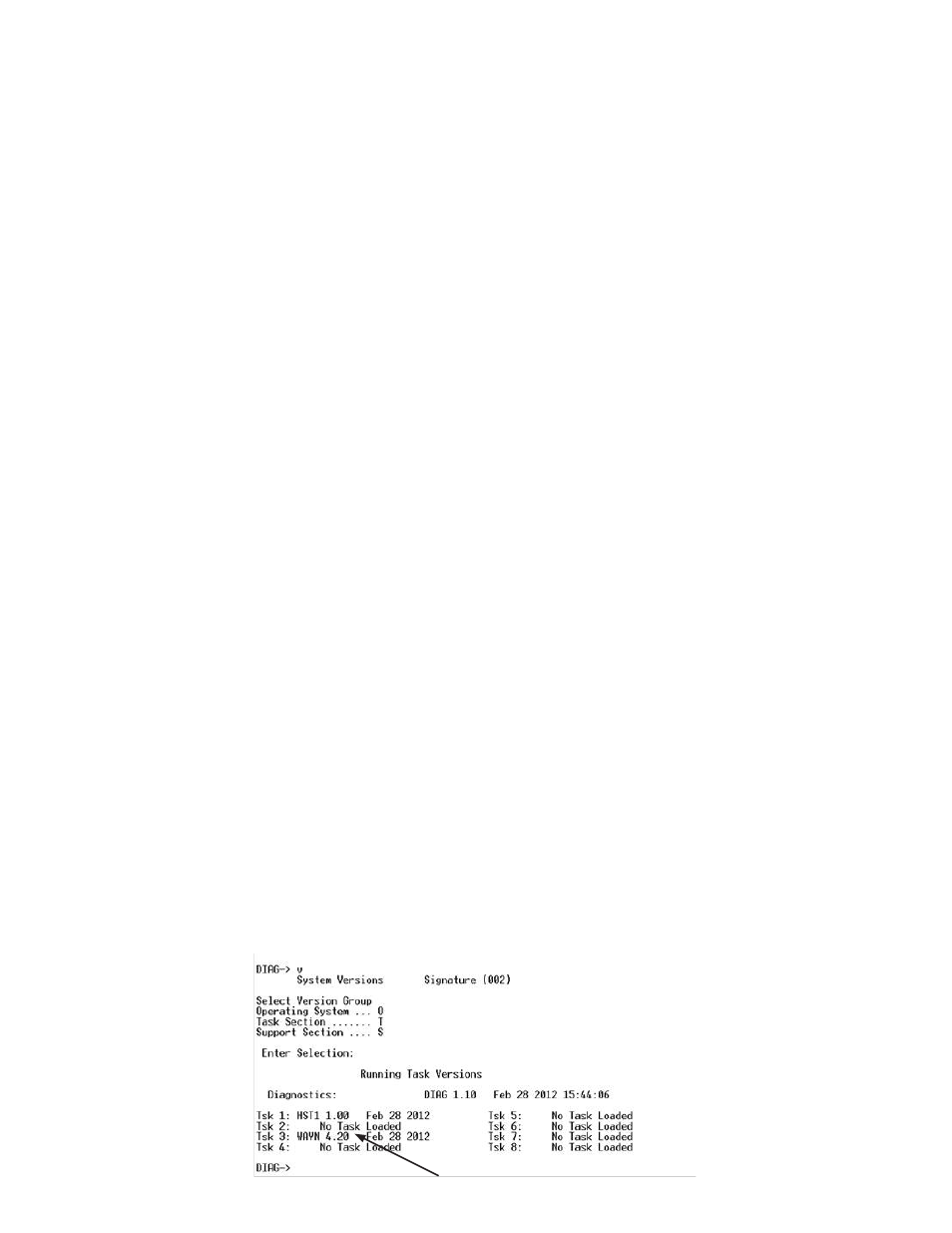
15
Wayne Fusion DIM Connection
1. Setup the Fusion as described in the “Fusion Installation – HyperPIB-PAM-Console” manual. See step A Below.
2. Reboot the Fusion after changing the Fusion configuration.
3. Verify the Fusion setting
4. Setup the Dispenser Interface section of the console as it would be normally setup for Wayne dispensers.
5. Connect the Wayne DIM cable (600-0203)
• If the site has 6 or less dispensers wire the cable to GRIB Port 4
• If the site has more than 6 dispensers wire the cable to GRIB Port 9 (on second GRIB board)
6. Using Loop 1 of the Wayne DIM cable wire in one of the following ways
• If GRIB Port has a resistor installed in Pins 3&4 wire the Red (+) wire to Pin 3 and the Black (-) wire to Pin 4.
See Figure 56 on page 59 of the “Fusion Installation – HyperPIB-PAM-Console” manual.
• If the GRIB Port does NOT have a resistor installed in Pins 3&4 wire the Red (+) wire to Pin 1 and the Black (-)
wire to Pin 4. (Refer to the “Fusion Installation – HyperPIB-PAM-Console” manual).
7. Once the connection has been made verify communication across the GRIB by looking at the LEDs for the GRIB
port that the DIM is connected to.
• If the LEDs are on SOLID the loop is broken meaning either the Fusion is setup incorrectly or the DIM is not
wired properly to the Fusion
• If the LEDs are flickering quickly the Fusion is communicating properly with the DIM
8. Once communication has been established you need break all current loops and save the Line Factors.
a. Disconnect each and every GRIB Port connector that has a dispenser wired to it, but leave the DIM
connected. Leave each of the ports disconnected for one minute.
b. Reconnect all of the GRIB Port connectors and wait another minute
c. On the T5 series console under Tools save the line factors
9. Query the dispenser normally.
A. Configure Wayne Fusion:
1. Login in to Fusion -Select Configuration>Generic
2. From Drop Down Select BIR Port click Search.
3. If the site has 6 or less dispensers wire the cable to GRIB Port 4
4. If the site has more than 6 dispensers wire the cable to GRIB Port 9 (on second GRIB board)
Be sure to click enabled link and change to 1-enabled.
Second Port should be left blank and second port pump set to 0.
Once complete, “Submit to Fusion” link must be clicked to save GRIB port setup.
B. CABLE Connections.
Use Pins 1 and 4 for Current loop cable:
PIN 1 + Red Wire
PIN 4 – Black wire.
Wayne Line Factors
When interfacing with Wayne / Dresser DBoxes or Wayne Fusion systems, the dispenser calibration data known as line
factors must be saved in the TS-DIM. This procedure should be followed after in initial startup on the TS-DIM module.
Wayne version 3.5 and below will not have the saving of line factors. Anything above Wayne version 3.5 will. The
customer can check the software version by hitting v at the Diag> prompt, then hit T at Enter Selection. The details of this
procedure can be found under the DIM Diagnostics section of this manual. Page 23.
Checking Wayne version:
