What is vn-matrix, Firmware version, Extended functionality – Extron Electronics VN-MATRIX User Guide User Manual
Page 10
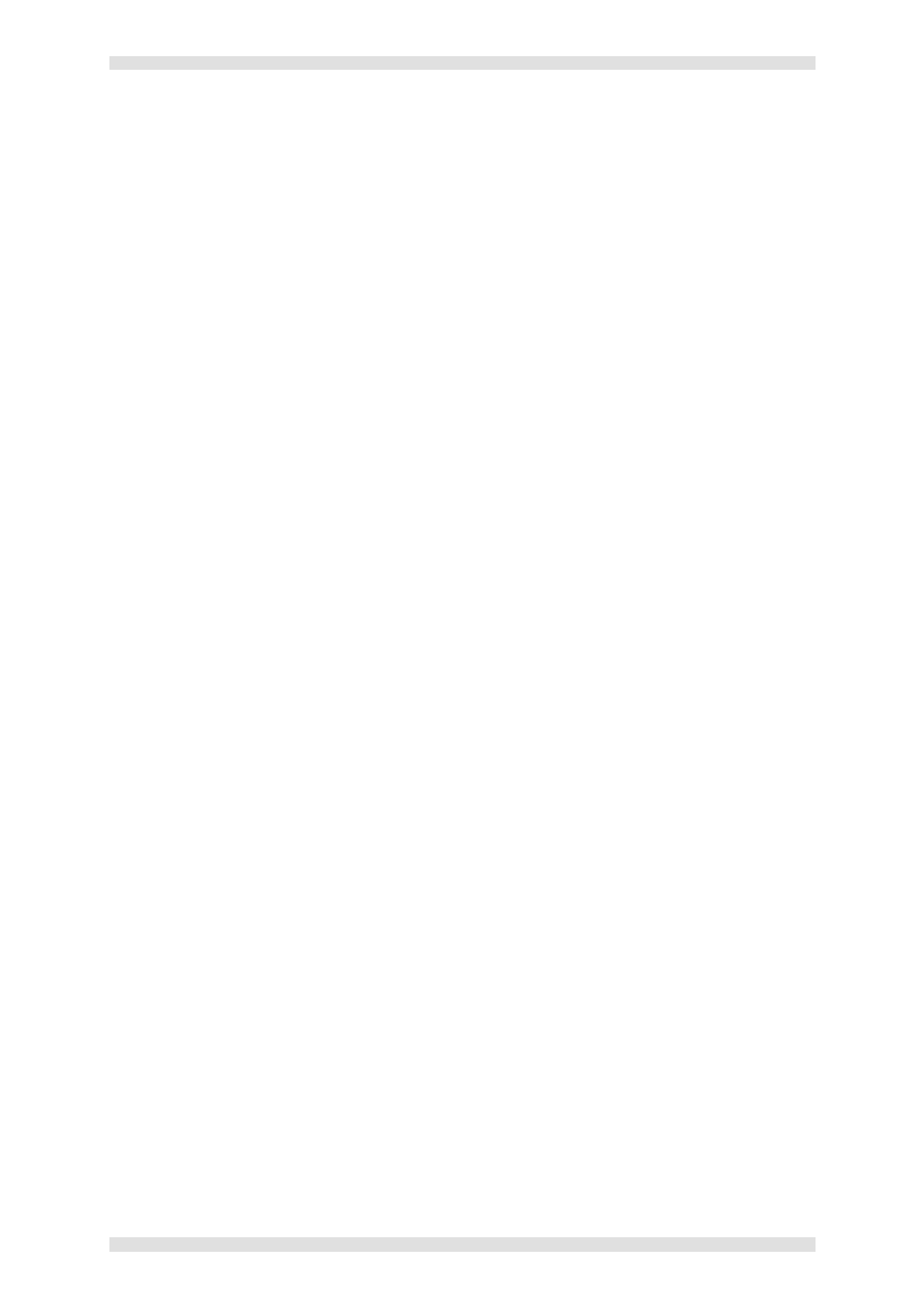
Section 1: Introduction
VN-MATRIX User Guide
Page 10
I458GB issue 6
What is VN-MATRIX?
VN-MATRIX is used to distribute RGB video/graphics from a source computer (or similar graphical
device) across an IP network to one or more viewing stations.
An RGB signal is captured/acquired by a VN-MATRIX unit and encoded in to a TCP or RTP data
stream for transport across a local area or wide area network. Elsewhere on the network another
VN-MATRIX unit can decode the stream back into an analog RGB or digital (DVI) signal, suitable for
display on a wide range of display devices.
In addition to an RGB signal, the VN-MATRIX can provide cross-network transport of:
Digital Audio (SPDIF), and
Serial Data (RS-232).
NOTE: Digital audio can be used to accompany a video/graphics source. VN-MATRIX cannot
transport an ‘audio only’ signal.
RS-232 serial data can be distributed between VN-MATRIX units unidirectionally as part of the source
stream, or bi-directionally independent of any source streams. A VN-MATRIX can also be configured
to accept serial remote control commands allowing simple changes to be made to system operation.
Firmware Version
This user guide is based on v3.3c firmware. You can check for newer firmware releases and user
guide updates by visiting our web site at www.electrosonic.com/support.
HINT: To check which version of firmware is currently installed, login to the web interface
(see page 41) and go to the Upgrade page (see page 82).
Extended Functionality
Support for the following extended functions has been introduced for firmware v3.0 and above:
Scaling which allows up/down scaling of sources to suit the target display. By default,
sources can only be displayed at their native resolution.
Whiteboard which allows live text and pointer interaction between users of both the local and
remote displays.
Recorder which allows recording and playback of source, whiteboard and RS-232 data
streams.
By default, these extended functions are disabled and can only be enabled by the purchase and
installation of a special license key. Please contact your Electrosonic supplier or agent for details.
These functions are not documented in this user guide.
